OWC Thunderbolt 3 Dock Bedienungsanleitung
OWC
KFZ-Halterung
Thunderbolt 3 Dock
Lies die bedienungsanleitung für OWC Thunderbolt 3 Dock (9 Seiten) kostenlos online; sie gehört zur Kategorie KFZ-Halterung. Dieses Handbuch wurde von 46 Personen als hilfreich bewertet und erhielt im Schnitt 4.8 Sterne aus 23.5 Bewertungen. Hast du eine Frage zu OWC Thunderbolt 3 Dock oder möchtest du andere Nutzer dieses Produkts befragen? Stelle eine Frage
Seite 1/9

Workow
Thunderbolt 3 Windows
and Mac
Notebook and
Device Charging
T H U N D E R B O L T 3 D O C K
User Guide

OWC Thunderbolt 3 Dock Contents
Introduction
1.1 Minimum System Requirements 1 ............................................
1.2 Package Contents 1 .................................................................
1.3 About This Manual 1 .................................................................
1.4 OWC Dock Ejector 2 .................................................................
1.5 Front View 2 ..............................................................................
1.6 Rear View 3 ...............................................................................
Support Resources
2.1 Connection 4 ............................................................................
2.2 Usage Notes 4 ..........................................................................
2.3 Troubleshooting 5 .....................................................................
2.4 Contacting Techincal Support 5 ...............................................
CONTENTS

1
OWC Thunderbolt 3 Dock Introduction
INTRODUCTION
1.1 Minimum System Requirements
Mac Requirements
- macOS 10.12 or later
Windows Requirements
- Windows 10 or later
Hardware Requirements
- Works with any Thunderbolt 3 equipped computer
1.2 Package Contents
IMPORTANT NOTES
- Remove the thin plastic lm from the top and bottom of the dock before use.
- Mac: To enable support for the Apple Super Drive, Apple USB Keyboard, and charging for
iPad 1/2/3 generation devices on the dock’s ‘high-power’ ports, please install the Dock Ejector
application for Mac. This application includes a driver that enables support for these devices
and charging functions. go.owcdigital.com/dockejector
- Windows: To enable support for 10G Ethernet you will need to install a driver
www.owcdigital.com/support/software-drivers
1.3 About This Manual
The images and descriptions may vary slightly between this manual and the unit shipped. Functions
and features may change depending on the rmware version. The latest product details and warranty
information can be found on the product web page. OWC’s Limited Warranty is not transferable and
subject to limitations.
Thunderbolt 3 cableOWC Thunderbolt 3 Dock Power supply and cable
Produktspezifikationen
| Marke: | OWC |
| Kategorie: | KFZ-Halterung |
| Modell: | Thunderbolt 3 Dock |
Brauchst du Hilfe?
Wenn Sie Hilfe mit OWC Thunderbolt 3 Dock benötigen, stellen Sie unten eine Frage und andere Benutzer werden Ihnen antworten
Bedienungsanleitung KFZ-Halterung OWC

26 Januar 2024
Bedienungsanleitung KFZ-Halterung
- IHome
- Lenco
- Bigben Interactive
- Music Angel
- Lotronic
- Steren
- Cabstone
- Manhattan
- König
- StarTech.com
- Ryght
- Dolphin
- Schwaiger
- KitSound
- HMDX
Neueste Bedienungsanleitung für -Kategorien-

31 Juli 2025

29 Juli 2025

29 Juli 2025
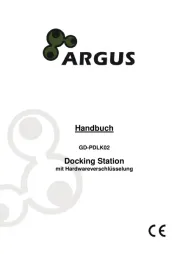
29 Juli 2025

29 Juli 2025
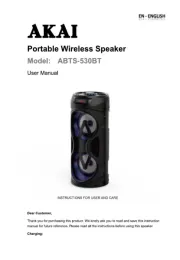
27 Juli 2025

26 Juli 2025

25 Juli 2025

25 Juli 2025
