Panasonic Diga DMR-EZ48VEB Bedienungsanleitung
Panasonic
DVD-Recorder
Diga DMR-EZ48VEB
Lies die bedienungsanleitung für Panasonic Diga DMR-EZ48VEB (96 Seiten) kostenlos online; sie gehört zur Kategorie DVD-Recorder. Dieses Handbuch wurde von 18 Personen als hilfreich bewertet und erhielt im Schnitt 5.0 Sterne aus 9.5 Bewertungen. Hast du eine Frage zu Panasonic Diga DMR-EZ48VEB oder möchtest du andere Nutzer dieses Produkts befragen? Stelle eine Frage
Seite 1/96
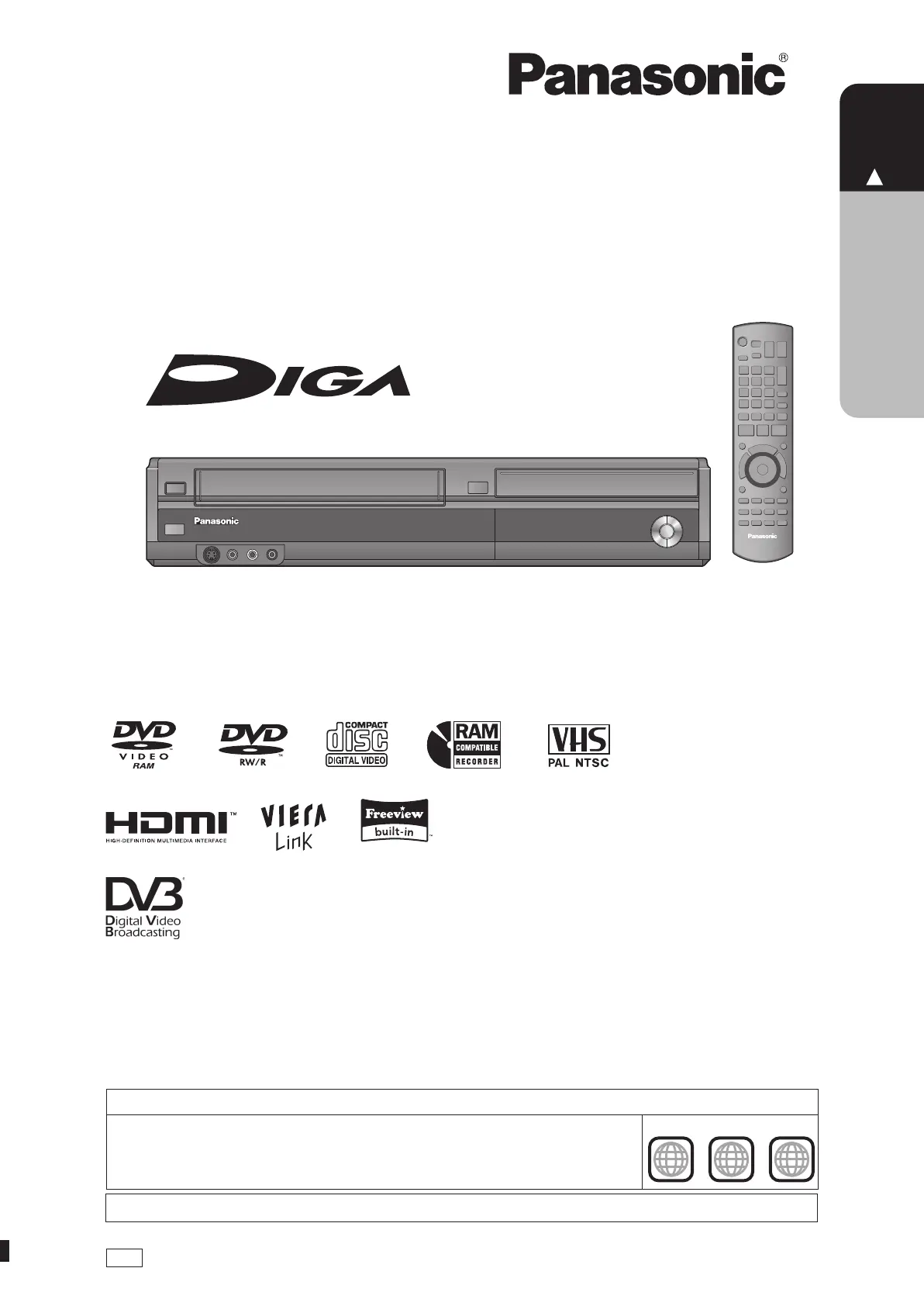
Dear customer
Thank you for purchasing this product.
For optimum performance and safety, please read these instructions carefully.
Before connecting, operating or adjusting this product, please read the instructions completely.
Please keep this manual for future reference.
Note: “EB” on the packaging indicates the United Kingdom.
Operating Instructions
DVD Recorder
Model No. DMR-EZ48VEB
S VIDEO
IN 2
VIDEO
/MONO
AUDIO
R
L
Web Site: http://www.panasonic-europe.com
EB
RQT9126-B
Quick Start Guide P6 – 12
Trademark of the DVB Digital Video Broadcasting Project (1991 to 1996)
Declaration of Conformity No. 5138, 16th November 2007
Notice for DVB functions
This DVD Recorder is for viewing and recording free to view channels only, not Pay TV or
encrypted channels unless connected to an external source capable of receiving Pay TV or
encrypted channels.
This unit does not have an analogue broadcast tuner.
This unit has the capability for DVB specifi cations. But future DVB services cannot be guaranteed.
Region number supported by this unit
Region numbers are allocated to DVD recorders and DVD-Video according to where they are
sold.
The region number of this unit is “2”.
The unit will play DVDs marked with labels containing “2” or “ALL”.
Example:
2 ALL
3
5
2
The illustrations in these Operating Instructions show images of the black model.
DMR-EZ48VEB.indb1DMR-EZ48VEB.indb1 2008/04/0416:39:092008/04/0416:39:09
until
2008/5/12
Produktspezifikationen
| Marke: | Panasonic |
| Kategorie: | DVD-Recorder |
| Modell: | Diga DMR-EZ48VEB |
Brauchst du Hilfe?
Wenn Sie Hilfe mit Panasonic Diga DMR-EZ48VEB benötigen, stellen Sie unten eine Frage und andere Benutzer werden Ihnen antworten
Bedienungsanleitung DVD-Recorder Panasonic

28 September 2025

19 September 2025

13 September 2025

3 September 2025

29 August 2025

31 Juli 2025

17 Juli 2025

16 Juli 2025

16 Juli 2025

16 Juli 2025
Bedienungsanleitung DVD-Recorder
- Sony
- Akai
- Metz
- Medion
- BenQ
- Pioneer
- Funai
- Muvid
- Phocus
- Magnum
- Lite-On
- Daewoo
- Loewe
- Sony Optiarc
- Xiron
Neueste Bedienungsanleitung für -Kategorien-

22 September 2025

10 September 2025

9 September 2025

8 September 2025

7 September 2025

1 September 2025

1 September 2025

31 August 2025

26 August 2025

25 August 2025