Panasonic PT-RZ24K Bedienungsanleitung
Panasonic videopprojektor PT-RZ24K
Lies die bedienungsanleitung für Panasonic PT-RZ24K (345 Seiten) kostenlos online; sie gehört zur Kategorie videopprojektor. Dieses Handbuch wurde von 8 Personen als hilfreich bewertet und erhielt im Schnitt 5.0 Sterne aus 4.5 Bewertungen. Hast du eine Frage zu Panasonic PT-RZ24K oder möchtest du andere Nutzer dieses Produkts befragen? Stelle eine Frage
Seite 1/345
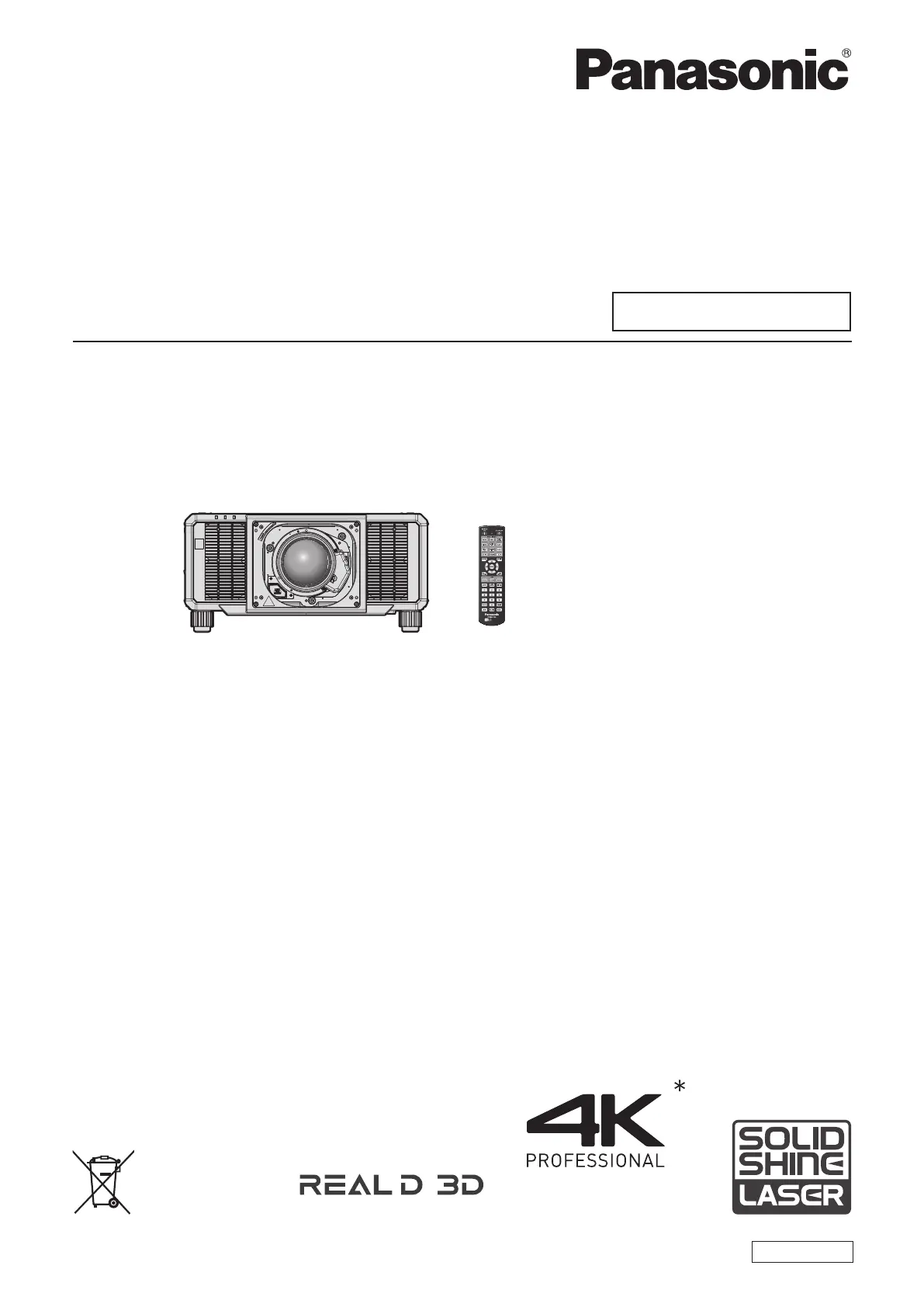
Thank you for purchasing this Panasonic product.
■This manual is common to all the models.
z
for USA, Canada, Mexico, Brazil, Korea, Taiwan
PT-RQ25K, PT-RQ18K, PT-RZ24K, PT-RZ17K
z
for EU, EFTA, UK, Turkey
PT-RQ25K
EJ,
PT-RQ18K
EJ,
PT-RZ24K
EJ,
PT-RZ17K
EJ
z
for India
PT-RQ25K
D
, PT-RQ18K
D
, PT-RZ24K
D
, PT-RZ17K
D
z
for other countries or regions with power cord for 100 V - 120 V
PT-RQ25K
X
, PT-RQ18KX, PT-RZ24KX, PT-RZ17KX
z
for other countries or regions with power cord for 200 V - 240 V
PT-RQ25K
E,
PT-RQ18K
E,
PT-RZ24K
E,
PT-RZ17K
E
■Before operating this product, please read the instructions carefully and save this manual
for future use.
■Before using this product, be sure to read “Read this rst!” (
x
pages 5 to 16).
DPQP1406ZA/X1
DLP™ Projector
Commercial Use
Operating Instructions
Functional Manual
ENGLISH
Model No.
PT-RQ25K
PT-RQ18K
PT-RZ24K
PT-RZ17K
The projection lens is sold separately.
* PT-RQ25K and PT-RQ18K only
Resolution is 3 840 x 2 400 dots
(QUAD PIXEL DRIVE: ON)
PT-RZ24K and PT-RZ17K only
Produktspezifikationen
| Marke: | Panasonic |
| Kategorie: | videopprojektor |
| Modell: | PT-RZ24K |
Brauchst du Hilfe?
Wenn Sie Hilfe mit Panasonic PT-RZ24K benötigen, stellen Sie unten eine Frage und andere Benutzer werden Ihnen antworten
Bedienungsanleitung videopprojektor Panasonic

1 November 2025

1 November 2025

31 Oktober 2025

31 Oktober 2025

14 Oktober 2025

30 September 2025

29 September 2025

28 September 2025

28 September 2025

28 September 2025
Bedienungsanleitung videopprojektor
Neueste Bedienungsanleitung für -Kategorien-

21 Januar 2026

21 Januar 2026

21 Januar 2026

20 Januar 2026

17 Januar 2026

16 Januar 2026

16 Januar 2026

14 Januar 2026

12 Januar 2026

11 Januar 2026