PDP AIRLITE Bedienungsanleitung
Lies die bedienungsanleitung für PDP AIRLITE (3 Seiten) kostenlos online; sie gehört zur Kategorie Headset. Dieses Handbuch wurde von 37 Personen als hilfreich bewertet und erhielt im Schnitt 4.7 Sterne aus 19 Bewertungen. Hast du eine Frage zu PDP AIRLITE oder möchtest du andere Nutzer dieses Produkts befragen? Stelle eine Frage
Seite 1/3
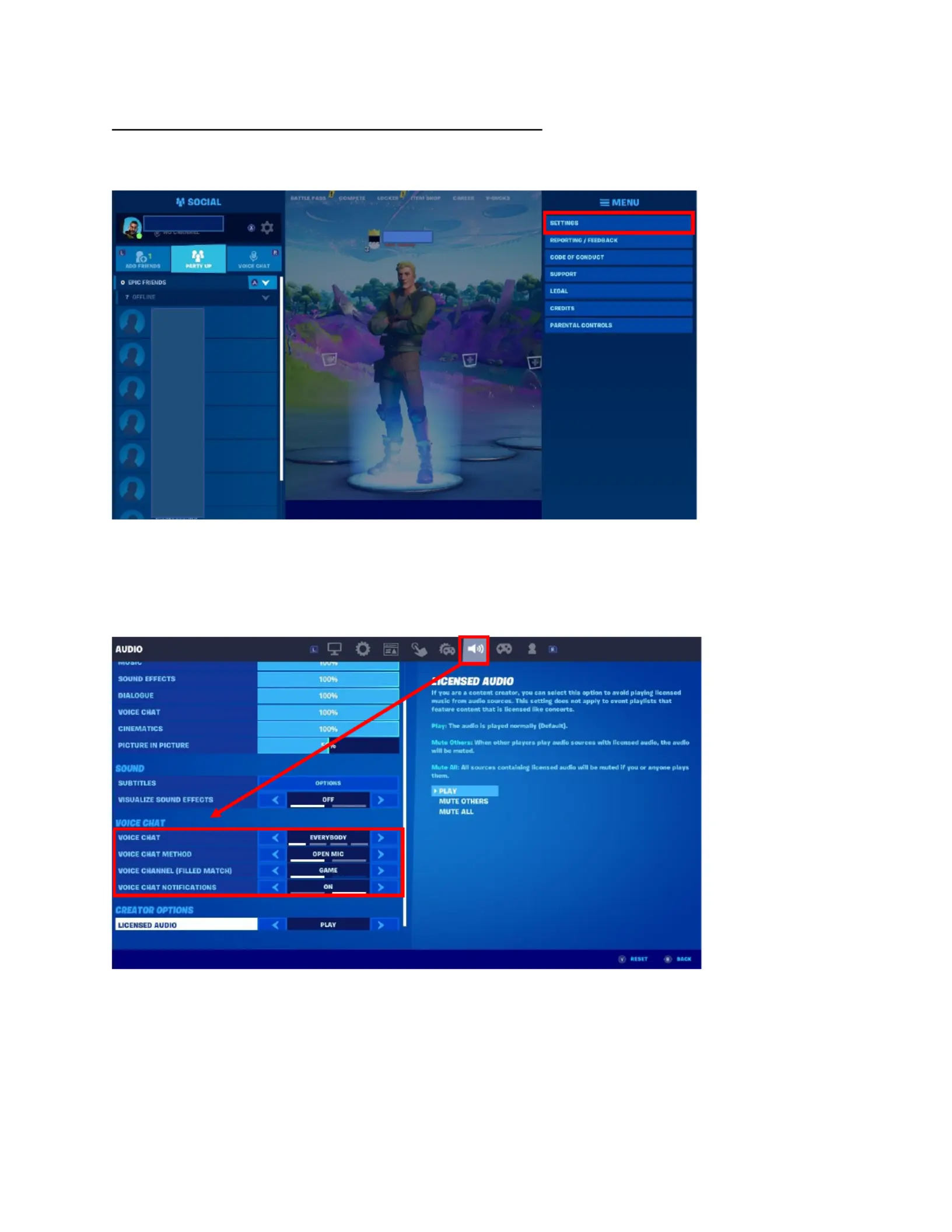
LVL40 Headset for Nintendo Switch Fortnite Settings Guide
Starting at the (Where your character is standing still to go to the Lobby , Press the + Button
Menu select Settings Press A, and .
Now navigate to the . Audio settings. This is represented by a speaker icon
Next, look down at the section. Voice Chat
Change the setting to . Voice Chat EVERYBODY
Change the to . Voice Chat Method Open Mic
Change the to . Voice Channel Game
Make sure are set to . Voice Chat Notifications ON
Press X to Apply Press B to Save Settings the changes, and and exit the .
*Test the voice chat out.
Produktspezifikationen
| Marke: | PDP |
| Kategorie: | Headset |
| Modell: | AIRLITE |
| Gewicht: | 200 g |
| Produkttyp: | Kopfhörer |
| Empfohlene Nutzung: | Gaming |
| Headset-Typ: | Binaural |
| Tragestil: | Kopfband |
| Produktfarbe: | Black, Blue, White |
| Übertragungstechnik: | Kabelgebunden |
| Position Kopfhörerlautsprecher: | Ohrumschließend |
| Mikrofon-Typ: | Boom |
| Mikrofon Stummschaltung: | Ja |
| Verpackungsart: | Box |
| Treibereinheit: | 40 mm |
| Kabelfarbe: | Schwarz |
| Geräuschunterdrückung: | Ja |
| Kompatible Produkte: | FNintendo Switch, Nintendo Switch - OLED Model, & Nintendo Switch Lite |
Brauchst du Hilfe?
Wenn Sie Hilfe mit PDP AIRLITE benötigen, stellen Sie unten eine Frage und andere Benutzer werden Ihnen antworten
Bedienungsanleitung Headset PDP

31 Juli 2025

5 September 2024

5 September 2024

5 September 2024

5 September 2024

5 September 2024

5 September 2024

5 September 2024

8 August 2024

31 Januar 2024
Bedienungsanleitung Headset
- Alcatel
- Behringer
- Audio-Technica
- Jabra
- Faro
- Polk
- Vivanco
- V7
- 2N
- Lenovo
- Onkyo
- SteelSeries
- Ozone
- Anker
- Elecom
Neueste Bedienungsanleitung für -Kategorien-

20 Januar 2026

13 Januar 2026

8 Januar 2026

3 Januar 2026

2 Januar 2026

2 Januar 2026

1 Januar 2026

1 Januar 2026

1 Januar 2026

30 Dezember 2026