Pelco Sarix Professional IBP321-1I Bedienungsanleitung
Pelco Überwachungskamera Sarix Professional IBP321-1I
Lies die bedienungsanleitung für Pelco Sarix Professional IBP321-1I (69 Seiten) kostenlos online; sie gehört zur Kategorie Überwachungskamera. Dieses Handbuch wurde von 28 Personen als hilfreich bewertet und erhielt im Schnitt 4.7 Sterne aus 14.5 Bewertungen. Hast du eine Frage zu Pelco Sarix Professional IBP321-1I oder möchtest du andere Nutzer dieses Produkts befragen? Stelle eine Frage
Seite 1/69
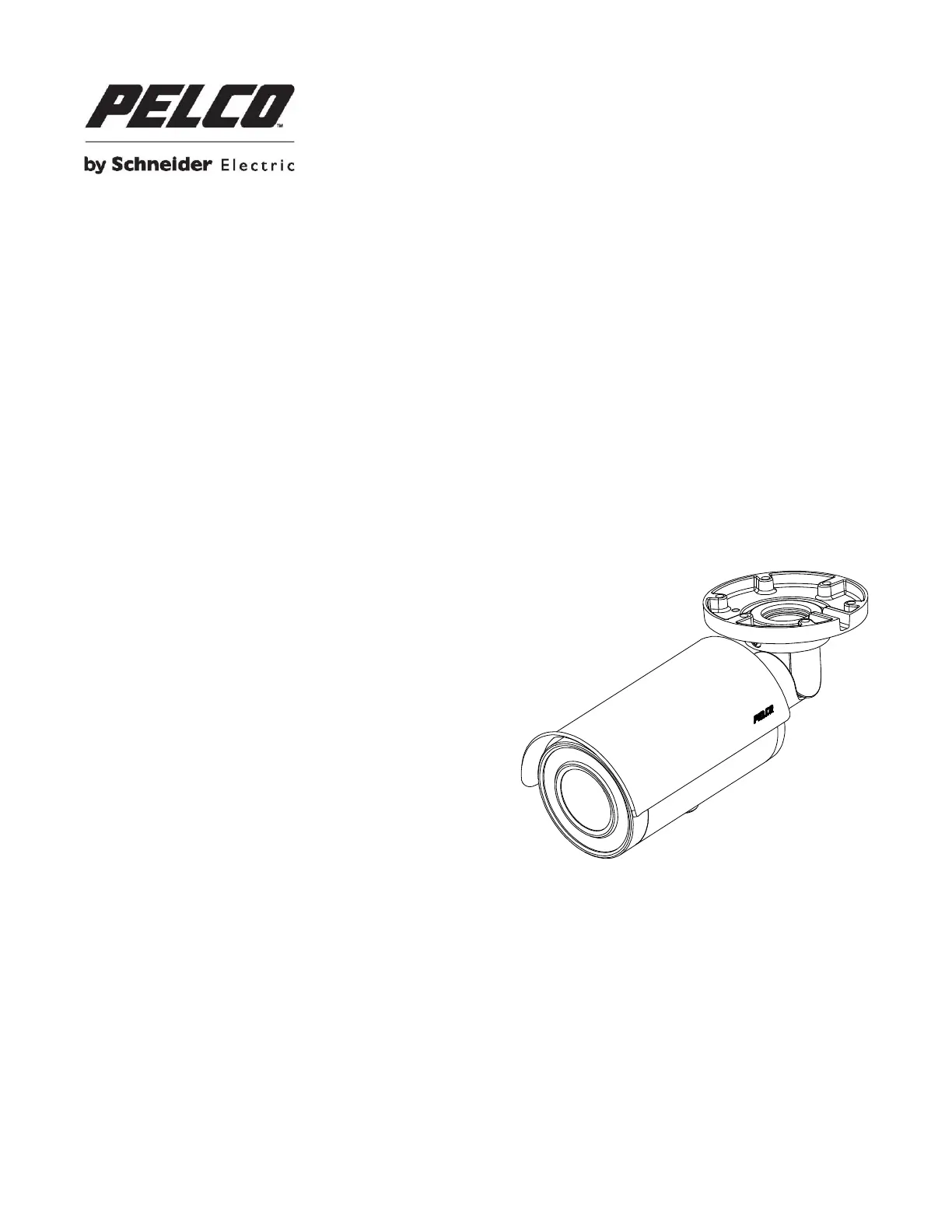
C2296M-B-EN (12/16)
Sarix
®
Professional IBP
Series Environmental IR
Bullet & Indoor Bullet
Camera
User Manual
IBP122-1I
IBP222-1I
IBP322-1I
IBP124-1I
IBP224-1I
IBP324-1I
IBP121-1I
IBP221-1I
IBP321-1I
IBP521-1I
IBP122-1R
IBP222-1R
IBP322-1R
IBP124-1R
IBP224-1R
IBP324-1R
IBP121-1R
IBP221-1R
IBP321-1R
IBP521-1R
Produktspezifikationen
| Marke: | Pelco |
| Kategorie: | Überwachungskamera |
| Modell: | Sarix Professional IBP321-1I |
Brauchst du Hilfe?
Wenn Sie Hilfe mit Pelco Sarix Professional IBP321-1I benötigen, stellen Sie unten eine Frage und andere Benutzer werden Ihnen antworten
Bedienungsanleitung Überwachungskamera Pelco

21 August 2024

Pelco GFC Professional Multi IMD2007-1ES Bedienungsanleitung
21 August 2024
21 August 2024

21 August 2024

21 August 2024

21 August 2024

21 August 2024

21 August 2024

21 August 2024
Bedienungsanleitung Überwachungskamera
Neueste Bedienungsanleitung für -Kategorien-

15 Oktober 2024

15 Oktober 2024

14 Oktober 2024

14 Oktober 2024

13 Oktober 2024

13 Oktober 2024

13 Oktober 2024

11 Oktober 2024

11 Oktober 2024

11 Oktober 2024