Phanteks Glacier EZ-FIT G40 ASUS GPU Block Bedienungsanleitung
Phanteks PC Kühlventilator Glacier EZ-FIT G40 ASUS GPU Block
Lies die bedienungsanleitung für Phanteks Glacier EZ-FIT G40 ASUS GPU Block (4 Seiten) kostenlos online; sie gehört zur Kategorie PC Kühlventilator. Dieses Handbuch wurde von 36 Personen als hilfreich bewertet und erhielt im Schnitt 3.5 Sterne aus 18.5 Bewertungen. Hast du eine Frage zu Phanteks Glacier EZ-FIT G40 ASUS GPU Block oder möchtest du andere Nutzer dieses Produkts befragen? Stelle eine Frage
Seite 1/4
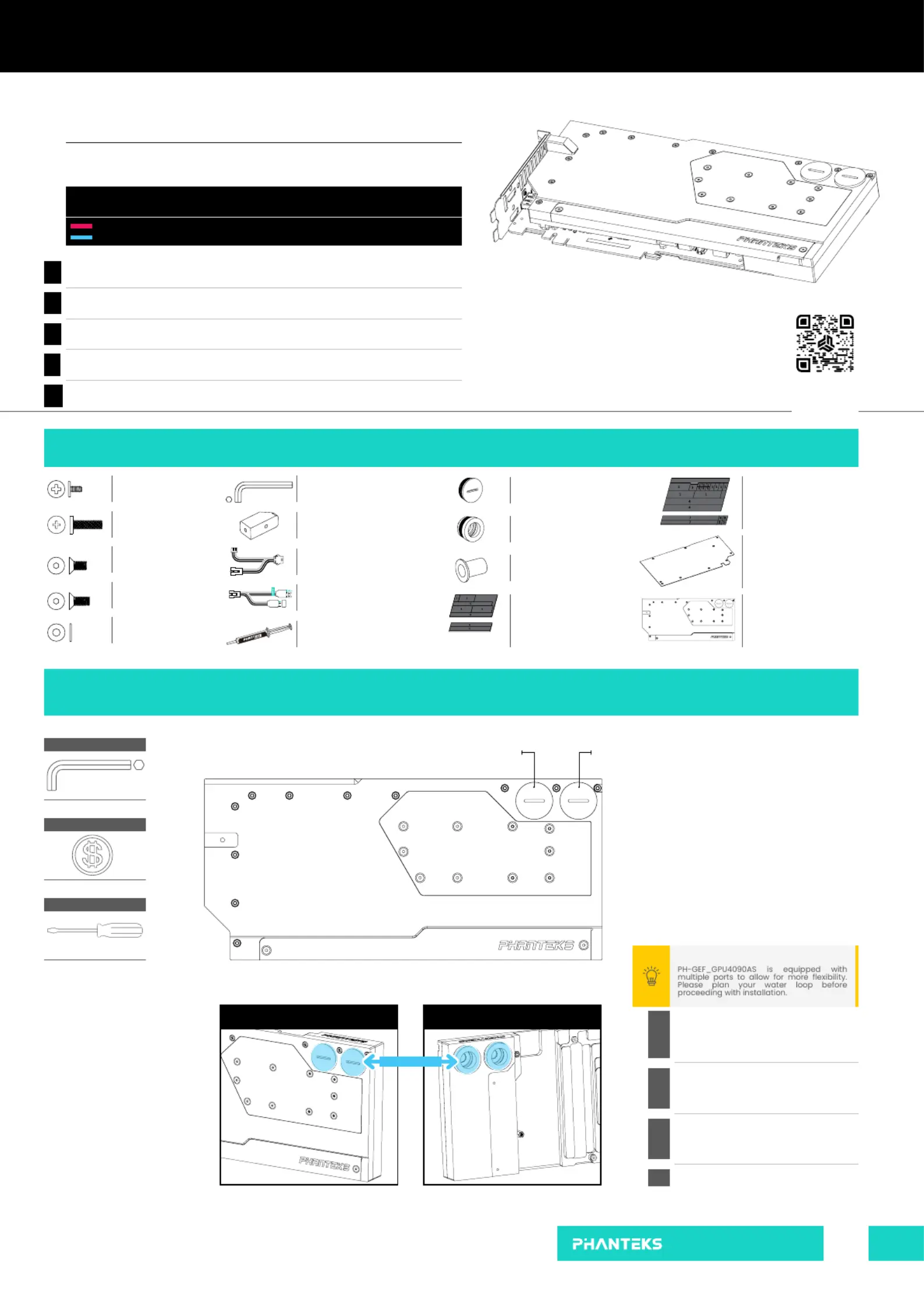
| www.phanteks.com
INSTALLATION GUIDE
Installationsanleitung | Guide d’installation | Guía de instalación | 安装指南
Ausführung | Version | Versión | Version 1.0版本 |
GLACIER EZ-FIT G40 ASUS GPU BLOCK
01
PLAN YOUR WATER LOOP AHEAD AND ADJUST THE INLET AND OUTLET PORT ACCORDINGLY.
Planen Sie Ihren Wasserkreislauf im Voraus und passen Sie die Einlass- und Auslassöffnung entsprechend an. | Planiez votre boucle d’eau à l’avance et ajustez les ports d’entrée et de sortie en
conséquence. |Planique su circuito de agua con anticipación y ajuste el puerto de entrada y salida en consecuencia. | 计画好水冷回路并根据需要调整进水口和出水口
SCOPE OF DELIVERY
Lieferumfang | Contenu de la livraison | Alcance de la entrega | 供货范围
M2.5x5 Screw
x4
M2.5x6 Flush Screw
M2.5x8 Flush Screw
x2
x8
Washer
x4
PH-GEF_GPU4090AS block
x1
Backplate Thermal Pad
x2 Pre-Cut Pieces
Block Thermal Pad
x2 Pre-Cut Pieces
GB4090AS Backplate
x1
PRO TIP
PH-GEF_GPU4090AS ist mit mehreren
Anschlüssen ausgestattet, um mehr Flexibilität
zu ermöglichen. Bitte planen Sie Ihren
Wasserkreislauf, bevor Sie mit der Installation
fortfahren.
PH-GEF_GPU4090AS est équipé de plusieurs
ports pour permettre plus de exibilité. Veuillez
planier votre boucle d’eau avant de procéder
à l’installation.
PH-GEF_GPU4090AS está equipado con
múltiples puertos para permitir una mayor
exibilidad. Planique su circuito de agua
antes de continuar con la instalación.
PH-GEF_GPU4090AS 配备多个端口,提供更大的灵活
性。 在继续安装之前请规划您的水循环。
DE
FR
ES
CN
Flat Screwdriver
Coin
Tool
Tool
8mm Allen Key
Tool
Legenda
Legende | Légende | Leyenda | 说明
Remove
|
Entfernen | Retirer | Eliminar | 拆除
Install
|
Installieren | Installer | Instalar | 安装
THIS MANUAL IS FOR THE FOLLOWING MODELS
PH-GEF_GPU4090AS_DBK01
PH-GEF_GPU4090AS_DMW01
PH-GEF_GPU4090AS_DCR01
GLACIER G40 ASUS GPU BLOCK | Black
GLACIER G40 ASUS GPU BLOCK | White
GLACIER G40 ASUS GPU BLOCK | Chrome
Phanteks will not take responsibility for any damages incurred due to incorrect
installation or usage of this product.
Phanteks übernimmt keine Verantwortung für Schäden, die durch eine falsche
Installation oder Verwendung dieses Produkts entstehen.
Phanteks décline toute responsabilité en cas de dommages résultant d’une
installation ou d’une utilisation incorrecte de ce produit.
Phanteks no se responsabilizará de los daños ocasionados por la instalación o el uso
incorrectos de este producto.
Phanteks 不会承担因用户安装失误造成的任何损失,请仔细阅读本说明书。
EN
DE
FR
ES
CN
Dieses Handbuch gilt für die folgenden Modelle Ce manuel concerne les modèles |
suivants Este manual es para los siguientes modelos ||此手册适用于以下型号
M3x10 Screw
x1
8mm Allen Key
Support Bracket
D-RGB Cable
x1
x1
x1
D-RGB Motherboard Adapter
x1
(pre-installed)
Push-in Fitting
x2
(pre-installed)
M24 Plug Fitting
x2
Insert
x3
OUTLET PORTINLET PORT
Thermal Compound
x1
Online Manual
Online-Handbuch
Manuel en ligne
Manual en Linea
在线手册
FrontRear
Interchangeable
Produktspezifikationen
| Marke: | Phanteks |
| Kategorie: | PC Kühlventilator |
| Modell: | Glacier EZ-FIT G40 ASUS GPU Block |
Brauchst du Hilfe?
Wenn Sie Hilfe mit Phanteks Glacier EZ-FIT G40 ASUS GPU Block benötigen, stellen Sie unten eine Frage und andere Benutzer werden Ihnen antworten
Bedienungsanleitung PC Kühlventilator Phanteks

29 Juli 2025

29 Juli 2025

29 Juli 2025

29 Juli 2025

29 Juli 2025

24 November 2024
Bedienungsanleitung PC Kühlventilator
Neueste Bedienungsanleitung für -Kategorien-

20 Januar 2026

20 Januar 2026

20 Januar 2026

19 Januar 2026

19 Januar 2026

5 Januar 2026

1 Januar 2026

31 Dezember 2026

22 Dezember 2025

20 Dezember 2025