Philips 32PFL6654 Bedienungsanleitung
Lies die bedienungsanleitung für Philips 32PFL6654 (2 Seiten) kostenlos online; sie gehört zur Kategorie Fernseher. Dieses Handbuch wurde von 2 Personen als hilfreich bewertet und erhielt im Schnitt 5.0 Sterne aus 1.5 Bewertungen. Hast du eine Frage zu Philips 32PFL6654 oder möchtest du andere Nutzer dieses Produkts befragen? Stelle eine Frage
Seite 1/2

8 Activate your Smart TV Active su Smart TV
You need a Roku account to activate your Philips Roku TV and access entertainment across thousands of streaming channels*.
Necesita una cuenta Roku para activar su Philips Roku TV y tener acceso a entretenimiento a través de miles de canales de streaming*.
*Payment required for some channels and content. Channels can change and vary by region.
*Algunos canales requieren una suscripción de pago. La disponibilidad de canales puede cambiar y varía según el país.
Your Roku account
Su cuenta Roku
Tip Roku does not charge for activation support, beware of scams.
Consejo Roku no cobra por el soporte de activación, tenga cuidado con las estafas.
Follow the on-screen instructions on your Roku TV . You need to activate your Roku TV using
your smartphone, tablet or computer to link to a Roku account. See more information below.
Siga las instrucciones en la pantallas de su Philips Roku TV. Necesitará activar su Philips Roku TV usando su teléfono inteligente,
tableta o computadora para enlazarse a una cuenta de Roku. Ver más información en los párrafos siguientes:
Roku accounts are free, and while a valid credit
card number is not required to your account, providing your
credit card information makes renting and purchasing entertainment from the Roku Channel Store fast and convenient .
Las cuentas Roku son gratuitas, y aunque no se requiere una tarjeta de crédito válida para crear su cuenta, proporcionar
la información de su tarjeta de crédito hace que alquilar y comprar entretenimiento en Roku Channel Store sea
rápido y conveniente.
If you choose to
provide a payment method, you will be able to seamlessly rent content, download channels and
subscribe to services without having to enter your credit card information each time.
Si elige proporcionar un método de pago, podrá alquilar contenido, descargar canales y suscribirse a los servicios sin
tener que ingresar información de su tarjeta de crédito cada vez.
A unique PIN can be added to the account to prevent unauthorized purcha
ses.
Se puede agregar un PIN único a la cuenta para evitar compras no autorizadas.
•
•
•
•
•
•
9
Connect antenna or cable (optional)
Conectar una antena o cable (opcional)
With the built-in tuner you can connect your TV to an antenna or cable (free cable only, does not work with cable TV
using a set-top box) and enjoy over-the-air entertainment.
Con el sintonizador incorporado, puede conectar su TV a una antena o cable (solo cable gratuito, no funciona con TV por cable
usando un decodi�cador) y disfrutar de entretenimiento por aire.
1.
When the setup wizard is complete, select the Live TV
tile from the home screen.
Cuando termine la con�guración, seleccione la
casilla TV en vivo de la pantalla de inicio.
2.
Follow the on-screen instructions.
Siga las instrucciones en la pantalla.
3.
Whenever you want to watch local broadcast TV, select
this tile.
Siempre que desee ver TV de transmisión local, seleccione esta
casilla.
User interface may vary.
La interfaz del usuario puede variar.
Tip
While in the Live TV input, you can use your remote to access additional features.
•
d-pad left: Pressing this key brings up the smart guide, a list of antenna TV channels.
•
Play/Pause: Pressing this key allows you to pause Live TV* for up to 90 minutes when a 16 GB USB
drive is
connected.
RWD scan and FWD scan: Allows you to fast forward and rewind while using the Live TV pause feature.
d-pad left and right: Allows you to scroll through the paused Live TV and select scenes.
Consejo
Mientras el equipo está en modo TV, puede usar su control remoto para acceder a funciones adicionales.
d-pad izquierda: Al presionar esta tecla, aparece la guía inteligente, una lista de canales de TV en vivo.
Iniciar/Pausar: Presionar este botón le permite pausar TV en vivo hasta por 90 minutos cuando se
conecta una unidad USB de 16 GB al televisor*.
RWD scan y FWD scan: le permite avanzar rápidamente y retroceder mientras usa la función Live TV pause.
d-pad izquierda y derecha: le permite desplazarse a través de la TV en vivo en pausa y seleccionar las escenas.
*Live TV Pause can pause content received on the antenna TV input for up to 90 minutes and requires a 16 GB or larger USB drive and
a valid Roku account. All data on the USB drive will be deleted prior to use.
*Pausa de TV en vivo puede pausar el contenido recibido en la entrada de TV de antena hasta 90 minutos y requiere una unidad USB de 16
GB o más y una cu
enta Roku válida. Todos los datos de la unidad USB se eliminarán antes de su uso.
•
•
•
•
•
•
Con�gurar para uso doméstico
Con�guración para uso comercial
Con�gurar medioambiente
1.
Once your Philips Roku TV powers on, follow the on-screen instructions. Your Philips Roku TV will walk you
through initial setup and help connect to your preferred wireless network.
2.
Su televisor detectará automáticamente las redes inalámbricas en su área. Tenga a mano su nombre de red y contraseña
y siga las sencillas instrucciones en pantalla. Si no está listo para conectar su televisor a una red inalámbrica, aun puede
usarlo como un televisor normal seleccionando "Conectarse a Internet más tarde".
3.
Once connected your TV will automatically update with the latest software. This can take a few minutes to update.
Your TV will automatically detect wireless networks in your area. Have your network name and password
handy and follow the easy on-screen instructions.
If you are not ready to connect your TV to a wireless network, you can still use it as a regular TV by
selecting “Connect to the Internet later”.
Una vez conectado, su TV se actualizará automáticamente con el software más reciente. Puede tomar unos cuantos minutos
para que se actualice.
Una vez que complete la con�guración guiada, su TV se actualizará automáticamente con el software más reciente.
Su nueva Philips Roku TV recibe
automáticamente actualizaciones de soft
ware regulares en segundo plano cuando se
conecte a Internet. Esto le permite
brindarle una mejor
experiencia con el tiempo.
Una vez que su televisor Philips Roku TV se encienda, siga las instrucciones en pantalla. Su televisor Philips Roku TV lo guiará a través de la
con�guración inicial y lo ayudará a conectarse a su red inalámbrica preferida.
User interface may vary.
La interfaz del usuario puede variar.
Plug in and turn on TV
Conectar y encender su TV
6
snoitcurtsni neercs-no eht wolloF
Siga las instrucciones en la pantalla
7
Once you complete guided setup, your TV will automatically update with the latest software.
Your new Philips Roku TV automatically receives regular software updates in the background when it’s connected to
the Internet. This allows it to give you a better experience over time.
Connect the AC power cord to the AC outlet. Press the power button on the TV's remote control.
Conecte el cable de energía ca el tomacorriente ca. Presione el botón de encendido en el control remoto de su TV.
TM
Registre su producto Manual de usuario
www.philips.com.mx/myphilips/
register-your-product
-¡Acceso anticipado a ofertas exclusivas y más!
-Veri�que la cobertura de garantía de su producto.
-Acceso directo para asistencia de su producto.
Llámenos
www.philips.com/support
Para obtener el manual de usuario, visite nuestra
página web de soporte e ingrese el modelo de su
TV para descargarlo.
En Ciudad de México
(55) 5887 9736
Desde otras ciudades del país
(800) 8391 989
Guía de inicio rápido
6 serie
Escanee para llamar
Escanee para llamar
Caution
Precaución
Electrónica de Consumo Skyworth S. de R.L. de C.V. does not warrant access to the portal or to any of the services, content, software and
advertising. Electrónica de Consumo Skyworth S. de R.L. de C.V. or third party content
/
service providers may, in its sole discretion, add
or remove access
to any speci�c services, content, software and advertising at any time. Although Electrónica de Consumo Skyworth
S. de R.L. de C.V. will strive to provide a good selection of services, content or software, Electrónica de Consumo Skyworth S. de R.L. de
C.V. does not warrant continued access to any speci�c services,
and content or software.
garantizan el acceso continuo a cualquier servicio, contenido o software especí�co.
Electrónica de Consumo Skyworth S. de R.L. de C.V. no garantiza acceso al portal o cualquiera de los servicios, contenido, software y publicidad.
Electrónica de Consumo Skyworth S. de R.L. de C.V. o proveedores de contenido/servicios de terceros pueden, a su sola discreción, agregar o retirar
acceso a cualquier servicio, contenido, software y publicidad especí�cos en cualquier momento. Aunque Electrónica de Consumo Skyworth S. de R.L.
de C.V. intentará proporcionar una buena selección de servicios, contenido o software, Electrónica de Consumo Skyworth S. de R.L. de C.V. no
License
Electrónica de Consumo Skyworth S. de R.L. de C.V. hereby offers to provide, upon request, a copy of the complete source code corresponding to the open
source copyrighted code, on an “AS-IS” basis, used in this product for which such offer is requested by the respective licences. This offer is valid up to three
years after the purchase of the product to anyone who receives this information. To obtain the source code, contact Electrónica de Consumo Skyworth S.
de R.L. de C.V. You must write to Electrónica de Consumo Skyworth S. de R.L. de C.V. OSS Request, Calle Montecito 38 Piso 34, Despacho 16, Col. Napoles,
Benito Juarez, CDMX. C.P. 03810. Electrónica de Consumo Skyworth S. de R.L. de C.V. disclaims all warranties and representations with respect to such
software and related source code, including quality, reliability, usability and accuracy, and also disclaims all express, implied, legal or otherwise, including
without limitation, any implied warranties of title, non-infringement, merchantability or suitability for a particular purpose. Electrónica de Consumo
Skyworth S. de R.L. de C.V. is not obligated to make any correction to the source code or to the source code of the open source or to provide any support
or assistance with respect to it. Electrónica de Consumo Skyworth S. de R.L. de C.V. disclaims all liability arising from or related to the use of the software
and/or source code.
Licencia
Electrónica de Consumo Skyworth S. de R.L. de C.V. por la presente se ofrece a entregar, previa solicitud, una copia del código fuente completo correspondiente al
código abierto con derechos de autor, en una base “AS IS”, utilizada en este producto para el cual tal oferta es solicitada por las licencias respectivas. Esta oferta es válida
hasta tres años después de la compra del producto a cualquier persona que reciba esta información. Para obtener el código fuente, póngase en contacto con
Electrónica de Consumo Skyworth S. de R.L. de C.V. Debe escribir a Electrónica de Consumo Skyworth S. de R.L. de C.V. OSS Request, Calle Montecito 38 Piso 34, Despacho
16, Col. Napoles, Benito Juarez, CDMX. C.P. 03810. Electrónica de Consumo Skyworth S. de R.L. de C.V. renuncia a todas las garantías y representaciones con respecto al
software y código fuente relacionado, incluyendo calidad, con�abilidad, usabilidad y precisión, y además renuncia a todo lo expreso, implícito, legal o de otro tipo, incluyendo
sin limitación, cualquier garantía implícita de título, no infracción, comerciabilidad e idoneidad para un propósito particular. Electrónica de Consumo Skyworth S. de R.L. de
C.V. no estará obligada a hacer ninguna corrección al código fuente o al código fuente de código abierto, ni a proporcionar ningún tipo de apoyo o asistencia con respecto a
este. Electrónica de Consumo Skyworth S. de R.L. de C.V. renuncia a toda responsabilidad derivada o relacionada con el uso de este software y/o código fuente.
This product has been manufactured by and is sold under the responsibility of Electrónica de Consumo Skyworth S. de R.L. de C.V.,
and Electrónica de Consumo Skyworth S. de R.L. de C.V. is the warrantor in relation to this product.
Philips and the Philips Shield Emblem are registered trademarks of Koninklijke Philips N.V. and are used under license.
Este producto ha sido manufacturado y comercializado bajo la responsabilidad de Electrónica de Consumo Skyworth S. de R.L. de C.V.
y Electrónica de Consumo Skyworth S. de R.L. de C.V. es el garante en relación a este producto.
Philips y Philips Shield Emblem son marcas
registradas de Koninklijke Philips N.V. y utilizadas bajo licencia.
Roku, Roku TV, the Roku logo, and the purple d-pad design are trademarks of Roku, Inc. All other trademarks and logos herein
are the property of their respective owners.
Roku, Roku TV, el logotipo de Roku y el diseño del d-pad morado del control remoto son marcas de Roku, Inc. Todos los demás
logotipos y marcas aquí mencionados son propiedad de sus respectivos dueños.
Inicio
TV en vivo
iNo te lo pierdas!
Destacados gratis
Mi lista
Buscar
Tienda de streaming
Con�guración
Live TV
TV en vivo
9:25 pm

6
7
8
9
5
1
2
4
12
11
10
Caution
Precaución
Disconnect the AC power cord before connecting devices.
Desconecte el cable de suministro eléctrico antes de conectar dispositivos.
Controls
Controles
How to install the batteries in the remote?
Open the battery cover by firmly sliding down. Insert 2 x AAA (1.5 V) batteries matching the polarity indicated
inside battery compartment of the remote.
¿Cómo instalar las baterías en el control remoto?
Abra la tapa de la batería deslizándola �rmemente hacia abajo. Inserte 2 pilas AAA (1.5 Vcc) que coincidan con
la polaridad indicada dentro del compartimento de las baterías del control remoto.
13
Using the remote control
Uso del control remoto
[sensor del control remoto
[
remote control
sensor
[
[
3-2
Conectar a dispositivos externos
Connect to devices external
4
5
High quality
Alta de�nición (HD)
HDMI cable
Cable HDMI
HDMI 1 (ARC)
HDMI 2
Standard quality
AV cable
Cable AV
See the Roku® website for supported e formats and resolutions.
https://go.roku.com/rokumediaplayer
https://go.roku.com/rokumediaplayer
USB memory stick
Dispositivo de memoria USB
Soundbar or Home Theater lacking ARC
Barra de sonido en casa sin ARC
o enic
Digital option
Audio digital
De�nición estándar (SD)
Visite el sitio web de Roku y consulte formatos y resoluciones
compatibles.
OPTICAL
Or
O
AV IN
HDMI 3
Connections
Conexiones
3-1
USB 2.0
5V 500mA
( )
Caution
A factory reset clears the majority of data from your Philips Roku TV and resets it to a factory default state. After you
complete a factory reset, you might
need to set up and configure your Philips Roku TV again
including Guided Setup
and activation process, sign in to streaming channels, perform a television channel scan and configure parental control
settings.
Advertencia
El restablecimiento de fábrica borrará la mayoría de los datos de su Philips Roku TV y lo reiniciará a su con�guración de
fábrica. Después de completar el restablecimiento de fábrica, deberá con�gurar nuevamente su Philips Roku TV, desde la
con�guración inicial y proceso de activación, inicio de sesión en canales de streaming, realizar escaneo de canales
de TV y con�guración de ajustes del control parental.
Encendido:
Enciende y apaga la TV.
Atrás:
Regresa a la pantalla anterior.
Home
: Return to Roku Home screen.
Inicio:
Regresa a la pantalla de inicio de Roku.
OK
: Select an option from a menu.
OK: Selecciona una opción de un menú.
Directional keypad or d-pad: Move up or down; the left arrow
will bring up the antenna TV channel list or Smart Guide. The left
and right arrow are used for Live TV Pause to select scenes.
Instant replay
: Replay the last few seconds of streaming video.
Repetición instantánea:
Repite los últimos segundos de transmisión de video.
Options
: Access to picture settings, move streaming
channel icons and more.
Opciones: Accede a ajustes de imagen, mueve iconos de canal de
transmisión y más.
Teclado direccional:
derecha se utilizan para Pausa de TV en vivo para seleccionar escenas.
1
: Turn TV on and off.
Power
Back:
Return to previous screen.
2
3
4
5
RWD scan
: Rewind streaming video, scroll left one page at a time.
Escaneo RWD: Retrocede el video en reproducción, se desplaza a
la izquierda una página a la vez.
6
7
8
9
10
11
12
13
Sleep:
Set the sleep timer.
Suspensión: Ajusta el temporizador de apagado automático.
FWD scan:
Fast forward streaming video, scroll right one
page at a time. This button is also used to fast forward
paused live TV using Live TV Pause.
Escaneo FWD:
Avanza rápido el video en reproducción, se desplaza
a la derecha una página a la vez. El botón también se usa para
adelantar la TV en vivo en pausa usando Pausa de TV en vivo.
Play P
/
ause:
Pause or resume playback. This button also
used to activate and use the Live TV Pause* feature when a
16 GB USB drive or larger is attached to the TV.
Reproducir/Pausar:
Inicia o pausa la reproducción. Este botón también
se utiliza para pausar TV en vivo* cuando se conecta una memoria USB
de 16 GB al televisor.
*Live TV Pause can pause content received on the antenna TV input for up
to 90 minutes and requires a 16 GB or larger USB drive and a valid Roku account.
All data on the USB drive will be deleted prior to use.
*Cuando se tenga una memoria USB de 16 GB o mayor conectada y una cuenta
Roku válida se puede pausar hasta 90 minutos de TV. Todos los datos
almacenados en la unidad USB se borrarán antes de usarse.
Featured channel shortcut:
Lets you directly access
featured channels.
a canales destacados.
Acceso directo a canales destacados: Le permite acceder directamente
Volume/Mute
: Increase
/
Decrease volume and mutes
the TV sound.
Volumen/Silencio: Incremente/Disminuye el volumen y silencia el
sonido del TV.
1 What you need? (not included)
¿Qué necesita? (no incluido)
For additional support, please see online owner’s manual at
www.philips.com.mx.
Key things to know: A paid subscription or other payments may be required for some streaming channel
content. Channel availability is subject to change and varies by country.
Para soporte adicional, por favor consulte el manual de usuario en línea en
www.philips.com.mx.
Importante:
se puede requerir una suscripción de paga u otros pagos para reproducir contenido d e canale s de
streaming. La disponibilidad de canales está sujeta a cambios y varía según el país.
R oku® account (needed to access entertainment across thousands of streaming channels)
Cuenta de Roku® (necesaria para acceder al entretenimiento a través de miles de canales de streaming)
Phillips screw driver
Destornillador Phillips
Network router
(needed to connect your TV to
the Internet)
Enrutador de red
(necesario para conectar su
televisor a Internet
)
Internet connection
)needed for streaming(
Conexión de Internet
(requerida para streaming)
Computer, tablet or smartphone
(needed for setup)
Computadora, teléfono móvil o tableta
(necesario para
Blu-ray disc™ or DVD player/Home theater system/Cable, satellite or IPTV box/Gaming console/PC/
Digital camera/Camcorder/Tablet
Reproductor de disco Blu-ray™ o DVD/Sistema de teatro en casa / Decodicador de cable, satélite
o IPTV/
Consola de ogeujoediv PC
/
Cámara digital
/
Cámara de video
/
Tablet
s/
DVD player/Home theater system/Cable, satellite or IPTV box/
Video
cassette recorder/Gaming console
Reproductor de DVD/Sistema de teatro en casa /Decodicador de cable,
satélite o IPTV/Videograbadora/Consola de videojuegos
3
The gives you easy access to picture settings, display options and more. Try it on every screen.
El botón le da fácil acceso a ajustes de imagen, opciones de pantalla y más. Pruébelo en cada pantalla.
•
1.
Press to turn the TV on/select connected device,
press and hold to turn the TV off
Presione para encender la TV/o seleccione el dispositivo
conectado; presione y mantenga presionado para apagar
la TV
Remote control sensor
2.
Sensor de control remoto
Power button is located at the bottom side of the TV.
El botón de encendido está ubicado en la parte inferior del TV.
Power cord
Cable de energía
TV
TV
TV remote with batteries
Control remoto de TV
con baterías
Safety instruction/
Limited warranty
Instrucciones d e seguridad y
garantía limitada
Quick start guide
Guía de inicio
rápido
ni x?obehts'tahW
¿Qué hay en la caja?
TV stands
Soportes de TV
Screws
Tornillos
ST4 x 20 mm
Addendum sheet
Apéndice
PLEASE READ THIS GUIDE CAREFULLY
BEFORE USING YOUR DEVICE.
LEA CUIDADOSAMENTE ESTA
GUÍA ANTES DE USAR SU TV.
OPTICAL
RESET HDMI 1(ARC) HDMI 2 HDMI 3
(5V 500mA)
USB 2.0
AV IN
ANTENNA/CABLE IN
Reset button
Botón de restablecimiento.
To home theater or another digital audio system.
Note:
Use an optical (TOSLINK) to coaxial (RCA)
adapter (not included) for devices which only
have a coaxial input.
Salida digital (OPTICAL)
Hacia un cine en casa o en otro sistema de
audio digital.
No ta: Utilice un adaptador óptico (TOSLINK) a
coaxial (RCA) (no incluido) para dispositivos
que sólo tienen una entrada coaxial.
Digital (OPTICAL) output
Headphone 3.5 mm stereo jack
Conector estéreo de 3.5 mm para audiífono.
AV input jack
Use only included AV IN adapter to connect
an external device to this unit. When
connecting a VCR, the images may be
distorted due to copyright protection.
Toma de entrada AV
Utilice únicamente el adaptador AV IN
incluido para conectar un dispositivo
externo a esta unidad. Al conectar una
videograbadora, las imágenes pueden
distorsionarse debido a la protección de
los derechos de autor.
HDMI input jacks
In addition to normal HDMI and HDMI-DVI functionality,
it outputs TV audio to an HDMI-ARC compliant device,
such as a home theater system.
For HDMI 1 only
Tomas de entrada HDMI
Sólo para HDMI 1
Además de la funcionalidad HDMI y HDMI-DVI
normal, transmite el audio de TV a un dispositivo
en cumplimiento con HDMI-ARC, tal como un
sistema de teatro en casa.
75 ohm cable/Antenna/Satellite box connection
Antena/ Cable de 75 ohmios.
USB port
Is used for connecting a view
personal media or pause Live TV. A USB drive 16GB or
larger is required for the Live TV pause feature.
El puerto USB
USB para ver medios personales o pausa de TV en vivo.
Se requiere una unidad USB de 16 GB o más para la
función de pausa de Live TV.
2
Mount base onto TV
1
2
3
×2
Acople la base al TV
Si planea instalar en la pared su TV, consulte "Juego de soporte de montaje en pared" de las instrucciones de seguridad / Garantía limitada respecto al juego
de soporte de montaje de pared recomendado.
If you plan to wall mount your TV, refer to "Wall mount bracket kit" of the Safety instruction / Limited warranty for recommended wall mount bracket kit.
Produktspezifikationen
| Marke: | Philips |
| Kategorie: | Fernseher |
| Modell: | 32PFL6654 |
Brauchst du Hilfe?
Wenn Sie Hilfe mit Philips 32PFL6654 benötigen, stellen Sie unten eine Frage und andere Benutzer werden Ihnen antworten
Bedienungsanleitung Fernseher Philips
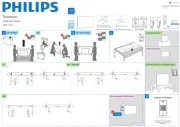
21 August 2025

21 August 2025

14 August 2025

14 August 2025

13 August 2025

13 August 2025

13 August 2025

13 August 2025

13 August 2025

13 August 2025
Bedienungsanleitung Fernseher
- Polaroid
- Zephir
- Energy Sistem
- Seiki
- InFocus
- Loewe
- Alden
- Voxx
- Tesla
- Xoro
- TV STAR
- Nokia
- Mestic
- ElectriQ
- LTC
Neueste Bedienungsanleitung für -Kategorien-

21 August 2025

21 August 2025

21 August 2025

21 August 2025
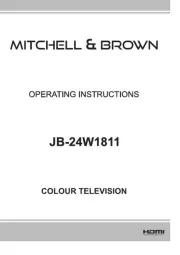
21 August 2025

21 August 2025
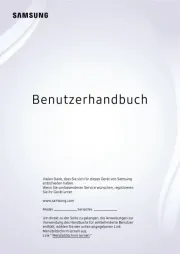
21 August 2025

21 August 2025

21 August 2025
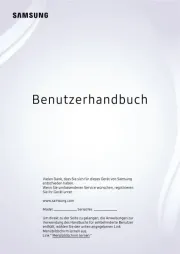
21 August 2025