PreSonus FaderPort 16 Bedienungsanleitung
PreSonus
Hi-Fi-Anlage
FaderPort 16
Lies die bedienungsanleitung für PreSonus FaderPort 16 (90 Seiten) kostenlos online; sie gehört zur Kategorie Hi-Fi-Anlage. Dieses Handbuch wurde von 37 Personen als hilfreich bewertet und erhielt im Schnitt 5.0 Sterne aus 19 Bewertungen. Hast du eine Frage zu PreSonus FaderPort 16 oder möchtest du andere Nutzer dieses Produkts befragen? Stelle eine Frage
Seite 1/90

www.presonus.com
®
English
FaderPort™ 16 and FaderPort 8
Multichannel Production Controllers
Owner’s Manual

Table of Contents
1 Overview — 1
1.1 Introduction — 1
1.2 Features — 2
1.3 Studio One Artist Features — 2
1.4 What’s in the Box — 3
1.5 What’s in your My PreSonus Account — 4
1.6 Firmware Updates — 4
2 Studio One — 6
2.1 Getting Started — 6
2.2 Grouping Faderports — 7
2.2 Channel Strip — 8
2.2.1 Select Button Modifiers — 9
2.2.2 Solo and Mute Clear — 9
2.3 Transport Controls — 9
2.4 The Session Navigator — 10
2.4.1 F1-F8 Functions — 11
2.5 Automation Controls — 11
2.5.1 User Functions — 11
2.6 Fader Modes — 12
2.6.1 Edit Plug-ins — 12
2.6.2 Sends Mode — 13
2.6.3 Cue Mix Sends Mode — 14
2.6.4 Input Gain Mode — 14
2.7 Mix Management — 15
2.7.1 Metronome Control — 15
2.8 Advanced Studio One Controls — 16
2.8.1 Link Mode — 16
2.8.2 Control Link — 16
2.8.3 Macro Controls (Channel Editor) — 16
3 Pro Tools (HUI) — 17
3.1 Getting Started — 17
3.2 Channel Strip — 18
3.2.1 Select Button Modifiers — 18
3.2.2 Select Button Editing Functions — 19
3.3 Transport Controls — 19
3.4 The Session Navigator — 20
3.4.1 F1-F8 Functions — 20
3.5 Automation Controls — 21
3.6 Fader Modes — 21
3.6.1 Edit Plug-ins — 22
3.6.2 Sends Mode — 23
3.6.3 Pan Mode — 23
3.6.4 Timecode — 23
3.7 Session Management — 23
4 Logic (MCU) — 24
4.1 Getting Started — 24
4.2 Channel Strip — 27
4.2.1 Modifier Buttons — 27
4.2.2 Panning — 28
4.3 Transport Controls — 28
4.4 The Session Navigator — 29
4.4.1 F1-F8 Functions — 30
4.4.2 Large/Temporary Marker Mode — 30
4.5 Automation Controls — 32
4.6 Fader Modes — 32
4.6.1 Edit Plug-ins — 33
4.6.2 Timecode — 34
4.6.3 Sends — 34
4.7 Mix Management — 35
5 Cubase / Nuendo (MCU) — 36
5.1 Getting Started — 36
5.2 Channel Strip — 39
5.2.1 Select Button Modifiers — 40
5.2.2 Select Button Editing Functions — 40
5.3 Transport Controls — 40
5.4 The Session Navigator — 41
5.4.1 F1-F8 Functions — 41

5.5 Automation Controls — 42
5.6 Fader Modes — 42
5.6.1 Edit Plug-ins — 43
5.7 Mix Management — 43
6 Sonar (MCU) — 44
6.1 Getting Started — 44
6.2 Channel Strip — 47
6.2.1 Select Button Modifiers — 47
6.3 Transport Controls — 48
6.4 The Session Navigator — 48
6.5 Automation Controls — 49
6.6 Fader Modes — 49
6.6.1 Edit Plug-ins Mode — 50
6.6.2 Sends Mode — 50
6.6.3 Pan Mode — 50
6.6.4 Timecode — 50
6.7 Mix Management — 50
7 Ableton Live (MCU) — 51
7.1 Getting Started — 51
7.2 Channel Strip — 53
7.2.1 Select Button Modifiers — 53
7.2.2 Select Button Editing Functions — 54
7.3 Transport Controls — 54
7.4 The Session Navigator — 55
7.5 Automation Controls — 56
7.6 Fader Modes — 56
7.6.1 Edit Plug-ins — 56
7.6.2 Timecode — 57
7.7 Mix Management — 57
7.8 Custom Live Controls — 57
8 MIDI Mode — 58
8.1 Getting Started — 58
8.1.1 Using MIDI Mode with DAW Mode — 58
8.1.2 Implementation — 58
8.1.3 DAW Setup of the MIDI Mode — 59
8.2 Using MIDI Mode with
DAW Operating Mode — 59
8.2.1 DAW Setup for MIDI Mode — 59
8.3 MIDI Mappings — 60
9 Studio One Artist Quick Start — 62
9.1 Installation and Authorization — 62
9.2 Setting Up Studio One — 63
9.2.1 Configuring Audio Devices — 64
9.2.2 Configuring MIDI Devices — 65
9.3 Creating a New Song — 69
9.3.1 Configuring Your Audio I/O — 70
9.3.2 Creating Audio
and Instrument Tracks — 72
9.3.3 Recording an Audio Track — 73
9.3.4 Adding Virtual Instruments
and Effects — 73
10 Customizing Your FaderPort — 75
10.1 Tune Faders — 75
10.2 Tune Fader Sensitivity — 75
10.3 Test Modes — 76
10.4 Factory Default — 76
10.5 Display Options — 76
11 Appendix — 78
11.1 Troubleshooting — 78
11.2 FaderPort Multichannel Controller
MIDI Protocol — 79
11.2.1 SysEx — 79
11.2.2 Faders — 80
11.2.3 Encoders — 80
11.2.4 Buttons and LEDs — 80
11.2.5 Value Bar — 83
11.2.6 Scribble Strips — 83
Produktspezifikationen
| Marke: | PreSonus |
| Kategorie: | Hi-Fi-Anlage |
| Modell: | FaderPort 16 |
Brauchst du Hilfe?
Wenn Sie Hilfe mit PreSonus FaderPort 16 benötigen, stellen Sie unten eine Frage und andere Benutzer werden Ihnen antworten
Bedienungsanleitung Hi-Fi-Anlage PreSonus

4 September 2024

4 September 2024

4 September 2024

17 August 2024

16 August 2024

9 August 2024

8 August 2024

1 August 2024

31 Juli 2024

27 Juli 2024
Bedienungsanleitung Hi-Fi-Anlage
- Motu
- NAD
- Atoll
- Oregon Scientific
- DAP
- Sencor
- Exibel
- Audio Pro
- Nevir
- Mission
- Qtx
- Nxg
- Leviton
- Samson
- Iqua
Neueste Bedienungsanleitung für -Kategorien-

7 August 2025

7 August 2025

5 August 2025

4 August 2025

4 August 2025

4 August 2025

4 August 2025

4 August 2025
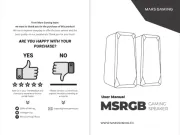
4 August 2025
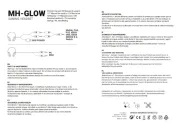
4 August 2025