PreSonus StudioLive 24.4.2AI Bedienungsanleitung
Lies die bedienungsanleitung für PreSonus StudioLive 24.4.2AI (116 Seiten) kostenlos online; sie gehört zur Kategorie Mischpult. Dieses Handbuch wurde von 33 Personen als hilfreich bewertet und erhielt im Schnitt 4.4 Sterne aus 17 Bewertungen. Hast du eine Frage zu PreSonus StudioLive 24.4.2AI oder möchtest du andere Nutzer dieses Produkts befragen? Stelle eine Frage
Seite 1/116

StudioLive™ AI-Series Mixers
Digital Mixing System with Active Integration™
Owner’s Manual
www.presonus.com
®
English

Table of Contents
1 Overview — 1
1.1 Introduction — 1
1.2 About This Manual — 2
1.3 Summary of StudioLive AI-series Mixer
Hardware Features — 2
1.4 What is in the Box — 3
2 Getting Started — 4
2.1 Level Setting Procedure — 4
3 Hookup — 9
3.1 Rear-Panel Connections — 9
3.1.1 Installed Option Card — 13
3.2 Front Panel Connections — 13
3.3 Typical Band Setup Diagrams — 14
3.4 Typical Church Setup Diagrams — 16
4 Controls — 18
4.1 The Fat Channel — 18
4.1.1 Select Buttons, Meters, and
the Fat Channel — 18
4.1.2 Fat Channel Processing Guide — 19
4.1.3 Fat Channel: Dynamics Processing
and EQ — 19
4.1.4 Sidechaining (32.4.2AI and
24.4.2AI only) — 27
4.1.5 A/B Fat Channel Settings — 28
4.1.6 Fat Channel Panning, Stereo Link,
and Link Master — 29
4.1.7 Fat Channel: Subgroup
and Main Output Assignments — 29
4.1.8 Copying Fat Channel Settings — 30
4.1.9 Loading Fat Channel Presets — 31
4.1.10 Saving Fat Channel Presets — 32
4.1.11 Channel Presets Library — 34
4.2 Metering — 35
4.2.1 StudioLive Fat Channel
Metering Controls — 35
4.2.2 Subgroup and Main Meters — 36
4.2.3 A Quick Note About dBu and dBFS — 36
4.3 Input Channel Strip — 37
4.3.1 Input Channel Controls — 37
4.4 Aux and FX Buses — 38
4.4.1 Analog Aux Bus Controls — 38
4.4.2 Internal FX Bus Controls — 39
4.4.3 Aux and FX Bus Channel Sends — 39
4.4.4 Pre/Post Channel Sends — 40
4.4.5 Creating Monitor Mixes — 40
4.4.6 Creating Internal FX Mixes — 41
4.4.7 Using an External Effects Processor — 43
4.5 Subgroups — 45
4.5.1 Subgroup Controls — 45
4.5.2 Creating Instrument Subgroups — 46
4.5.3 Creating Effects Groups — 47
4.6 Main Output Bus — 49
4.7 Mute Groups (StudioLive 32.4.2AI only) — 50
4.7.1 Creating a Mute Group
(StudioLive 32.4.2AI only) — 51
4.8 Master Section — 51
4.8.1 Aux Inputs A and B — 51
4.8.2 Talkback System — 52
4.8.3 2 Track In — 52
4.9 Solo Bus — 53
4.9.1 Solo Bus Controls — 53
4.9.2 Solo Modes — 54
4.9.3 Solo Clear — 54
4.9.4 Using the Solo Bus for Monitoring — 54
4.9.5 Using Solo in Place (SIP) to
Set Up a Mix — 55
4.10 Monitor Bus — 57
5 Digital Effects |
Master Control — 59
5.1 Channel Info Page — 59
5.1.1 Customizing Channel and Bus
Names — 59

5.2 The Digital FX (Effects) Menu — 60
5.2.1 Creating FX Presets — 61
5.2.2 Reverb and its Parameters — 63
5.2.3 Delay and its Parameters — 64
5.2.4 Reverb Effects Preset Library — 65
5.2.5 Delay Effects Preset Library — 65
5.2.6 Digital Effects Types — 66
5.3 Scenes — 67
5.3.1 S1: Zero Out (Board Reset) — 67
5.3.2 Nulling Parameters — 68
5.3.3 Creating a Scene — 68
5.3.4 Scene Recall — 69
5.3.5 Fader Locate — 71
5.3.6 Quick Scenes (StudioLive 32.4.2AI
only) — 71
5.3.7 AutoStore — 73
5.4 Graphic Equalizers — 73
5.4.1 The GEQ Menu — 74
5.4.2 Saving and Loading
Graphic EQ Presets — 75
5.5 System Menu — 77
5.5.1 Firmware Updates — 81
5.6 Cascading Mixers — 84
5.6.1 Configuring Multiple Units — 85
5.6.2 Aux Mixing with Cascaded Mixers — 86
5.6.3 Internal Effects Buses — 87
5.6.4 Subgroups: To Merge
or Not to Merge — 87
5.6.5 Presets, Scenes,
and Fat Channel Copy — 88
5.6.6 Master Buses and Inputs — 88
6 Resources — 89
6.1 Stereo Microphone Placement — 89
6.2 Compression Setting Suggestions — 92
6.3 EQ Frequency Guides — 94
6.4 EQ Setting Suggestions — 95
6.5 Technical Specifications — 98
6.6 StudioLive AI Mixers Block Diagrams — 101
6.7 StudioLive 32.4.2AI Recall Sheet — 102
6.8 StudioLive 24.4.2AI Recall Sheet — 104
6.9 StudioLive 16.4.2AI Recall Sheet — 106
6.10 StudioLive 16.4.2AI
Rack Ear Installation — 107
7 Troubleshooting
and Warranty — 108
7.1 Troubleshooting — 108
7.2 PreSonus Limited Warranty — 109
Produktspezifikationen
| Marke: | PreSonus |
| Kategorie: | Mischpult |
| Modell: | StudioLive 24.4.2AI |
Brauchst du Hilfe?
Wenn Sie Hilfe mit PreSonus StudioLive 24.4.2AI benötigen, stellen Sie unten eine Frage und andere Benutzer werden Ihnen antworten
Bedienungsanleitung Mischpult PreSonus

25 August 2024

24 August 2024

3 August 2024

1 August 2024

27 Juli 2024

27 Juli 2024

27 Juli 2024

27 Juli 2024

26 Juli 2024

26 Juli 2024
Bedienungsanleitung Mischpult
- Adastra
- M-GAME
- Samson
- Proficook
- Team
- Speco Technologies
- Alfatron
- Bogen
- Manley
- Røde
- Primo
- Taurus
- Kalorik
- Koda
- Soundcraft
Neueste Bedienungsanleitung für -Kategorien-

14 Oktober 2024

13 Oktober 2024

4 Oktober 2024

29 September 2024

28 September 2024
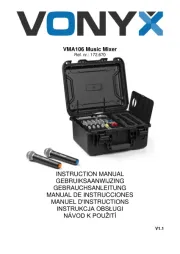
24 September 2024

23 September 2024

23 September 2024

22 September 2024

19 September 2024