Prestigio Roadrunner 550 Bedienungsanleitung
Prestigio
Autokamera
Roadrunner 550
Lies die bedienungsanleitung für Prestigio Roadrunner 550 (127 Seiten) kostenlos online; sie gehört zur Kategorie Autokamera. Dieses Handbuch wurde von 28 Personen als hilfreich bewertet und erhielt im Schnitt 4.3 Sterne aus 14.5 Bewertungen. Hast du eine Frage zu Prestigio Roadrunner 550 oder möchtest du andere Nutzer dieses Produkts befragen? Stelle eine Frage
Seite 1/127
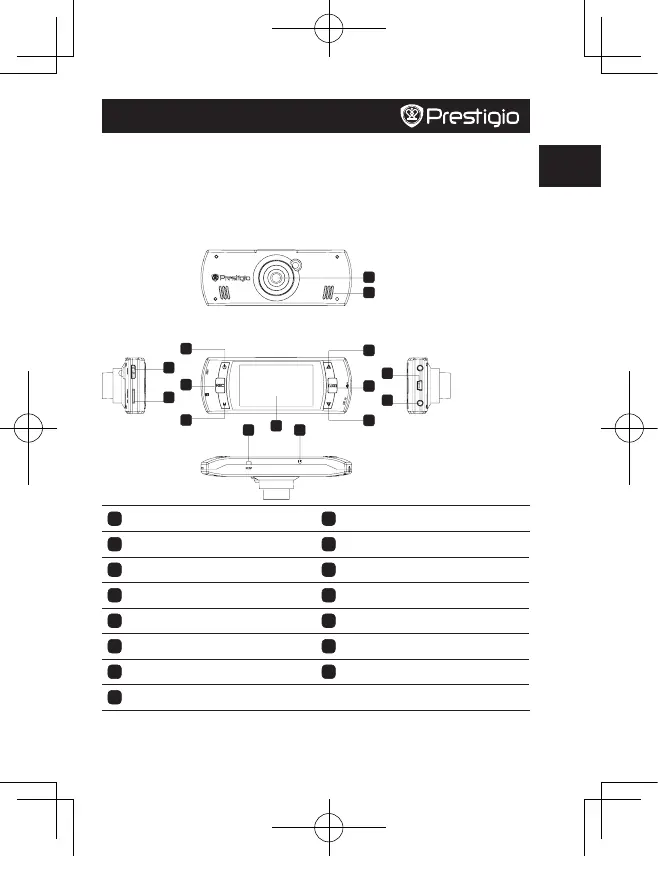
Quick Start Guide
Prestigio RoadRunner
EN
EN-1
1. Packing List
• PrestigiocarDVR • USBcable • Warrantycard
• Suctionmount • 3Mmount
• Carcharger • Quickstartguide
2. Device Overview
1
2
3
4
5
6
7
8
9
10
11
12
13
14 15
1
Lens
9
Menubutton
2
Speaker
10
Up/Left/Zoomin
3
HDMIport
11
Modebutton
4
MicroSDcardSlot
12
Down/Right/Zoomout
5
USBport
13
LCDdisplay
6
AVout
14
Resetbutton
7
Powerbutton
15
Microphone
8
Recordbutton
PCDVRR550 QSG.indd 1 2013/10/25 17:04:52
Produktspezifikationen
| Marke: | Prestigio |
| Kategorie: | Autokamera |
| Modell: | Roadrunner 550 |
| Bildschirmdiagonale: | 2.7 " |
| GPS: | Nein |
| Akku-/Batteriekapazität: | 380 mAh |
| Breite: | 122 mm |
| Tiefe: | 16 mm |
| Gewicht: | 108 g |
| Mitgelieferte Kabel: | HDMI, USB |
| Akku-/Batterietechnologie: | Lithium-Ion (Li-Ion) |
| Höhe: | 45 mm |
| Energiequelle: | Zigarettenanzünder |
| Eingebautes Display: | Ja |
| Anzahl USB 2.0 Anschlüsse: | 1 |
| Betriebstemperatur: | 0 - 45 °C |
| Display: | TFT |
| Betriebsanleitung: | Ja |
| Anzahl HDMI-Anschlüsse: | 1 |
| Maximale Framerate: | 60 fps |
| Kompatible Speicherkarten: | MicroSD (TransFlash) |
| Videokompressionsformate: | AVI |
| Hauptkamera-Auflösung: | 1920 x 1080 Pixel |
| Anzahl der Kameras: | 1 |
| Hauptkamera Sensor: | CMOS |
| Bildschirmauflösung (numerisch): | 230400 Pixel |
| Eingebaute Speichermedien: | Nein |
| Hauptkamera Blickwinkel: | 120 ° |
| Hauptkamera Sensorauflösung: | 5 MP |
| Audioaufzeichnung: | Ja |
| Halter: | Ja |
Brauchst du Hilfe?
Wenn Sie Hilfe mit Prestigio Roadrunner 550 benötigen, stellen Sie unten eine Frage und andere Benutzer werden Ihnen antworten
Bedienungsanleitung Autokamera Prestigio

28 August 2024

28 August 2024

28 August 2024
Bedienungsanleitung Autokamera
- Top Dawg
- Smart DashCam
- Schou
- Roav
- Mr Handsfree
- Thinkware
- Zenec
- Ampire
- Philips
- Overmax
- Beeper
- HP
- Navitel
- Versluis
- Nedis
Neueste Bedienungsanleitung für -Kategorien-

4 September 2024

4 September 2024

26 August 2024

26 August 2024

26 August 2024

26 August 2024

26 August 2024

26 August 2024

26 August 2024

26 August 2024