Provision ISR DI-350A36 Bedienungsanleitung
Provision ISR Überwachungskamera DI-350A36
Lies die bedienungsanleitung für Provision ISR DI-350A36 (7 Seiten) kostenlos online; sie gehört zur Kategorie Überwachungskamera. Dieses Handbuch wurde von 43 Personen als hilfreich bewertet und erhielt im Schnitt 3.6 Sterne aus 22 Bewertungen. Hast du eine Frage zu Provision ISR DI-350A36 oder möchtest du andere Nutzer dieses Produkts befragen? Stelle eine Frage
Seite 1/7
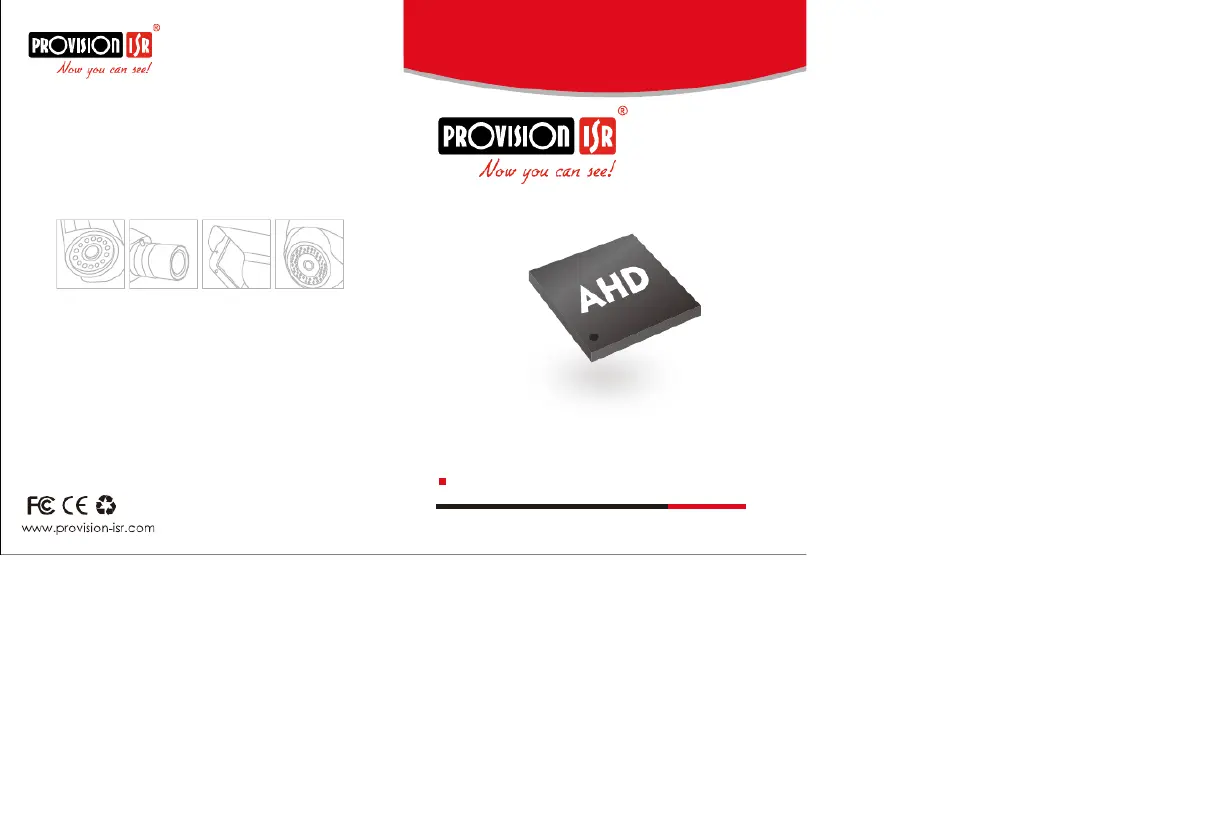
5MP 4 in 1 Series
USER MANUAL
Produktspezifikationen
| Marke: | Provision ISR |
| Kategorie: | Überwachungskamera |
| Modell: | DI-350A36 |
| Schutzfunktion: | Wasserdicht |
| WLAN: | Nein |
| Bluetooth: | Nein |
| Breite: | 104 mm |
| Tiefe: | 82 mm |
| Gewicht: | 270 g |
| Produktfarbe: | Weiß |
| Internationale Schutzart (IP-Code): | IP66 |
| Übertragungstechnik: | Kabelgebunden |
| Höhe: | 93.2 mm |
| Energiequelle: | Gleichstrom |
| Befestigungstyp: | Zimmerdecke |
| Betriebstemperatur: | -30 - 50 °C |
| Typ: | IP-Sicherheitskamera |
| Betriebsanleitung: | Ja |
| Energieverbrauch: | 280 mA |
| Analoges Signalformatsystem: | NTSC, PAL |
| Größe des Bildsensors: | 1/2.7 " |
| Blickwinkel (FOV): | 74 ° |
| Formfaktor: | Dome |
| Durchmesser: | 104 mm |
| Maximale Auflösung: | 2592 x 1944 Pixel |
| DC-Ausgang Volt: | 12 |
| Bis zu 30 Frames pro Sekunde: | 30 fps |
| Megapixel insgesamt: | 5 MP |
| Anzahl der Kameras: | 1 |
| Mindestbeleuchtung: | 0.01 Lux |
| Anzahl der Linsen: | 1 |
| Eingebaute HDD: | Nein |
| Nachtsichtdistanz: | 20 m |
| LED Typ: | IR |
| Sensor-Typ: | CMOS |
| Weißabgleich: | ATW, Manual |
| Bildqualitätsanpassung: | DNR |
| Nachtsicht: | Ja |
| Anzahl der Sensoren: | 1 |
| Vollbildverfahren: | Ja |
| Anzahl der effektiven Pixel (H x V): | 2592 x 1944 Pixel |
| Geräuschunterdrückungstechnologie: | Ultra-2D-Rauschunterdrückung |
| Gegenlichtkompensation: | Ja |
| Anzahl der Beleuchtungs-LEDs: | 2 |
| Ethernet/LAN: | Nein |
| Unterstützte Positionierung: | Innen & Außen |
Brauchst du Hilfe?
Wenn Sie Hilfe mit Provision ISR DI-350A36 benötigen, stellen Sie unten eine Frage und andere Benutzer werden Ihnen antworten
Bedienungsanleitung Überwachungskamera Provision ISR

1 September 2024

1 September 2024

1 September 2024

1 September 2024

1 September 2024

1 September 2024

1 September 2024

1 September 2024

1 September 2024

1 September 2024
Bedienungsanleitung Überwachungskamera
Neueste Bedienungsanleitung für -Kategorien-

15 Oktober 2024

15 Oktober 2024

14 Oktober 2024

14 Oktober 2024

13 Oktober 2024

13 Oktober 2024

13 Oktober 2024

11 Oktober 2024

11 Oktober 2024

11 Oktober 2024