Pure Acoustics Jolt 425D Bedienungsanleitung
Pure Acoustics
Media Player
Jolt 425D
Lies die bedienungsanleitung für Pure Acoustics Jolt 425D (2 Seiten) kostenlos online; sie gehört zur Kategorie Media Player. Dieses Handbuch wurde von 20 Personen als hilfreich bewertet und erhielt im Schnitt 4.2 Sterne aus 10.5 Bewertungen. Hast du eine Frage zu Pure Acoustics Jolt 425D oder möchtest du andere Nutzer dieses Produkts befragen? Stelle eine Frage
Seite 1/2

1. This host is suitable for AC90-250 power supply, please install and debug
under theguidance of professionals.
2. Please read this manual carefully and follow the installation instructions
strictly.
3. Please check the binding posts carefully for speaker cables, power cables,
and audioinput cables.
4. Make sure that all connecting lines are accurate before turning on the
computer.
5. Please do not modify, dismantle, repair or upgrade the host by yourself.
6. When not using the main unit for a long time, please turn off the main power
switch.
1. Audio format: support MP3, WAV, APE and other audio formats.
2. Bluetooth function: support pairing of mobile phones and other external
Bluetooth devices to achieve audio playback.
3. External sound input: Support external sound source input to this machine,
amplified output.
4. Memory card function: externally inserted TF card, maximum support 32GB
TF card.
5. U disk storage function: plug-in U disk, maximum support 32GB U disk.
6. Volume adjustment: 15-level electronic volume adjustment function.
7. Power-off memory function: remember the state of playing before the last
power-off.
8. Infrared remote control function: provide various shortcut keys and
humanized operation.
10. 485: Support the central control device to communicate with the host
through 485.(optional)
11. Support power-on playback.
12. Support Bluetooth name and password modification.

Pre-embed attached 86mm back cover. Back cover depth is 57mm.
Tighten the bracket with the bracket screw on the back cover.
Tighten the wire inside the back cover to the corresponding function terminal
on the host. Then insert the terminal into the terminal post. Then put the host
into the bracket and push down.
1,2.SPK L+ +SPK L-: One Speakers: Speaker wire(200
cores).RVH2X100,RVH2X200SPK R+ + SPK R-: One Speakers: Speaker
wire(200cores).RVH2X100 RVH2X200,
3.OUT R + OUT L + GND: audio output wire: Audio wire (three core
shieldedwire:commonly known as microphone wire).RVVP2X0.5RVVP2X0.75
4.AUXL + AUX R + GND: audio input wire: Audio wire (three core shielded
wirecommonly known as microphone wire).RVVP2X0.5RVVP2X0.75
5. Power Supply Terminal: Compatible AC90-250V power supply, power
cablewithtwo strands of copper core wire, single strand copper core over
0.75mm²
6.Power Switch: turn left to power ON and turn right to power OFF.
7.TF Card: up to 32GB
8.USB port: USB disk up to 32GB
AC 9 0- 25 0 V
Produktspezifikationen
| Marke: | Pure Acoustics |
| Kategorie: | Media Player |
| Modell: | Jolt 425D |
Brauchst du Hilfe?
Wenn Sie Hilfe mit Pure Acoustics Jolt 425D benötigen, stellen Sie unten eine Frage und andere Benutzer werden Ihnen antworten
Bedienungsanleitung Media Player Pure Acoustics

4 September 2025

8 Juli 2025

11 Juni 2025

11 Juni 2025

17 Mai 2024
Bedienungsanleitung Media Player
- Optoma
- Hikvision
- Netgear
- Zidoo
- Dual
- Xoro
- Haier
- Niagara
- Devolo
- Kaser
- Pinnacle
- In-akustik
- Xtreamer
- T-Mobile
Neueste Bedienungsanleitung für -Kategorien-
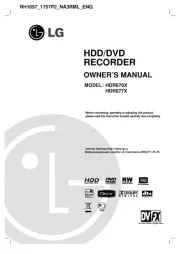
6 September 2025

5 September 2025

4 September 2025

3 September 2025

2 September 2025
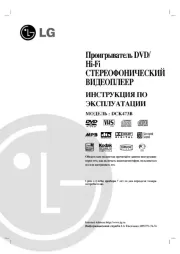
2 September 2025
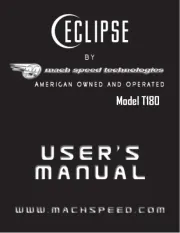
1 September 2025
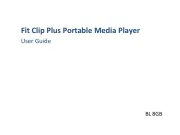
1 September 2025

1 September 2025
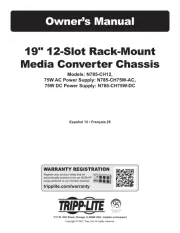
1 September 2025