PureLink D230DL Bedienungsanleitung
PureLink
Computer-Zubehör
D230DL
Lies die bedienungsanleitung für PureLink D230DL (2 Seiten) kostenlos online; sie gehört zur Kategorie Computer-Zubehör. Dieses Handbuch wurde von 28 Personen als hilfreich bewertet und erhielt im Schnitt 4.3 Sterne aus 14.5 Bewertungen. Hast du eine Frage zu PureLink D230DL oder möchtest du andere Nutzer dieses Produkts befragen? Stelle eine Frage
Seite 1/2
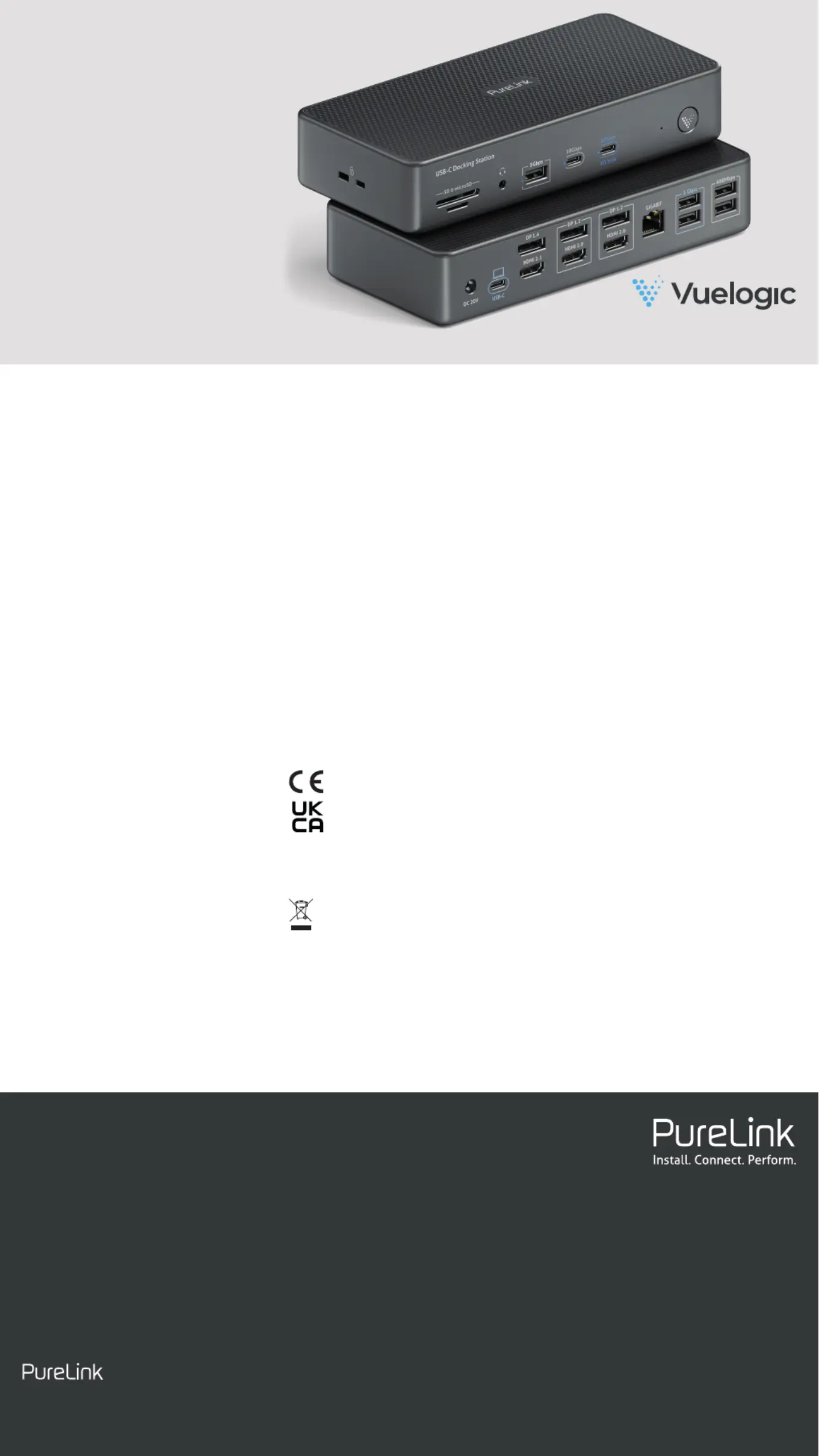
Quick Start Guide
QUAD SCREEN DOCK 18-IN-1 DISPLAYLINK DOCKING STATION| D230DL
Warranty and Liability
If any fault or damage is detected on your product, plea-
se contact your dealer and provide your sales slip or
invoice as evidence of the purchase, if necessary. Your
dealer will repair the fault either on site, or send the
device to PureLink. Please describe all faults in detail
especially intermittent faults which may not be obvious
at first inspection. Only with complete information can
we be sure to repair all faults in full!
Disclaimer of liability
PureLink GmbH will not be held liable, nor provide any
warranty for damage resulting from improper installati-
on, assembly and use of the product, or failure to obser-
ve the operating instructions and/or safety instructions.
Trademark
This product complies with the statutory national and
European requirements. All company names and product
names are trademarks of their respective owners.
All rights reserved.
We reserve our right for misprints and changes of the
device, packing or user manual.
HDMI
®
is a registered trademark of HDMI Licensing
Administrator, L.L.C
CE Conformity
PureLink GmbH hereby declares that the VL-
D230DL complies with Directive 2014/53/EU.
The full text of the EU Declaration of Con-
formity is available at the following internet
address:
http://www.purelink.de
Disposal of the Device
WEEE-Reg. No.: DE 93847290
According to the European WEEE directive, any
electrical and electronic equipment must not be
disposed with consumers waste. As a consumer, you are
committed by law to reposit electrical and electronic de-
vices to public collecting points or to the dealer for free
at the end of the device’s lifetime. Details are regulated
in the respective national legislations. The garbage can
symbol on the product, in the manual or on the packaging
refers to these terms. With the return of your used devices
you actively take part in protecting the environment.
Learn more at www.purelink.de
PureLink GmbH | Von-Liebig-Str. 10 | 48432 Rheine | Germany
PureLink UK LTD. | Carpenter Court | 1 Maple Road | Bramhall | Stockport | Cheshire SK7 2DH | United Kingdom
Visit our website for more information help.purelink.de
about the product and support.
Upgrade Your Workspace
Maximize Productivity
Produktspezifikationen
| Marke: | PureLink |
| Kategorie: | Computer-Zubehör |
| Modell: | D230DL |
Brauchst du Hilfe?
Wenn Sie Hilfe mit PureLink D230DL benötigen, stellen Sie unten eine Frage und andere Benutzer werden Ihnen antworten
Bedienungsanleitung Computer-Zubehör PureLink

30 Juli 2025

30 Juli 2025
Bedienungsanleitung Computer-Zubehör
- Scott
- Vevor
- J5 Create
- Yealink
- Toshiba
- VisionTek
- CalDigit
- WyreStorm
- ATen
- TRENDnet
- Approx
- Havis
- Avocent
- BakkerElkhuizen
- SureFire
Neueste Bedienungsanleitung für -Kategorien-

8 Dezember 2025

6 Dezember 2025

2 Dezember 2025

24 November 2025

14 November 2025

14 November 2025

13 November 2025

10 November 2025

18 Oktober 2025

18 Oktober 2025