Pyle PYGTWIR06 Bedienungsanleitung
Pyle
Nicht kategorisiert
PYGTWIR06
Lies die bedienungsanleitung für Pyle PYGTWIR06 (3 Seiten) kostenlos online; sie gehört zur Kategorie Nicht kategorisiert. Dieses Handbuch wurde von 11 Personen als hilfreich bewertet und erhielt im Schnitt 4.9 Sterne aus 6 Bewertungen. Hast du eine Frage zu Pyle PYGTWIR06 oder möchtest du andere Nutzer dieses Produkts befragen? Stelle eine Frage
Seite 1/3
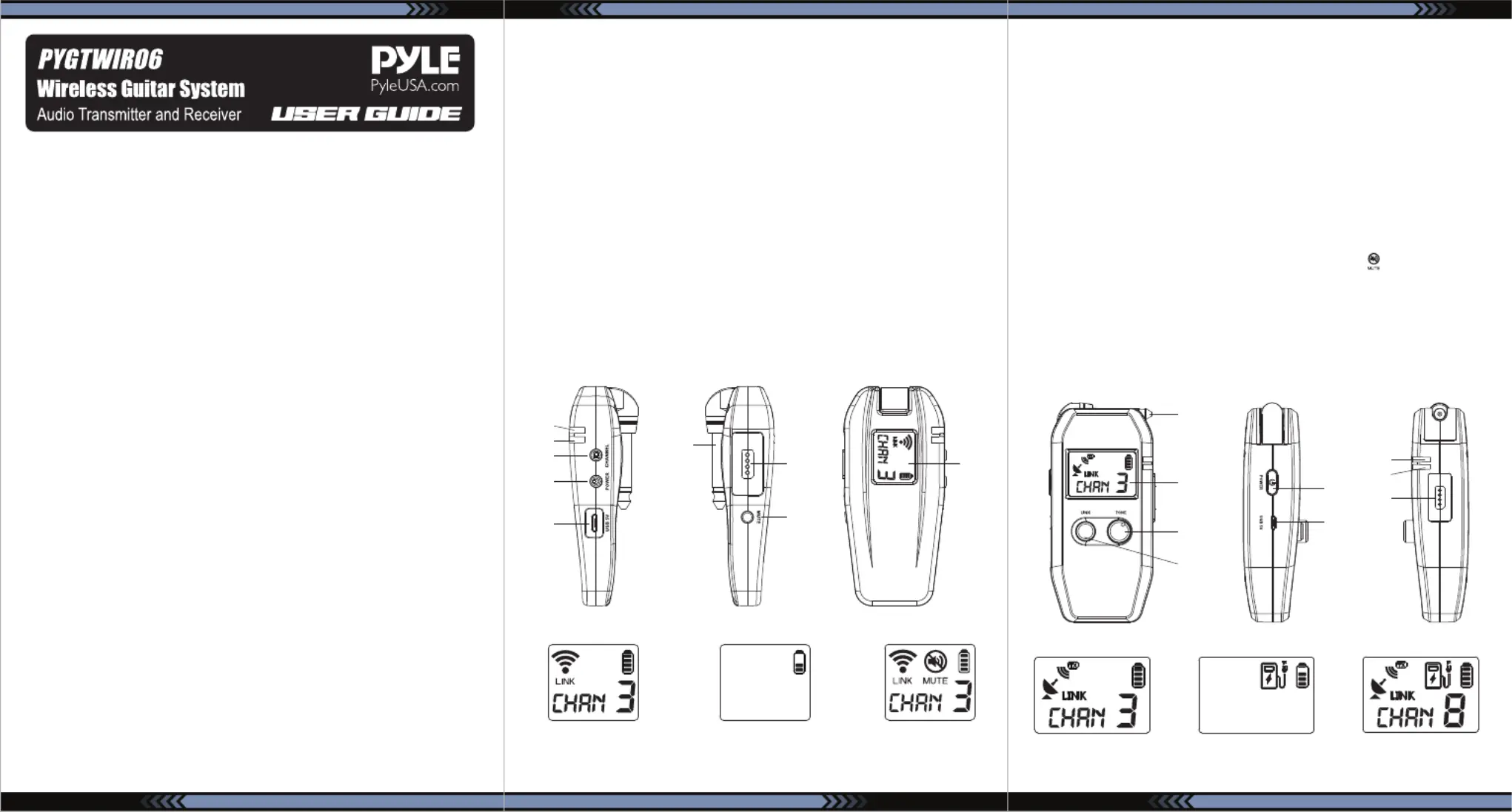
www.PyleUSA.com
Please read this manual carefully before using.
PRECAUTION
Location
Using the product in the following environments could cause the unit to malfunction:
• Locations with extreme temperature or humidity
• Excessively dusty or dirty environments
Power Supply
Be sure to power o the product when it is not in use. Charge the product when the low
battery light is illuminated. When the product is not used for a long period of time,
charge the unit every six months to extend the cycle life of the batteries.
Interference with other electrical devices
Avoid close proximity with other wireless devices using the same frequency.
Handling
To avoid breakage, please do not apply excessive force to the switch, buttons, or other
controls.
Care
If the exterior becomes dirty, wipe it with a clean and dry cloth. Do not apply liquid
cleaning solutions such as: benzene, diluter, or other cleaners that contain ammable
compounds.
Other Contaminants
Do not set beverages or liquids of any kind close to the unit. If liquid gets into the device,
it may cause a malfunction, re, or electrical shock. Keep the device and charging ports
clean from dirt, metal shavings, sand, lint, and dust to avoid a malfunction.
Keep this owner’s manual
After reading this manual, please keep it for later reference.
www.PyleUSA.com
MAIN FEATURES
The Wireless Instrument System consists of two parts:
the Transmitter and the Receiver, which use the 5.8GHz frequency.
1. Suitable for violin, guitar, bass and all instruments with a 6.35mm (¼”) audio jack.
2. Four built-in channels.
3. Delay time less than 5.6 ms.
4. Mute function
5. Transmitter and Receiver have large capacity built-in lithium batteries.
6. Multi-way charging mode.
7. Wireless distance: Guaranteed 20 meters (unobstructed) - can reach up to 100 meters.
PARTS NAMES AND FUNCTION
Transmitter
www.PyleUSA.com
1. (orange color). The orange indicator ashes when not paired, and Pairing indicator
turns o when paired successfully.
2. (red, green, blue, purple)Channel indicator
3. button. Press the button to switch between dierent channels of wirelessCHANNEL
transmission.
4. buttonPOWER
5. via micro USB cableCharging port
6. Audio jack to instrument
7. Magnetic connector.
Charging connection point between the Transmitter and the Receiver.
8. button. Press and hold for 2 seconds to mute. The sign " " on the screen will MUTE
ash. Another press and hold will unmute.
9. . Displays information about battery level, channel ID, etc.. Screen
The screen turns o after 10 seconds when successfully paired.
Receiver
Transmission working
Transmitter charging for receiver
Mute status
1
3
4
9
8
5
6
7
2
5
6
7
8
9
1
2
3
4
All screen contentsTransmission working Transmitter charging for receiver
Produktspezifikationen
| Marke: | Pyle |
| Kategorie: | Nicht kategorisiert |
| Modell: | PYGTWIR06 |
Brauchst du Hilfe?
Wenn Sie Hilfe mit Pyle PYGTWIR06 benötigen, stellen Sie unten eine Frage und andere Benutzer werden Ihnen antworten
Bedienungsanleitung Nicht kategorisiert Pyle

14 Januar 2026

23 Dezember 2025

10 Oktober 2025

27 September 2025

27 September 2025

25 September 2025

19 September 2025

9 September 2025

8 September 2025

8 September 2025
Bedienungsanleitung Nicht kategorisiert
- Austral
- Testec
- Krone
- Sol Expert
- Simpson
- Bravilor
- Eller
- Active Intent Play
- Coleman
- Primera
- Jupiter
- CamRanger
- Generlink
- ZWO
- Microair
Neueste Bedienungsanleitung für -Kategorien-

21 Januar 2026

21 Januar 2026

21 Januar 2026

21 Januar 2026

21 Januar 2026

21 Januar 2026

21 Januar 2026

20 Januar 2026

20 Januar 2026

20 Januar 2026