Radial Engineering HotShot DM1 Bedienungsanleitung
Radial Engineering
Splitter
HotShot DM1
Lies die bedienungsanleitung für Radial Engineering HotShot DM1 (6 Seiten) kostenlos online; sie gehört zur Kategorie Splitter. Dieses Handbuch wurde von 32 Personen als hilfreich bewertet und erhielt im Schnitt 4.6 Sterne aus 16.5 Bewertungen. Hast du eine Frage zu Radial Engineering HotShot DM1 oder möchtest du andere Nutzer dieses Produkts befragen? Stelle eine Frage
Seite 1/6
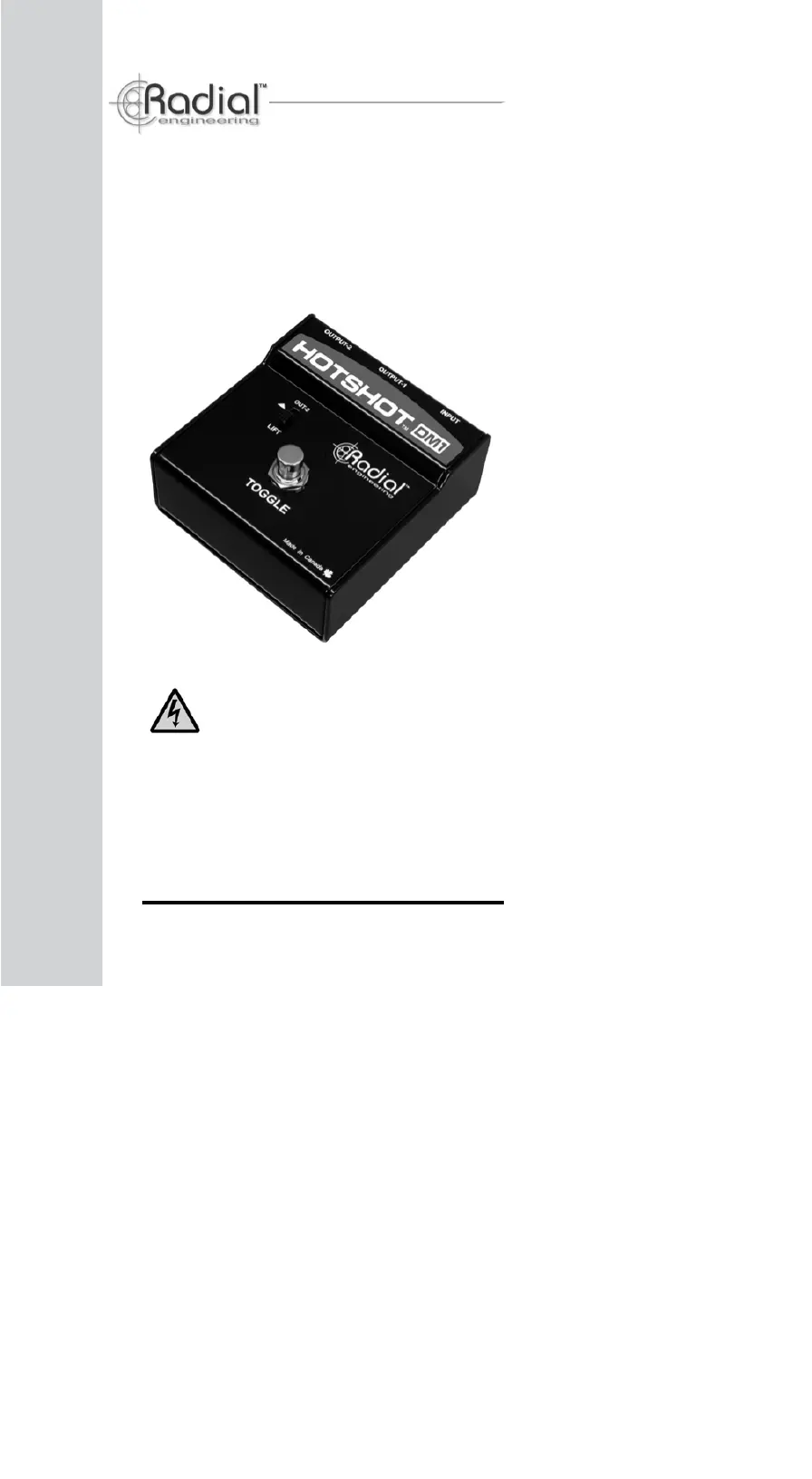
www.radialeng.com
Radial Engineering Ltd.
1845 Kingsway Ave., Port Coquitlam, BC V3C 1S9, Canada
Tel: 604-942-1001 • Fax: 604-942-1010
email: [email protected]
HotShot DM1
User Guide
True to the Music
Radial HotShot DM1 users guide 04/2010, V2.0 - Part #: R870 1100 00
Appearances and specifi cations subject to change without notice.
CAUTION: PLEASE READ THE IMPORTANT NOTICE ON
THE BACK COVER BEFORE USING THE HOTSHOT DM1
Order # R800 1500 00
Produktspezifikationen
| Marke: | Radial Engineering |
| Kategorie: | Splitter |
| Modell: | HotShot DM1 |
Brauchst du Hilfe?
Wenn Sie Hilfe mit Radial Engineering HotShot DM1 benötigen, stellen Sie unten eine Frage und andere Benutzer werden Ihnen antworten
Bedienungsanleitung Splitter Radial Engineering

2 August 2025

2 August 2025
Bedienungsanleitung Splitter
- Kramer
- Omnitron Systems
- Eurosound
- MuxLab
- Monacor
- Blustream
- CLUB3D
- Dedra
- ACT
- Nedis
- InFocus
- Rane
- Club 3D
- Icy Box
- Advantech
Neueste Bedienungsanleitung für -Kategorien-

14 November 2025

5 November 2025

2 November 2025

1 November 2025

16 Oktober 2025

12 Oktober 2025

3 Oktober 2025

3 Oktober 2025

26 September 2025

26 September 2025