Raymarine Evolution p70 Bedienungsanleitung
Raymarine
Nicht kategorisiert
Evolution p70
Lies die bedienungsanleitung für Raymarine Evolution p70 (4 Seiten) kostenlos online; sie gehört zur Kategorie Nicht kategorisiert. Dieses Handbuch wurde von 57 Personen als hilfreich bewertet und erhielt im Schnitt 4.5 Sterne aus 29 Bewertungen. Hast du eine Frage zu Raymarine Evolution p70 oder möchtest du andere Nutzer dieses Produkts befragen? Stelle eine Frage
Seite 1/4

Evolutionautopilotset-upand
commissioningwithp70/p70R
p70&p70RandEvolutionautopilot—
overview
Thisdocumentwillguideyouthroughthestepsrequiredin
setting-upandcommissioningyourEvolutionautopilotsystem
usingaRaymarinep70/p70Rautopilotcontrolhead.
IfyouareanexistinguserofRaymarineautopilotsystems,
thisdocumentwillalsohelpyoutounderstandthedifferences
betweenthecommissioningprocessforexistingSPXautopilot
systems,andtheEvolutionautopilotsystem.Forexample,there
areanumberofexistingset-upandcommissioningstepsthat
youmightalreadybefamiliarwithforSPXsystems,whichare
nolongerrequiredorareslightlydifferentforEvolutionautopilot
systems.
Evolutionautopilotinstallation
ForinformationoninstallingandconnectinganEvolutionautopilot
system,refertotheinstallationinstructionsthataccompanythe
EV-1andEV-2units,asappropriate.
Evolutionautopilotoperationwithp70
&p70R
Generaloperationofthep70/p70RisthesameforEvolution
autopilotsystemsasitiswithexistingSPXautopilotsystems.
Refertodocumentnumber81355forp70/p70Roperation
instructions.Thisdocumentissuppliedwithallp70/p70Runits.
YoucandownloadthelatestversionfromtheRaymarinewebsite:
www.raymarine.com.
Autopilotcommissioning—main
differencesbetweenEvolutionand
SPXsystems
TheEvolutionsystemprovidesanumberoffeaturestoimprove
uponthecommissioningprocessrequiredbyexistingSPXand
someotherautopilotsystems.
•Built-inheadingandattitudesensor—noadditionaluxgate
compassrequired.
•Automaticset-up—theruddergain,counterrudder,manual
compasscalibrationandautolearnsettingsrequiredforexisting
SPXsystemsarenolongerrequired.Thisresultsinagreatly
simplieddocksidecalibrationprocessforEvolutionautopilot
systems.
Autopilotresponselevels
TheEvolutionautopilotsystemfeaturesanumberofdifferent
responselevelstohelpyouquicklycongurethesystemfor
optimumperformanceforthecurrentconditions.
Theavailableresponselevelsare:
•Leisure—suitableforlongpassageswheretightheading
controlisnotcritical.
•Cruising—goodcourse-keepingwithoutoverworkingthepilot.
•Performance—emphasisontightheadingcontrol.
YoucanchangetheresponselevelatanytimebyselectingMENU
>ResponseLevel.ThenselectSavetokeepthechanges.
Initialsetupandcommissioning
Commissioningpre-requisites
Beforecommissioningyoursystemforthersttime,checkthat
thefollowingprocesseshavebeencarriedoutcorrectly:
•Autopilotsysteminstallationcompletedinaccordancewiththe
Installationinstructions.
•SeaTalk ng networkinstalledinaccordancewiththeSeaTalk ng
ReferenceManual.
•Wheretted,theGPSreceiverhasbeeninstalledand
connectedinaccordancewiththeassociatedInstallation
instructions.
Checkalsothatthecommissioningengineerisfamiliarwiththe
installationandcomponentsoftheautopilotsystemincluding:
•Vesseltype.
•Vesselsteeringsysteminformation.
•Whattheautopilotwillbeusedfor.
•Systemlayout:componentsandconnections(youshouldhave
aschematicofthevessel’sautopilotsystem).
Initialset-up
Initialset-upinvolvesthefollowingsteps:
Important:Beforeproceedingwiththeinitialset-upor
commissioningofap70/p70R,ensurethatyourp70/p70Ris
runningthelatestsoftware.p70/p70RoperationwithEvolution
systemsrequiresp70/p70Rsoftwareversion2orlater.Refer
tohttp://www.raymarine.co.uk/view/?id=797todownloadthe
latestsoftwareandviewinstructionsonhowtoupgradethe
softwareonyourp70/p70R,usingamultifunctiondisplay.
1.Power-upyourp70/p70R.
2.Specifyyourpreferredlanguageandappropriatevesseltype,
usingtheSet-upwizard.
3.Completethedocksidecalibrationprocess,usingthe
Docksidewizard:
Forvesselswithout
arudderreference
transducer:
Forvesselswitharudder
referencetransducer:
DriveTypeselectionDriveTypeselection
AlignRudder(rudderalignment)
RudderLimitsettingRudderLimitsetting
HardOverTime(ifyoudonot
alreadyknowyourhardovertime,
youshouldskipthisstepinthe
DocksideWizardandenterthe
valuemanuallyafterwards.
RudderDrivecheckRudderDrivecheck
4.Oncethedocksidewizardiscomplete,specifythehard-over
time(onlyappliestosystemsthatdoNOTincludearudder
referencetransducer).
5.Familiarizeyourselfwiththeimportantinformationinthis
documentrelatedtocompasslinearization.Followthe
guidelinesprovidedtoensurethattheprocessiscompleted
successfully.
6.Onceyou’vesuccessfullycompletedallthestepslistedabove,
youshouldalsofamiliarizeyourselfwiththeinformation
relatedtocompasslock.
Documentnumber:82285-5

Poweringthepilotcontrolleron
Turningonthepilotcontroller
1.PressandholdtheSTANDBYbuttonforoneseconduntil
theRaymarinelogoappears.
Iftheunitisbeingswitchedonforthersttimeoraftera
factoryresetthesetupwizardwillbelaunched.
Note:TheRaymarinelogoisnotdisplayediftheunitisin
'sleepmode',theunitmayappearoffbutstillhaspower.
2.ToturnthepilotcontrolleroffpressandholdtheSTANDBY
button.After1secondapopupwillappear.
3.ContinuetoholdtheSTANDBYbuttonforasfurther3seconds
tocompletethepoweroff.
Note:Youcannotpowerdownthepilotcontrollerwhilstin
AUTOmode.
Usingtheset-upwizard
Theset-upwizardguidesyouthroughthestepsforsetting
importantpreferences,suchaspreferredlanguageandcorrect
vesseltype.
Thesetupwizardcontains3steps:languageselection,vessel
typeandwelcomescreen.Whenpoweringthep70/p70rfor
thersttimeinanunconguredsystem,thisset-upwizardis
displayedautomatically,andtherst3stepslistedbelowwillnot
berequired.
WiththepilotinStandbymode:
1.SelectMenu.
2.SelectSet-up.
3.SelectSet-upwizard.
4.Selecttherequiredlanguage.
5.Selecttherequiredvesseltype.
Thewelcomescreenwillnowbedisplayedandyourchoices
havebeensaved.
6.SelectOKtocompletetheset-upwizard.
Vesselhulltypeselection
Thevesselhulltypeoptionsaredesignedtoprovideoptimum
steeringperformancefortypicalvessels.
Itisimportanttocompletethevesselhulltypeselectionaspartof
theinitialset-up,asitformsakeypartoftheautopilotcalibration
process.Youcanalsoaccesstheoptionsatanytimewith
thepilotinStandbybyselectingMENU>Set-up>Autopilot
Calibration>VesselSettings>VesselHullT ype.
Asageneralguide,selecttheoptionthatmostcloselymatches
yourvesseltypeandsteeringcharacteristics.Theoptionsare:
•Sail.
•Sail(Slowturn).
•SailCatamaran.
•Power.
•Power(slowturn).
•Power(fastturn).
Itisimportanttobeawarethatsteeringforces(andtherefore
rate-of-turn)varysignicantlydependingonthecombination
ofvesseltype,steeringsystem,anddrivetype.Therefore,the
availablevesselhulltypeoptionsareprovidedforguidance
only.Youmaywishtoexperimentwiththedifferentvesselhull
typeoptions,asitmightbepossibletoimprovethesteering
performanceofyourvesselbyselectingadifferentvesseltype.
Whenchoosingasuitablevesseltype,theemphasisshouldbe
onsafeanddependablesteeringresponse.
Important:Ifyouchangethevesseltypeaftercompletingthe
Docksidecalibrationprocess(usingtheDocksidewizard),all
commissioningsettingswillberesettodefaultsettings,andyou
willneedtocompletetheDocksidecalibrationprocessagain.
UsingtheDocksidewizard
Thedocksidecalibrationprocessmustbecompletedbefore
theEvolutionautopilotsystemcanbeusedforthersttime.
TheDocksidewizardguidesyouthroughthestepsrequiredfor
docksidecalibration.
TheDocksidewizardcontainsdifferentstepsdependingon
whetheryouhavearudderreferencetransducerttedtoyour
vessel:
ThefollowingDocksidewizard
proceduresonlyapplytovessels
withoutarudderreference
transducer:
•DriveTypeselection.
•RudderLimitsetting.
•Hard-overtimesetting(Raymarine
recommendsthatthisinformation
isspeciedoncethedockside
wizardandRudderDrivecheck
iscomplete,usingtheHardOver
Timemenuoption).
•RudderDrivecheck.
ThefollowingDocksidewizard
proceduresonlyapplytovessels
witharudderreferencetransducer:
•DriveTypeselection.
•AlignRudder(rudderalignment).
•RudderLimitsetting.
•RudderDrivecheck.
Toaccessthewizard,ensurethepilotisinStandbymodeand
then:
1.SelectMenu.
2.SelectSet-up.
3.SelectAutopilotCalibration.
4.SelectCommissioning.
5.SelectDocksideWizard.
Selectingadrivetype
DriveTypeselectionisavailablewhenthepilotisinstandby,from
eithertheDocksidewizard,orfromtheVesselsettingmenu:
MENU>Set-up>AutopilotCalibration>VesselSettings.
WiththeDriveTypemenudisplayed:
1.Selectyourdrivetype.
Note:Ifyourdrivetypeisnotlisted,contactyourRaymarine
dealerforadvice.
2Evolutionautopilotset-upandcommissioningwithp70/p70R

Checkingtherudderalignment(AlignRudder)
Thisprocedureestablishesportandstarboardrudderlimitsfor
systemsusingarudderreferencetransducer.
Theruddercheckformspartofthedocksidecalibrationprocess.
Thefollowingprocedureonlyapplies
tovesselswitharudderreference
transducer.
1.CentertherudderandselectOK.
2.Whenprompted,turntherudderhardtoportandselectOK.
3.Whenprompted,turntherudderhardtostarboardandselect
OK.
4.Whenprompted,turntherudderbacktothecenterandselect
OK.
Note:YoucancancelDocksidecalibrationatanytimeby
selectingSTANDBY.
RudderLimitsetting
AspartoftheDocksidecalibrationprocess,thesystemwillset-up
therudderlimits.
•Forvesselswitharudderreferencetransducer—This
procedureestablishestherudderlimit.Therudderlimitwillbe
displayedwithamessageconrmingthattherudderlimithas
beenupdated.Thisvaluecanbechangedifrequired.
•Forvesselswithoutarudderreferencetransducer—a
defaultof30degreesisdisplayed,andcanbechangedas
required.
Hardovertime
Thehardovertimesettingcanbespeciedaspartofthe
Docksidewizard.
Thefollowinginformationonly
appliestovesselswithoutarudder
referencetransducer.
•Ifyoualreadyknowthehard-overtimeforyourvessel’s
steeringsystem:enterthistimeduringtheDocksidewizard
procedure.
•IfyoudoNOTknowthehard-overtimeforyourvessel’s
steeringsystem:skipthisstepduringtheDocksidewizard
procedurebyselectingSAVE,thenproceedtoCheckingthe
rudderdrivesectioninthisdocumenttocompletetheDockside
wizardprocedure.Oncethewizardiscomplete,proceedto
Adjustingthehard-overtimeinthisdocumentforinformation
onhowtocalculateandadjustthehard-overtime.
Checkingtherudderdrive
Aspartofthedocksidecalibrationprocess,thesystemwill
checkthedriveconnection.Onceithascompletedthecheck
successfully,amessagewillappearaskingifitissafeforthe
systemtotakethehelm.
Duringthisproceduretheautopilotwillmovetherudder.Ensure
itissafetoproceedbeforepressingOK.
Whenindocksidecalibrationmode,withtheMotorCheckpage
displayed:
1.Centreandletgooftherudder.
2.Disengageanyrudderdriveclutch.
3.SelectCONTINUE.
4.CheckitissafetoproceedbeforeselectingOK.
Forvesselswitharudderreferencetransducer,theautopilot
willnowautomaticallymovetheruddertoportandthen
starboard.
5.Forvesselswithoutarudderreferencetransducer,youwill
beaskedtoconrmthattherudderhasturnedtoportby
selectingYESorNO.
6.SelectOKifitissafetoengagetherudderintheopposite
direction.
7.Youwillbeaskedtoconrmtherudderturnedtostarboardby
selectingYESorNO.
8.Docksidecalibrationisnowcomplete,selectCONTINUE.
Note:Ifyouconrmeda“NO”responsefortherudder
movementtobothportandstarboard,thewizardwillexit.Itis
possiblethatthesteeringsystemdidnotmovetherudderinany
direction,anditwillbenecessarytocheckthesteeringsystem
beforecompletingtheDocksidewizardprocedureagain.
YoucancancelDocksidecalibrationatanytimebypressing
STANDBY.
Warning:Ruddercheck
IfnorudderreferencehasbeenttedyouMUST
ensurethatadequateprovisionismadetoprevent
thesteeringmechanismfromimpactingtheend
stops.
Adjustingthehard-overtime
Onvesselswithoutarudderreferencetransducer,itisimportant
tosetaHardOverTime.
Beforeattemptingtofollowthisprocedureensureyouhaveread
andunderstoodtheRudderCheckwarningprovidedinthis
document.
Toestimateyourhardovertimefollowthestepsbelow:
1.WiththeautopilotinStandby,manuallyturntherudder/
enginefulltoport.(Forvesselswithpowersteeringtheengine
shouldberunningwhenturningtherudder.)
2.EngageAutomode.
3.Pressthe+10and+1buttonsatthesametime(p70)oruse
theRotary(p70R)toalteryourlockedheadingby90degrees.
Useastopwatchtotimethemovementoftherudder/engine.
4.Estimatehowlongitwouldtaketomovetherudderfromfull
porttofullstarboard.ThisestimateisyourHardOverTime.
Evolutionautopilotset-upandcommissioningwithp70/p70R 3
Produktspezifikationen
| Marke: | Raymarine |
| Kategorie: | Nicht kategorisiert |
| Modell: | Evolution p70 |
Brauchst du Hilfe?
Wenn Sie Hilfe mit Raymarine Evolution p70 benötigen, stellen Sie unten eine Frage und andere Benutzer werden Ihnen antworten
Bedienungsanleitung Nicht kategorisiert Raymarine

16 August 2024

16 August 2024

15 August 2024

15 August 2024

15 August 2024

15 August 2024

15 August 2024

14 August 2024

14 August 2024

14 August 2024
Bedienungsanleitung Nicht kategorisiert
- Koenic
- Sherlock
- MIPRO
- Liebherr
- Pardini
- BYD
- Ernitec
- Genelec
- Generac
- Kitronik
- Ozone
- DBX
- EVOline
- Teltonika
- Lynx Technik
Neueste Bedienungsanleitung für -Kategorien-
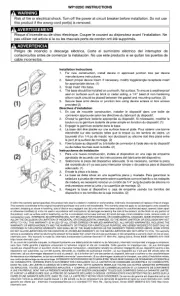
19 Juni 2025

19 Juni 2025

19 Juni 2025

19 Juni 2025

19 Juni 2025

19 Juni 2025

19 Juni 2025
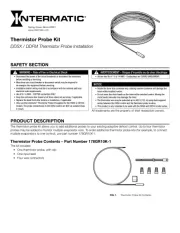
19 Juni 2025

19 Juni 2025
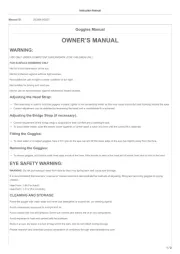
19 Juni 2025