Rexing Intelligent Hardwire Kit Bedienungsanleitung
Rexing
Nicht kategorisiert
Intelligent Hardwire Kit
Lies die bedienungsanleitung für Rexing Intelligent Hardwire Kit (14 Seiten) kostenlos online; sie gehört zur Kategorie Nicht kategorisiert. Dieses Handbuch wurde von 3 Personen als hilfreich bewertet und erhielt im Schnitt 5.0 Sterne aus 2 Bewertungen. Hast du eine Frage zu Rexing Intelligent Hardwire Kit oder möchtest du andere Nutzer dieses Produkts befragen? Stelle eine Frage
Seite 1/14

User Manual
Intelligent
Hardwire Kit
The information in this manual is subject to change without notice.
Rexing All Rights Reserved
www.rexingusa.com
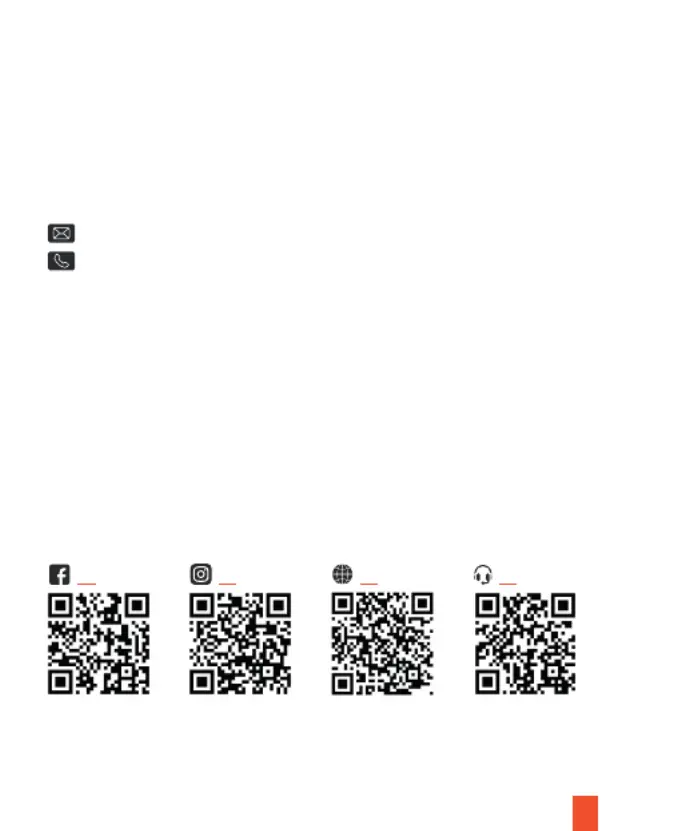
We hope you love your new products as much as we do. If you need assistance, or
have any suggestions to improve it, please contact us.
Our support team will respond you as soon as possible.
Always a surprise in Rexing.
• https://www.facebook.com/rexingusa/
• https://www.instagram.com/rexingdashcam/
• https://www.rexingusa.com/support/registration/
Overview
Thank you for choosing REXING!
Check us out here.
Facebook Instagram Site Product Support
care@rexingusa.com
(877) 740-8004
1

2
What’s in the Box?
1. Motion Sensor
2. Smart Hardwire Kit
3. Mini-USB to Mini-USB Cable
4. User manual
1
2
3
4
OFF/ON
DC-IN
User Manual
Intelligent
Hardwire Kit
The information in this manual is subject to change without notice.
Rexing All Rights Reserved
www.rexingusa.com
Please DO NOT enable the parking monitor
function in the settings of the dash cam once
connected. This intelligent hardwire kit will
override the dash cam's parking monitor feature.
Produktspezifikationen
| Marke: | Rexing |
| Kategorie: | Nicht kategorisiert |
| Modell: | Intelligent Hardwire Kit |
Brauchst du Hilfe?
Wenn Sie Hilfe mit Rexing Intelligent Hardwire Kit benötigen, stellen Sie unten eine Frage und andere Benutzer werden Ihnen antworten
Bedienungsanleitung Nicht kategorisiert Rexing
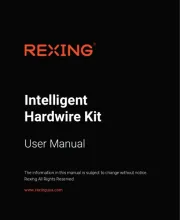
30 Juli 2025

29 Juli 2025
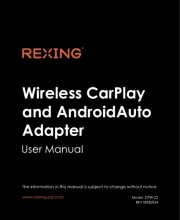
29 Juli 2025
Bedienungsanleitung Nicht kategorisiert
- Audio-Technica
- Huzaro
- Njoy
- ORCA
- Danfoss
- Streetz
- Drive Medical
- Kunath
- Spacedec
- Blizzard
- Targus
- AmerBox
- CFH
- Orbegozo
- Melinera
Neueste Bedienungsanleitung für -Kategorien-
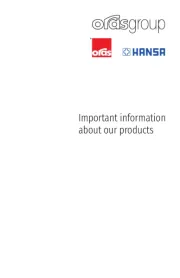
30 Juli 2025

30 Juli 2025

30 Juli 2025

30 Juli 2025

30 Juli 2025

30 Juli 2025

30 Juli 2025

30 Juli 2025
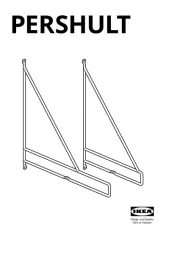
30 Juli 2025

30 Juli 2025