Rocstor Rocpro 850 Bedienungsanleitung
Rocstor
Externe Festplatte
Rocpro 850
Lies die bedienungsanleitung für Rocstor Rocpro 850 (50 Seiten) kostenlos online; sie gehört zur Kategorie Externe Festplatte. Dieses Handbuch wurde von 36 Personen als hilfreich bewertet und erhielt im Schnitt 4.2 Sterne aus 18.5 Bewertungen. Hast du eine Frage zu Rocstor Rocpro 850 oder möchtest du andere Nutzer dieses Produkts befragen? Stelle eine Frage
Seite 1/50
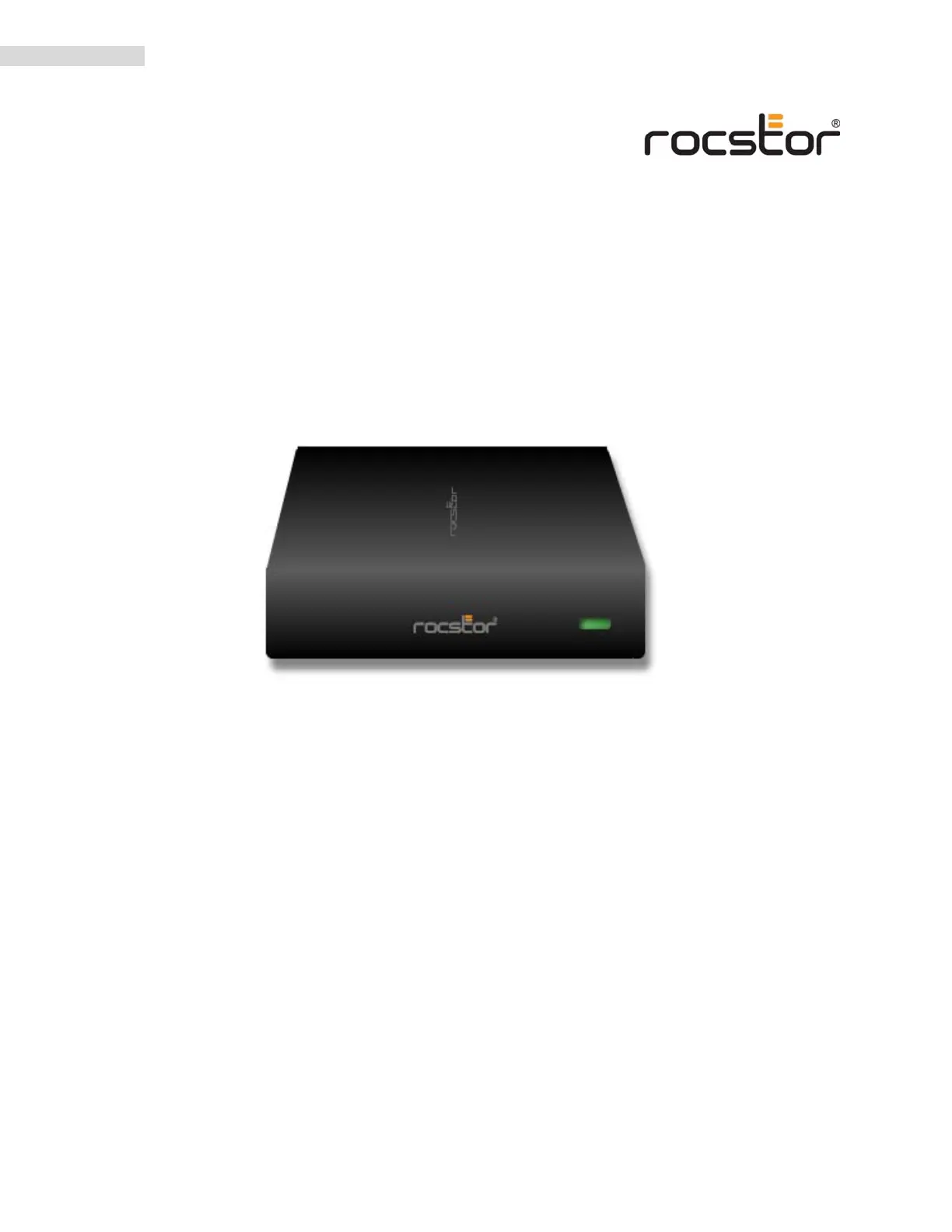
1ROCSTOR‐ROCPRO850usermanual
storeyourfuture
ROCPRO850
UserManual
Produktspezifikationen
| Marke: | Rocstor |
| Kategorie: | Externe Festplatte |
| Modell: | Rocpro 850 |
| Gewicht: | 1550 g |
| Produktfarbe: | Rot |
| Anzahl USB 2.0 Anschlüsse: | 1 |
| Montage: | Senkrecht/Horizontal |
| Schnellstartübersicht: | Ja |
| Typ: | HDD |
| Maximale Datenübertragungsrate: | 1500 Mbit/s |
| Eingebaut: | Nein |
| Mac-Kompatibilität: | Ja |
| Energiebedarf: | 110 / 240V |
| Benutzerhandbuch: | Ja |
| Min. benötigter RAM: | 512 MB |
| Kompatible Betriebssysteme: | Mac OS 9, X\nLeopard\nWindows 2000, Me, XP, Vista |
| Abmessungen (BxTxH): | 220 x 41 x 147 mm |
| HDD Kapazität: | 1000 GB |
| HDD Geschwindigkeit: | 7200 RPM |
| eSATA: | Ja |
| FireWire 800: | Ja |
| Mindestsystemvoraussetzungen: | eSATA\nFireWire 400/800\nUSB 1.1/ 2.0 |
| USB-Kabel: | USB |
| FireWire-Kabel: | Ja |
| eSATA-Kabel: | Ja |
Brauchst du Hilfe?
Wenn Sie Hilfe mit Rocstor Rocpro 850 benötigen, stellen Sie unten eine Frage und andere Benutzer werden Ihnen antworten
Bedienungsanleitung Externe Festplatte Rocstor

17 September 2025

16 September 2025

19 Juni 2025

4 September 2024

28 August 2024

28 August 2024

28 August 2024

28 August 2024

28 August 2024

28 August 2024
Bedienungsanleitung Externe Festplatte
- Elecom
- Tandberg Data
- Dane Elec
- G-Technology
- Silicon Power
- Nextorage
- Freecom
- IODD
- GRAUGEAR
- LaCie
- SilverCrest
- Hama
- TrekStor
- Asus
- CnMemory
Neueste Bedienungsanleitung für -Kategorien-

25 November 2025

11 November 2025

10 November 2025

10 November 2025

10 November 2025

10 November 2025

9 November 2025

12 Oktober 2025

11 Oktober 2025

2 Oktober 2025