RTS OKI Bedienungsanleitung
Lies die bedienungsanleitung für RTS OKI (2 Seiten) kostenlos online; sie gehört zur Kategorie Nicht kategorisiert. Dieses Handbuch wurde von 28 Personen als hilfreich bewertet und erhielt im Schnitt 4.9 Sterne aus 14.5 Bewertungen. Hast du eine Frage zu RTS OKI oder möchtest du andere Nutzer dieses Produkts befragen? Stelle eine Frage
Seite 1/2
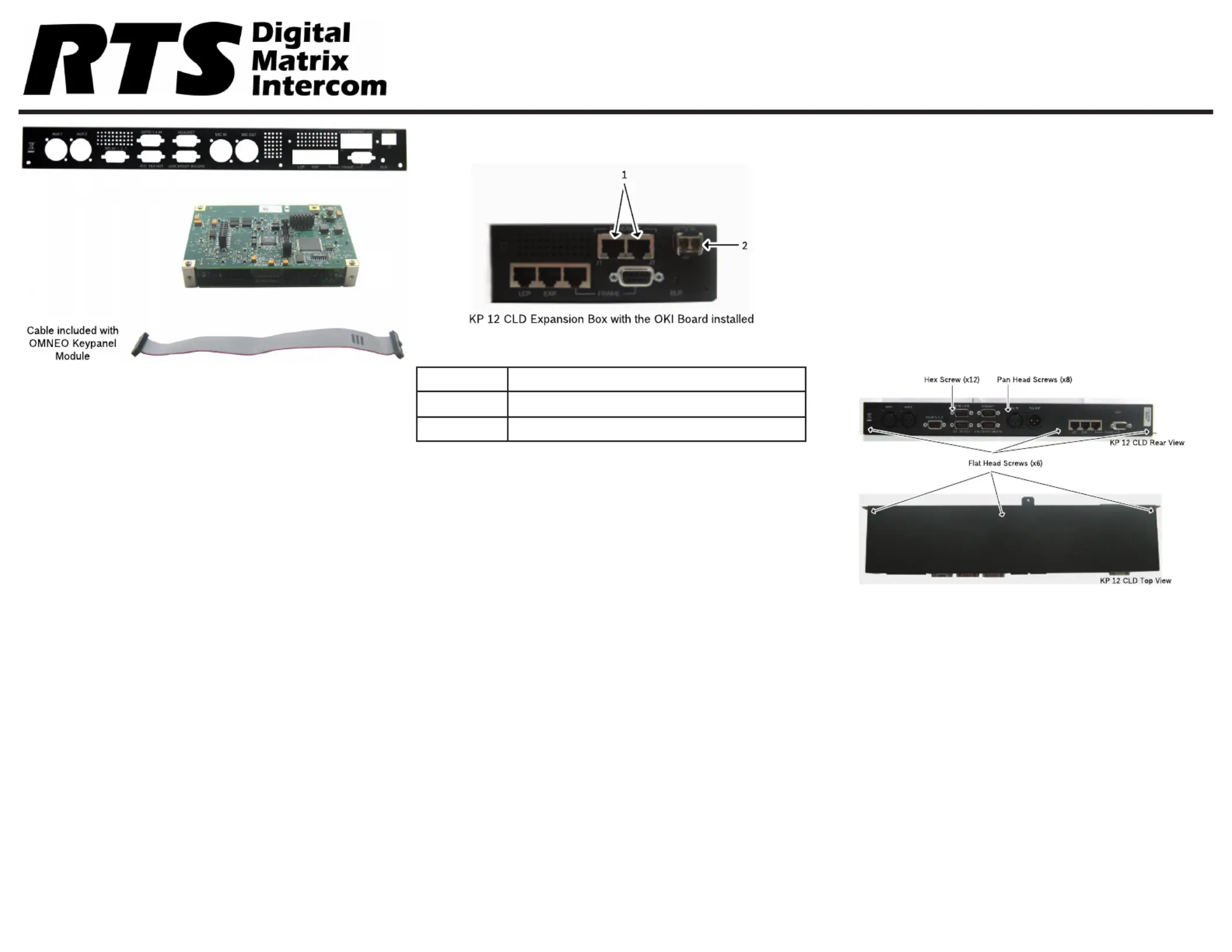
Quick Start Guide
OKI - OMNEO Keypanel Interface KP 12 CLD
Included:
• OMNEOKeypanelModule
• RearPanel,KP12CLD,Expansion
• 2-Screw,4-40x.25LG.
• 3-Screw,PH,4-40x3/16LG.
• SafetyInstructionsST-CO
• OKIQuickStartGuide
• OKIDocumentationResourceDisk
Requirements:
Youmusthavethefollowing:
• PhillipsScrewdriver
• HexNutDriver
Firmware Requirements
• KP12CLDversion1.30
IMPORTANT Thekeypanelrmwaremustbeupdatedbefore
youinstalltheOKImoduleintothekeypanel.
Reference View - OKI KP 12 CLD
Description
1.J1&J2 RJ-45Connectors(2)
2.J3 LCFiberConnector(Optional)
OKI Installation – KP 12 CLD
Toinstall the OKI board set for the KP 12 CLD,dothe
following:
NOTE:Becauseallthechangesaremadetothe
expansionbox,removetheexpansionboxfrom
theKP12CLDunit.
1. Power theKP12CLDunit.off
2. Removethe fromtheKP12CLDexpansion box
unit.
NOTE:Steps3and4areonlynecessaryifanRCoption
isinstalled.
3. Usingahexnutdriver,removethe 12 hex screws
fromtheKP12CLDexpansionbox.
4. Usingthesamescrewdriver,removetheeight (8)
pan head screwsfromtheKP12CLDexpansion
box.
5. UsingaPhillipsscrewdriver,removethesix (6) at
head screws from KP12CLDexpansionbox.
F01U280811Rev01 01/2013
Produktspezifikationen
| Marke: | RTS |
| Kategorie: | Nicht kategorisiert |
| Modell: | OKI |
Brauchst du Hilfe?
Wenn Sie Hilfe mit RTS OKI benötigen, stellen Sie unten eine Frage und andere Benutzer werden Ihnen antworten
Bedienungsanleitung Nicht kategorisiert RTS

2 Oktober 2025

1 Oktober 2025

1 Oktober 2025

1 Oktober 2025

25 September 2025

24 September 2025

9 Juni 2025

9 Juni 2025

8 Juni 2025

7 Juni 2025
Bedienungsanleitung Nicht kategorisiert
- Braun
- MEGATEK
- Flemoon
- Lucide
- Zennio
- Cubot
- SetonixSynth
- Arctic Cooling
- Protector
- AXITEC
- Valco Baby
- Prestige
- Commercial Chef
- Gen Energy
- Jay-Tech
Neueste Bedienungsanleitung für -Kategorien-

21 Januar 2026

21 Januar 2026

21 Januar 2026

21 Januar 2026

21 Januar 2026

21 Januar 2026

21 Januar 2026

21 Januar 2026

21 Januar 2026

21 Januar 2026