Samsung WMN4277SK Bedienungsanleitung
Samsung Wandstütze WMN4277SK
Lies die bedienungsanleitung für Samsung WMN4277SK (84 Seiten) kostenlos online; sie gehört zur Kategorie Wandstütze. Dieses Handbuch wurde von 10 Personen als hilfreich bewertet und erhielt im Schnitt 4.0 Sterne aus 5.5 Bewertungen. Hast du eine Frage zu Samsung WMN4277SK oder möchtest du andere Nutzer dieses Produkts befragen? Stelle eine Frage
Seite 1/84
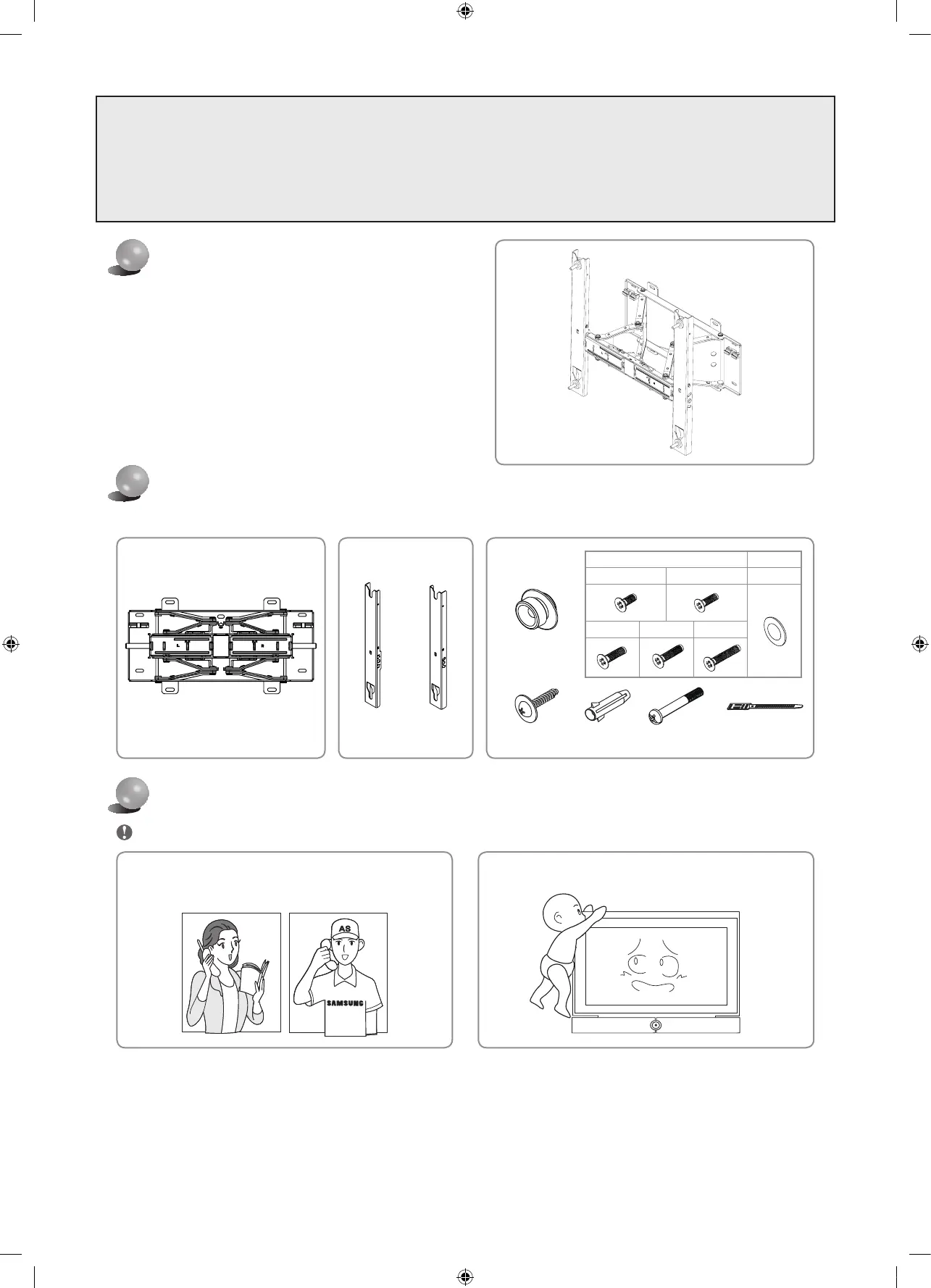
Accessories
Plastic hangers
: 4
Screwsⓐ : 8
Anchor : 8
Wire Fixing Tool
: 1
Screw
ⓑ
: 8
Screwsⓒ : 4Washers
M8X35M8X401T : 4
M8X47M8X49M8X71
1Left : 1Right : 1
Angle Adjustment BracketBracket
Angle Adjustment and Rotation Type
Wall-Mount Bracket Installation Guide
WMN4277SK
Product Image
Components
Only use the supplied components for the bracket installation.
Safety Instructions
Be sure to contact an authorized service center when installing your set.
1. Be sure to keep the product away from children. There can be serious damage on the head when hit by the edge of the product.
2. Be careful when you adjust the angle or rotate the set. The product can be damaged if it is too close to touch the wall.
(Attach some sponges to 4 corners of the product to avoid the product or wall damage.)
3. Do not install the product in a place with high temperature and high humidity. Avoid to install the product on the wall which cannot bear the weight.
4. Since there is a danger of electric shock, do not insert your fi ngers into the TV stand installation hole while installing the TV.
5. Make sure to cover the TV stand installation hole with the hole cover supplied with the TV before completing the wall installation.
Contact a qualified technician at your dealer for
moving or replacing the product after the installation.
Do not hang on or give sudden impacts to the product.
English
WMN4277SK_EU_IB-00_L21.indb 12016-04-12 �� 2:04:30
Produktspezifikationen
| Marke: | Samsung |
| Kategorie: | Wandstütze |
| Modell: | WMN4277SK |
| Gewicht: | 6500 g |
| Produktfarbe: | Schwarz |
| Befestigungstyp: | Wand |
| Höchstgewichtskapazität: | 50 kg |
| Verpackungsbreite: | 510 mm |
| Verpackungstiefe: | 90 mm |
| Verpackungshöhe: | 280 mm |
| Paketgewicht: | 6900 g |
| Neigungswinkelbereich: | -15 - 15 ° |
| Schnellinstallationsanleitung: | Ja |
| Kompatibilität: | 2016 Samsung Televisions 65”-75” K Series \n2012-2015 E-J 75” Samsung Televisions\n2014 Samsung 75" TVs\n2015 Samsung 75" TVs & 78” JU7500 & 60” JS7000 |
| Maximale Bildschirmgröße: | 75 " |
| Swivel Winkel: | 20 ° |
| Anzahl der Display unterstützt: | 1 |
| Minimum Bildschirmgröße: | 65 " |
| Minimale VESA-Halterung: | 400 x 400 mm |
| Maximale VESA-Halterung: | 400 x 400 mm |
| Abstand zur Wand (max): | 250 mm |
| Abstand zur Wand (min): | 25 mm |
Brauchst du Hilfe?
Wenn Sie Hilfe mit Samsung WMN4277SK benötigen, stellen Sie unten eine Frage und andere Benutzer werden Ihnen antworten
Bedienungsanleitung Wandstütze Samsung

6 September 2025

6 September 2025

2 September 2025

2 September 2025

15 August 2025
Bedienungsanleitung Wandstütze
Neueste Bedienungsanleitung für -Kategorien-

17 Januar 2026

17 Januar 2026

13 Januar 2026

11 Januar 2026

3 Januar 2026

1 Januar 2026

28 Dezember 2025

20 Dezember 2025

20 Dezember 2025

20 Dezember 2025