Satechi Slim W1 Bedienungsanleitung
Lies die bedienungsanleitung für Satechi Slim W1 (1 Seiten) kostenlos online; sie gehört zur Kategorie Klaviatur. Dieses Handbuch wurde von 25 Personen als hilfreich bewertet und erhielt im Schnitt 5.0 Sterne aus 13 Bewertungen. Hast du eine Frage zu Satechi Slim W1 oder möchtest du andere Nutzer dieses Produkts befragen? Stelle eine Frage
Seite 1/1
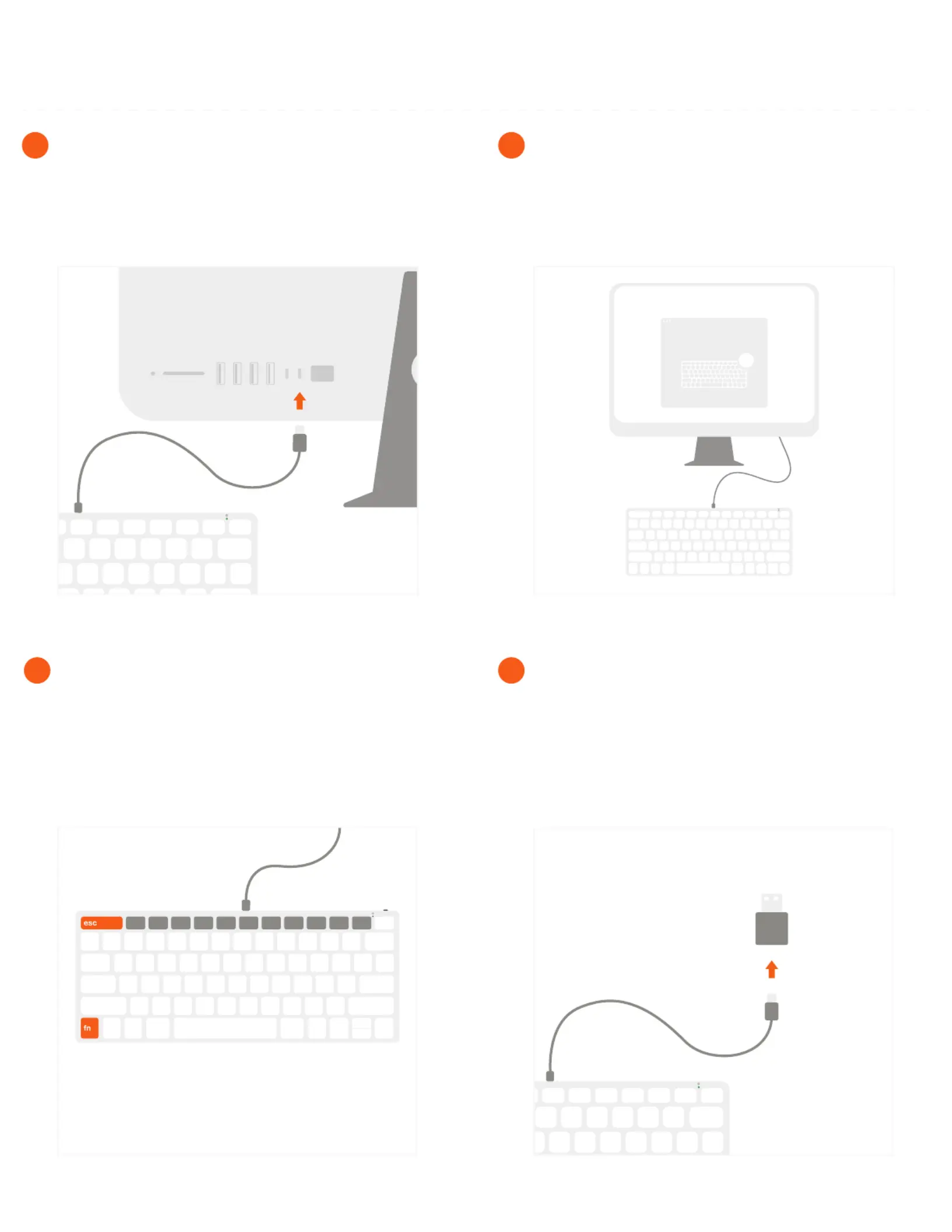
Compatible with Mac & iPad devices with
USB-C ports. To enable support with USB-A
devices, please use with our Type-A to Type-C
Adapter (sold separately).
4
Use MacOS shortcut keys for convenient
media control. All shortcut keys may not be
supported on Windows OS.
Use combination “Fn + Esc” to enable the Fn
Lock
3
?
On MacOS, “Keyboard Setup Assistant” may
appear when first connecting the keyboard.
Follow on-screen instructions to identify
keyboard before first use.
2
Plug in Slim W1 Wired Backlit Keyboard into a
USB-C or Thunderbolt 3 port.
1
SLIM W1 WIRED BACKLIT KEYBOARD
I N S T R U C T I O N A L G U I D E
Produktspezifikationen
| Marke: | Satechi |
| Kategorie: | Klaviatur |
| Modell: | Slim W1 |
| Unterstützte mobile Betriebssysteme: | iOS |
| Empfohlene Nutzung: | Büro |
| Produktfarbe: | Aluminium, Black |
| Energiequelle: | USB |
| Material: | Aluminium |
| Eingebautes Display: | Nein |
| Geräteschnittstelle: | USB |
| Unterstützt Mac-Betriebssysteme: | Ja |
| USB-Stecker: | USB Typ-C |
| Anzahl enthaltener Produkte: | 1 Stück(e) |
| Oberflächenfärbung: | Einfarbig |
| Maus enthalten: | Nein |
| Hintergrundbeleuchtung: | Ja |
| Headset enthalten: | Nein |
| Eingabegerät: | Nein |
| Numerisches Keypad: | Nein |
| Tastaturaufbau: | QWERTY |
| Tastatur Formfaktor: | Mini |
| Tastatur-Stil: | Gerade |
| Handgelenkauflage: | Nein |
| Anpassbare Tastaturhöhe: | Nein |
| Gewährleistungsfrist: | 1 Jahr(e) |
| Tastatur-Tastenprofil: | Niedriges Profil |
| Physikalisches Layout: | ISO |
| Tastatursprache: | Englisch |
Brauchst du Hilfe?
Wenn Sie Hilfe mit Satechi Slim W1 benötigen, stellen Sie unten eine Frage und andere Benutzer werden Ihnen antworten
Bedienungsanleitung Klaviatur Satechi

21 August 2025

31 Juli 2025

31 Juli 2025
Bedienungsanleitung Klaviatur
- Zagg
- Polyend
- On-Stage
- Tiptop Audio
- Sven
- M-Audio
- Artiphon
- Roland
- Rapoo
- SilverCrest
- V3 Sound
- Nord
- X9 Performance
- K&M
- Thomann
Neueste Bedienungsanleitung für -Kategorien-

17 Januar 2026

13 Januar 2026

5 Januar 2026

25 Dezember 2025

6 Dezember 2025

2 Dezember 2025

10 November 2025

5 November 2025

31 Oktober 2025

31 Oktober 2025