Satechi ST-XLABKS Bedienungsanleitung
Lies die bedienungsanleitung für Satechi ST-XLABKS (1 Seiten) kostenlos online; sie gehört zur Kategorie Tastatur. Dieses Handbuch wurde von 31 Personen als hilfreich bewertet und erhielt im Schnitt 4.9 Sterne aus 16 Bewertungen. Hast du eine Frage zu Satechi ST-XLABKS oder möchtest du andere Nutzer dieses Produkts befragen? Stelle eine Frage
Seite 1/1
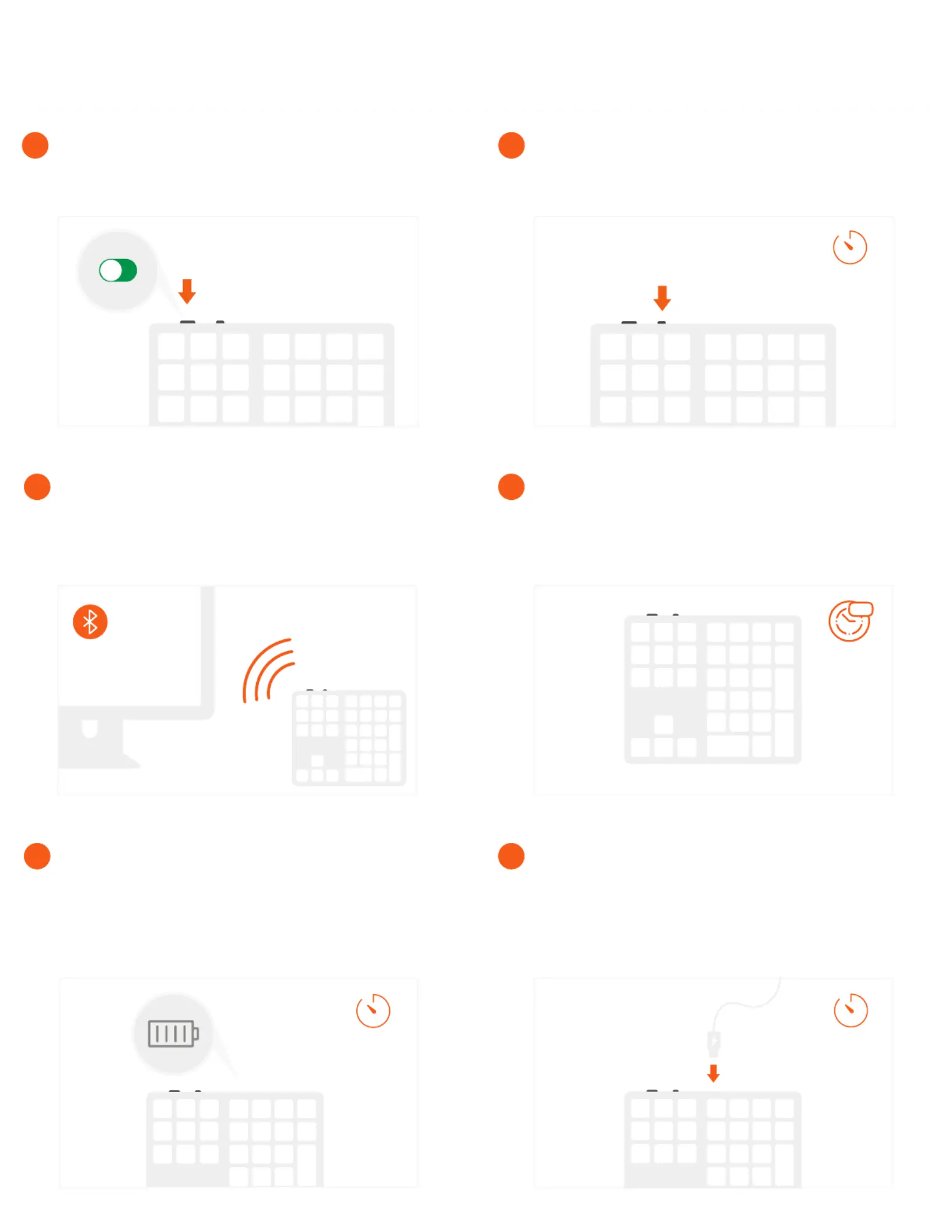
2-3h
Please use the included cable to recharge your
keypad for 2-3 hours or until red light turns o.
Solid red light means charging.
When solid red light turns o keypad is fully
charged
6
50h
The keypad can be continuously used for up to 50
hours between full charges.
Low battery is indicated by slow blinking blue light
5
Zzz
1h
To preserve battery life, the keypad will enter
automatically sleep mode after ~1 hour of inactivity.
Press any key to wake up the keypad
4
Open Bluetooth settings on your device to
complete connection process.
Connection is indicated by solid blue light for
~5 seconds, then light turns o
3
5s
Press and hold the “Connect” button for ~5 seconds
then release.
Fast blinking blue light means pairing mode
2
Move the power switch to the “On” position to turn
on the keypad.
1
BLUETOOTH EXTENDED KEYPAD FOR MAC
I N S T R U C T I O N A L G U I D E
Produktspezifikationen
| Marke: | Satechi |
| Kategorie: | Tastatur |
| Modell: | ST-XLABKS |
| Breite: | 147.3 mm |
| Tiefe: | 114.3 mm |
| Gewicht: | 124.7 g |
| Empfohlene Nutzung: | Universal |
| Produktfarbe: | Silber |
| Höhe: | 10.16 mm |
| Energiequelle: | Akku |
| Zweck: | Universal |
| Geräteschnittstelle: | Bluetooth |
| Unterstützt Windows-Betriebssysteme: | Windows 10 |
| Ein-/Ausschalter: | Ja |
| Eingabegerät: | Nein |
| Numerisches Keypad: | Ja |
| Tastatur - Tastenanzahl: | 33 |
| USB-Hub: | Nein |
| Tastatur Formfaktor: | Mini |
Brauchst du Hilfe?
Wenn Sie Hilfe mit Satechi ST-XLABKS benötigen, stellen Sie unten eine Frage und andere Benutzer werden Ihnen antworten
Bedienungsanleitung Tastatur Satechi

21 August 2024

21 August 2024

20 August 2024

20 August 2024

20 August 2024

20 August 2024

19 August 2024

19 August 2024

18 August 2024

18 August 2024
Bedienungsanleitung Tastatur
- Steren
- Genesis
- BlueBuilt
- Razer
- TERRIS
- AMX
- Perfect Choice
- Exibel
- Denver
- Anker
- Watson
- Manhattan
- Novation
- Kensington
- Sandberg
Neueste Bedienungsanleitung für -Kategorien-

16 Januar 2026

8 Januar 2026

6 Januar 2026

6 Januar 2026

4 Januar 2026

2 Januar 2026

1 Januar 2026