Sauermann MP 210 Bedienungsanleitung
Sauermann
Multimeter
MP 210
Lies die bedienungsanleitung für Sauermann MP 210 (13 Seiten) kostenlos online; sie gehört zur Kategorie Multimeter. Dieses Handbuch wurde von 4 Personen als hilfreich bewertet und erhielt im Schnitt 4.6 Sterne aus 2.5 Bewertungen. Hast du eine Frage zu Sauermann MP 210 oder möchtest du andere Nutzer dieses Produkts befragen? Stelle eine Frage
Seite 1/13

MP 210
Quick Start Guide
www.sauermanngroup.com
EN FR ES IT ZH

English
Quick start guide
Operating temperature, protection of the instruments and information about storage and the battery
1 Device description
•
Operating temperature: 0 to +50 °C (+32 to +122 °F)
• IP 54
• Storage temperature: -20 to +80 °C (-4 °F to +176 °F)
The MP 210 micromanometer measures pressure, air velocity, airow,
temperature, tachometry, gas leak and carbon monoxide (up to 6 simultaneous
measurements).
If the instrument is stored outside the operating temperature (for example in a van, a
warehouse,...) please wait for 10 minutes in its operating temperature before starting and using it.
Rechargeable Li-ion battery inside the instrument, 16 h battery-life with a pressure module or 14h
a hotwire probe. The instrument is supplied with a 5 V, 1 A power adapter to load the internal
battery. The current loading is indicated by a battery symbol on the top left of the screen. The
orange led on the bottom of the instrument is also on until the full loading of the battery (the led
turns green).
1. Battery level
2. Date and time
3. Home screen
4. Measurement menu
5. Dataset menu
6. Conguration menu
7. Information menu
8. Function keys
9. OK button
10. Navigation arrows
11. ESC button
12. On/Off button
Directive 2014/53/EU
Hereby, Sauermann Industrie SAS declares that the radio equipment type AMI 310 is in compliance
with Directive 2014/53/EU. The full text of the EU declaration of conformity is available at the
following internet address: www.sauermanngroup.com
1
2
3
4
5
6
7
8
9
10
11 12

Add a wireless probe
With arrow
keys, go to
“Information”
menu
OK OK
In “Information”
menu go to
“Wireless probe”
On the bottom
of the screen
press the
function key
“Create”
Turn on the wireless
probe and keep it press
until the light blinks
Pairing is in
progress
The probe information is displayed with
the function key “Meas.” It is possible
to back to the measurement screen. It is
also possible to delete the wireless probe
pressing the function key “Delete”.
The instrument in on.
Select with arrows keys menu. Press “Measurement” OK.
Select with arrows keys the measurement in which the dataset will be
performed.
Press “Functions” key then select “Dataset” with arrow keys and
press OK.
Dataset menu is displayed.
Go to line with arrow keys and press “Name” OK.
A keypad is displayed on the bottom of the screen.
Select the letters with arrow keys then press OK.
To go from the lower case keypad to the upper case keypad then to
the numeric keypad, press the function key:
To delete a letter press the function key “Delete”.
Press the function “Validate” to validate the name of the dataset.
A dataset is composed of several dated measuring points.
You can choose between an automatic dataset or a manual dataset.
Go to “Type” with arrow keys then press OK.
Select “Manu.” for manual or “Auto.” for automatic.
Go to then press “Start” OK.
4 Start and record datasets
Produktspezifikationen
| Marke: | Sauermann |
| Kategorie: | Multimeter |
| Modell: | MP 210 |
Brauchst du Hilfe?
Wenn Sie Hilfe mit Sauermann MP 210 benötigen, stellen Sie unten eine Frage und andere Benutzer werden Ihnen antworten
Bedienungsanleitung Multimeter Sauermann

15 August 2025
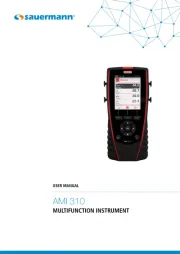
14 August 2025

14 August 2025

14 August 2025
Bedienungsanleitung Multimeter
- Wiha
- Keithley
- Weltron
- Rolls
- Caltek
- Gossen Metrawatt
- Strex
- Somogyi
- Digi-tool
- IFM
- FLIR
- Stanley
- MBS
- Endress+Hauser
- Kyoritsu
Neueste Bedienungsanleitung für -Kategorien-

17 August 2025

17 August 2025
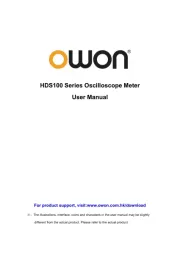
11 August 2025

9 August 2025
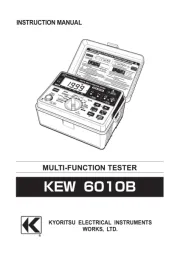
9 August 2025

9 August 2025

8 August 2025
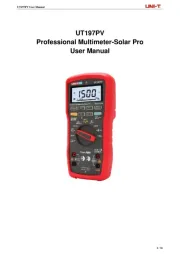
7 August 2025

6 August 2025
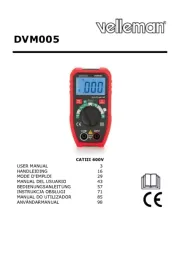
2 August 2025