Sennheiser EXPAND Vision 1 Bedienungsanleitung
Sennheiser
Webcam
EXPAND Vision 1
Lies die bedienungsanleitung für Sennheiser EXPAND Vision 1 (24 Seiten) kostenlos online; sie gehört zur Kategorie Webcam. Dieses Handbuch wurde von 25 Personen als hilfreich bewertet und erhielt im Schnitt 4.9 Sterne aus 13 Bewertungen. Hast du eine Frage zu Sennheiser EXPAND Vision 1 oder möchtest du andere Nutzer dieses Produkts befragen? Stelle eine Frage
Seite 1/24

User Guide
EXPAND Vision 1
4K personal USB camera
Model: DSWD1

1
Contents
Welcome 2 �����������������������������������������������������������������������������������������������������������������������������������
Package contents 3 �������������������������������������������������������������������������������������������������������������
EXPAND Vision 1 at a glance 4 ������������������������������������������������������������������������������������
How to mount the EXPAND Vision 1 5 �������������������������������������������������������������������
A: Mounting on a screen / monitor 5 �������������������������������������������������������������������������������������������������������������
B: Mounting on a tripod – optional 6 ��������������������������������������������������������������������������������������������������������������
How to connect and set up 7 ��������������������������������������������������������������������������������������
Connecting to a computer 7 ����������������������������������������������������������������������������������������������������������������������������������
Installing EPOS Connect and the Floating menu 8 ����������������������������������������������������������������������������
Updating the rmware 9 ��������������������������������������������������������������������������������������������������������������������������������������������
How to use – the basics 10 ��������������������������������������������������������������������������������������������
Adjusting the webcam’s height 10 ���������������������������������������������������������������������������������������������������������������������
Standby mode & waking up�������������������������������������������������������������������������������������������������������������������������������11
Opening the Floating menu �����������������������������������������������������������������������������������������������������������������������������12
Opening EPOS Connect 13 �������������������������������������������������������������������������������������������������������������������������������������
Changing the zoom level 14 ����������������������������������������������������������������������������������������������������������������������������������
Joining meetings / calls�������������������������������������������������������������������������������������������������������������������������������������� 16
Good to know 17 ���������������������������������������������������������������������������������������������������������������������
Fine-tuning the webcam’s image 17 �����������������������������������������������������������������������������������������������������������������
Muting / unmuting the microphones �������������������������������������������������������������������������������������������������������18
Changing the microphone volume �������������������������������������������������������������������������������������������������������������18
Using the privacy shutter����������������������������������������������������������������������������������������������������������������������������������� 19
How to care for your EXPAND Vision 1 ���������������������������������������������������������20
Cleaning the product �������������������������������������������������������������������������������������������������������������������������������������������20
Carrying and storing the product ����������������������������������������������������������������������������������������������������������������21
If a problem occurs��� 22 ���������������������������������������������������������������������������������������������������

2Welcome
Welcome
Conference Camera That Goes
Where You Go
Complete your hybrid work setup with
the EXPAND Vision 1�
This compact, portable USB webcam
delivers ultra-sharp video and
exceptional voice pickup whether you
work from home, on the go, or in an
individual oce space�
Look and sound professional with
EPOS Audio™ and a 4K camera
optimized to produce the best picture in
any light conditions�
Experience eortless video
conferencing with two noise-cancelling
microphones that ensure you are heard
clearly�
Adjust the picture quickly and easily in
just a few clicks, with control over key
settings like eld of view, light and color�
Key benets & features
Ultra-high-denition video
Look professional on any video call
with the ultra-sharp 4k camera that
optimizes the picture based on light
conditions
Exceptional voice pickup
Be heard clearly thanks to two
omni-directional, noise-cancelling
microphones that pick-up the voice
instead of background noise
Instant picture control
Find the best picture setting with
the smart oating menu that lets
users adjust the eld of view, light,
and color
Quick and easy setup
Set up anywhere in seconds� The
integrated mounting clip is designed
to t any monitor and ensures the
right position every time
Certied solution
Certied for leading UC solutions
including Microsoft Teams and
Zoom, providing awless user
experience and trusted stamp of
approval
§
§
§
§
§
For safety instructions, consult the Safety Guide�
For specifications, consult the Fact sheet available at
eposaudio�com
Trademarks
USB Type-C ® and USB-C® are trademarks of USB Implementers Forum�
All other trademarks are the property of their respective owners�
Produktspezifikationen
| Marke: | Sennheiser |
| Kategorie: | Webcam |
| Modell: | EXPAND Vision 1 |
Brauchst du Hilfe?
Wenn Sie Hilfe mit Sennheiser EXPAND Vision 1 benötigen, stellen Sie unten eine Frage und andere Benutzer werden Ihnen antworten
Bedienungsanleitung Webcam Sennheiser

21 August 2024
Bedienungsanleitung Webcam
- Topcom
- Xiaomi
- Niceboy
- Y-cam
- Sygonix Connect
- Nedis
- Canyon
- Ewent
- Acme Made
- Lorex
- Medion
- HP
- ITek
- V7
- Renkforce
Neueste Bedienungsanleitung für -Kategorien-

9 August 2025

9 August 2025

8 August 2025

6 August 2025

6 August 2025

6 August 2025
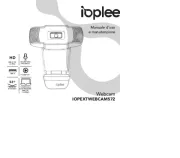
31 Juli 2025

31 Juli 2025
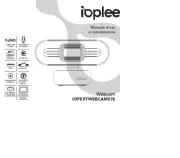
31 Juli 2025

27 Juli 2025