Skmei 1004 Bedienungsanleitung
Skmei betrachten 1004
Lies die bedienungsanleitung für Skmei 1004 (1 Seiten) kostenlos online; sie gehört zur Kategorie betrachten. Dieses Handbuch wurde von 15 Personen als hilfreich bewertet und erhielt im Schnitt 4.8 Sterne aus 8 Bewertungen. Hast du eine Frage zu Skmei 1004 oder möchtest du andere Nutzer dieses Produkts befragen? Stelle eine Frage
Seite 1/1
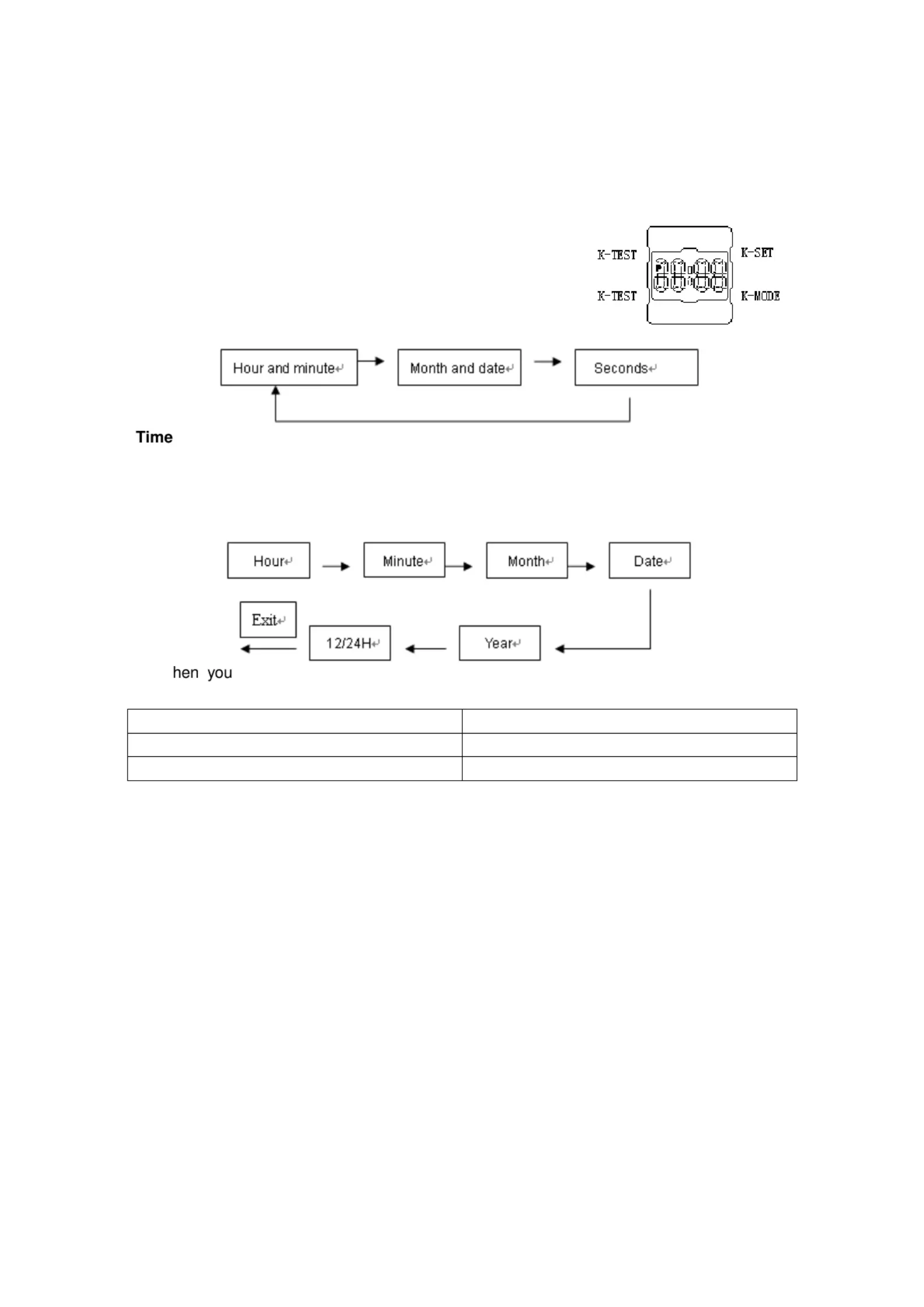
NO:S2033
Feature:
Mode: Time, Month-Date, Second, LED full display
Function: year (2000-2049 years), month, day, hours,
minutes, 12H/24H
Press "K-TEST" to view LED full display
Press “K-SET” to view following date
Time Set
1. In the Time keeping Mode, Hold down "K-MODE" until the hours start to flash, which
indicates the setting screen.
2. Press "K-SET" to adjust the flashing data show as following Sequence:
3. When you want to adjust the data which is flashing, press "K-SET" to change it as
described below
Chang this setting Perform this button operation
Hour, Minutes, Year, Month, Day Press “K-SET” key to adjust the data
12/24H Press “K-SET” key to change 12/24H
4. Press "K-SET" key to exit the setting screen.
In the 12-hour format, the P(PM) indicator appears to the left of the hour digits for times in the
range of noon to 11:59 p.m. and no indicator appears to the lift of the hour digits for times in
the range of midnight to 11: 59 a.m. With the 24-hour format, format, times are displayed in
the range of 0:00 to 23:59, without any indicator.
Produktspezifikationen
| Marke: | Skmei |
| Kategorie: | betrachten |
| Modell: | 1004 |
Brauchst du Hilfe?
Wenn Sie Hilfe mit Skmei 1004 benötigen, stellen Sie unten eine Frage und andere Benutzer werden Ihnen antworten
Bedienungsanleitung betrachten Skmei

27 August 2024

9 Juli 2024

9 Juli 2024

9 Juli 2024

7 Juli 2024

7 Juli 2024

7 Juli 2024

6 Juli 2024

6 Juli 2024

6 Juli 2024
Bedienungsanleitung betrachten
Neueste Bedienungsanleitung für -Kategorien-

9 Oktober 2024

7 Oktober 2024

7 Oktober 2024

6 Oktober 2024

6 Oktober 2024

5 Oktober 2024

4 Oktober 2024

4 Oktober 2024

4 Oktober 2024