SmallHD Ultra 7 Bedienungsanleitung
Lies die bedienungsanleitung für SmallHD Ultra 7 (16 Seiten) kostenlos online; sie gehört zur Kategorie Monitor. Dieses Handbuch wurde von 30 Personen als hilfreich bewertet und erhielt im Schnitt 4.3 Sterne aus 15.5 Bewertungen. Hast du eine Frage zu SmallHD Ultra 7 oder möchtest du andere Nutzer dieses Produkts befragen? Stelle eine Frage
Seite 1/16
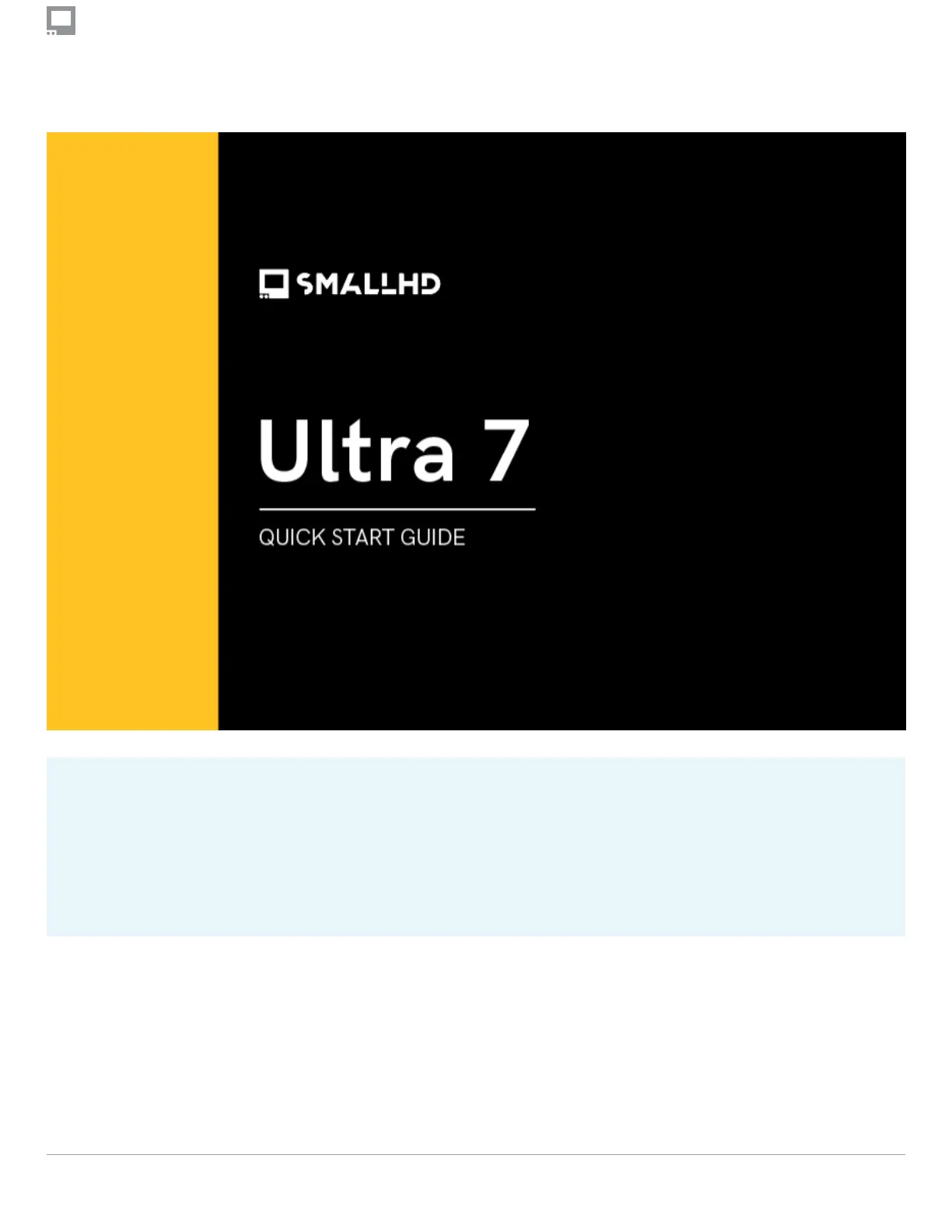
Ultra 7 Quick Start Guide
Rugged, powerful, and feature-rich, the Ultra 7 offers 2300 nits of brightness, 6G SDI that allows you
to ingest 4K signal, a 2-pin power passthrough for cleaner builds, an Ethernet port for camera
control, plus a joystick and tactile physical buttons for control in any conditions. Utilize all your
favorite PageOS tools, functions, and settings pages on a fully loaded 7-inch touchscreen monitor.
SmallHD User Manual
Page 1Ultra 7 Quick Start Guide
Produktspezifikationen
| Marke: | SmallHD |
| Kategorie: | Monitor |
| Modell: | Ultra 7 |
Brauchst du Hilfe?
Wenn Sie Hilfe mit SmallHD Ultra 7 benötigen, stellen Sie unten eine Frage und andere Benutzer werden Ihnen antworten
Bedienungsanleitung Monitor SmallHD

17 Juni 2024

17 Juni 2024

17 Juni 2024
Bedienungsanleitung Monitor
- Blue Sky
- IBoardTouch
- Ricoh
- Prixton
- Cocopar
- ACTi
- Kubo
- IFM
- Insignia
- Hamlet
- Mimo Monitors
- HP
- Revo
- Alesis
- Vaxis
Neueste Bedienungsanleitung für -Kategorien-

21 Januar 2026

20 Januar 2026

20 Januar 2026

19 Januar 2026

19 Januar 2026

19 Januar 2026

18 Januar 2026

17 Januar 2026

17 Januar 2026

17 Januar 2026