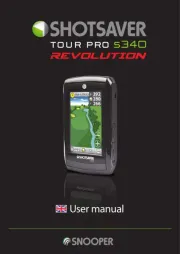Snooper S8000 VenturaXL Pro Bedienungsanleitung
Lies die bedienungsanleitung für Snooper S8000 VenturaXL Pro (95 Seiten) kostenlos online; sie gehört zur Kategorie Navigator. Dieses Handbuch wurde von 4 Personen als hilfreich bewertet und erhielt im Schnitt 4.7 Sterne aus 2.5 Bewertungen. Hast du eine Frage zu Snooper S8000 VenturaXL Pro oder möchtest du andere Nutzer dieses Produkts befragen? Stelle eine Frage
Seite 1/95

S8000
7” Screen Portable Satellite Navigation System with DVB-T Receiver
User manual
S8000

2 • UK
Return to contents
Introduction
Congratulations on buying the S8000 Portable Navigator and Fixed Speed Camera location system.
S8000 utilises the very latest Global Positioning Satellite (GPS) technology to provide you with accurate street level navigation via
clear and precise voice prompts as well as alerting you to potentially hazardous stretches of road, accident black spots and fixed
speed safety cameras.
The most accurate digital mapping available is provided by
whilst the geographical coordinates of all ‘fixed’ speed
monitoring systems and many officially designated accident ‘hotspots’ have been stored on a database provided by AURA™. The
AURA™ Database is the most comprehensive available, providing cover, not only in the UK and Ireland, but throughout Western
Europe and North America. The database is constantly monitored and updated by the AURA™ data collection team, ensuring that
you are alerted to every potentially hazardous stretch of road and all fixed speed safety cameras.
New Map Guaranteed!
Ensure your sat nav has the very latest Snooper mapping available. Register within 30 days of first use and if a more recent map is
available you can download it for free.
30 Day Map Update Service.
30 day guarantee available for all Snooper satellite navigation systems. Guarantee applies to one covered Snooper product. This
guarantee is not transferable to any other person or other product. You will qualify for the free map update(s) only if you register
your product online at www.snooperneo.co.uk either (i) prior to first using your device, or (ii) within 30 days of first acquiring
satellites while driving with your device (the “first GPS connection”). If you qualify under one of these two conditions, then you
will be entitled to receive one or more free map updates during the 30-day period following the date you registered the product
or the first GPS connection date, whichever is earlier, if and when map updates are available for purchase on the Snooper Services
website during such period. You will not qualify for a free map update if the unit is not registered or the 30-day period has expired
after the first Satellite fix. As the AURA™ camera database changes daily, regular updates to S8000 are required. S8000 connects
quickly and easily to your PC so that you can download the database in a matter of minutes (internet connection required). Please
note: In order for the software to be installed successfully, there are certain minimum hardware and software requirements needed;
see the section ‘System Requirements & Downloading’ later in this manual.
S8000 comes with an SD Card that contains the navigation software. The SD Card can be activated in seconds by inserting the card
into the SD slot on the right hand side of the unit. When necessary, upgrades to this mapping data will be made available for you.
Mapping updates are chargeable, please visit www.snooperneo.co.uk for further details.
S8000
Produktspezifikationen
| Marke: | Snooper |
| Kategorie: | Navigator |
| Modell: | S8000 VenturaXL Pro |
Brauchst du Hilfe?
Wenn Sie Hilfe mit Snooper S8000 VenturaXL Pro benötigen, stellen Sie unten eine Frage und andere Benutzer werden Ihnen antworten
Bedienungsanleitung Navigator Snooper
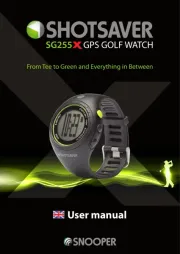
29 Juni 2025

29 Juni 2025
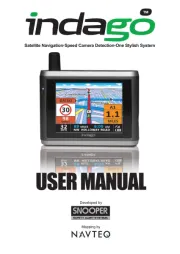
29 Juni 2025

29 Juni 2025

29 Juni 2025

29 Juni 2025

29 Juni 2025
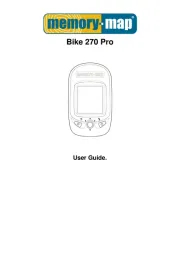
29 Juni 2025

29 Juni 2025
Bedienungsanleitung Navigator
- Acer
- V7
- Furuno
- Parrot
- ViaMichelin
- Skoda
- ModeCom
- Audi
- TomTom
- Kenwood
- Garmin
- TELE System
- LXNAV
- Boss
- Cobra
Neueste Bedienungsanleitung für -Kategorien-
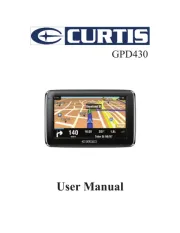
29 Juni 2025

29 Juni 2025

28 Juni 2025

28 Juni 2025
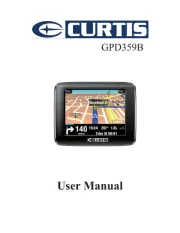
27 Juni 2025

20 Juni 2025

14 Oktober 2024

14 Oktober 2024

14 Oktober 2024

12 Oktober 2024