Solplanet ASW15K-LT-G2-Pro Bedienungsanleitung
Solplanet
Nicht kategorisiert
ASW15K-LT-G2-Pro
Lies die bedienungsanleitung für Solplanet ASW15K-LT-G2-Pro (69 Seiten) kostenlos online; sie gehört zur Kategorie Nicht kategorisiert. Dieses Handbuch wurde von 40 Personen als hilfreich bewertet und erhielt im Schnitt 5.0 Sterne aus 20.5 Bewertungen. Hast du eine Frage zu Solplanet ASW15K-LT-G2-Pro oder möchtest du andere Nutzer dieses Produkts befragen? Stelle eine Frage
Seite 1/69


User Manual UM0014_ASW 3K-20K- -G2 PRO_EN_V02 622 1 LT _0
ASW - -Pro series inverter Table of Contents LT G2
1 Notes on this Manual ...................................................................... 4
1.1 General Notes ........................................................................................ 4
1.2 Area of Validity 4 ......................................................................................
1.3 Target group 5 ..........................................................................................
1.4 Symbols used in this manual ............................................................... 5
2 Safety .............................................................................................. 7
2.1 Intended use 7 ..........................................................................................
2.2 Important safety information ................................................................ 8
2.3 Symbols on the label ............................................................................. 9
3 Unpacking ..................................................................................... 11
3.1 Scope of delivery ................................................................................. 11
3.2 Check for transport damage ............................................................... 12
4 Mounting ....................................................................................... 13
4.1 Requirements for mounting ............................................................... 13
4.2 Mounting the inverter .......................................................................... 17
5 Electrical connection .................................................................... 20
5 Safety .1 .................................................................................................... 20
5.2 Electrical Connection Panel ............................................................... 21
5.3 Electrical connection diagram with a separate DC isolator ............ 22
5.4 AC Connection ..................................................................................... 22
5.4.1 Conditions for the AC connection .............................................. 22

2 User Manual UM0014_ASW 3K-20K- -G2 PRO_EN_V02 6 LT _0 22
5.4.2 Grid connection ............................................................................ 25
5.4.3 Additional grounding connection ............................................... 27
5.5 DC connection ..................................................................................... 28
5.5.1 Requirements for the DC connetion ........................................... 28
5.5.2 Assembling the DC connectors .................................................. 29
5.5.3 Disassembling the DC connectors ............................................. 30
5.5.4 Connecting the PV Array ............................................................. 32
5.6 Conmunication equipment connection ............................................. 34
5.6.1 Mounting the WiFi or 4G Stick .................................................... 34
5.6.2 Connect the RS485 network cable ............................................. 35
5.6.3 Connect the smart meter cable ................................................... 37
6 Communication ............................................................................ 38
6.1 System monitoring via WLAN ............................................................ 38
6.2 Active power control with Smart meter ............................................. 39
6.3 Remote rmware update ..................................................................... 40
6.4 Active power control via demand response enabling device (DRED)
..................................................................................................................... 40
6.5 Communication with the third party device ...................................... 41
6.6 Earth fault alarm .................................................................................. 41
7 Commissioning ............................................................................. 42
7.1 Electrical check ................................................................................... 42
7.2 Mechanical check ................................................................................ 43
7.3 Safety code check ............................................................................... 44
7.4 Start- up ................................................................................................. 44
Produktspezifikationen
| Marke: | Solplanet |
| Kategorie: | Nicht kategorisiert |
| Modell: | ASW15K-LT-G2-Pro |
Brauchst du Hilfe?
Wenn Sie Hilfe mit Solplanet ASW15K-LT-G2-Pro benötigen, stellen Sie unten eine Frage und andere Benutzer werden Ihnen antworten
Bedienungsanleitung Nicht kategorisiert Solplanet

22 Juli 2025

3 September 2024

16 August 2024

16 August 2024

15 August 2024

15 August 2024

15 August 2024

15 August 2024

14 August 2024

13 August 2024
Bedienungsanleitung Nicht kategorisiert
- Brady
- Bialetti
- Easy Camp
- Bison
- Nvidia
- Kiloview
- Atika
- Sirus
- Tactical Fiber Systems
- CAT
- Umarex
- IPEGA
- Anywhere Cart
- Babyzen
- ARCHOS
Neueste Bedienungsanleitung für -Kategorien-

1 August 2025

1 August 2025

1 August 2025

1 August 2025

1 August 2025

1 August 2025

1 August 2025

1 August 2025
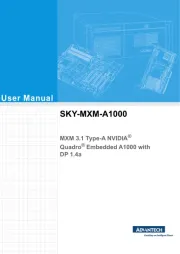
1 August 2025
