Sony Bravia KDL-55W650D Bedienungsanleitung
Lies die bedienungsanleitung für Sony Bravia KDL-55W650D (102 Seiten) kostenlos online; sie gehört zur Kategorie Fernseher. Dieses Handbuch wurde von 19 Personen als hilfreich bewertet und erhielt im Schnitt 3.7 Sterne aus 10 Bewertungen. Hast du eine Frage zu Sony Bravia KDL-55W650D oder möchtest du andere Nutzer dieses Produkts befragen? Stelle eine Frage
Seite 1/102

KDL-55W650D
Television
Téléviseur
Sony Customer Support
U.S.A.:
http://www.sony.com/tvsupport
Canada:
http://www.sony.ca/support
United States Canada
1.800.222.SONY 1.877.899.SONY
Please Do Not Return
the Product to the Store
Service à la clientèle Sony
Canada :
http://support.sony.ca/fr
États-Unis :
http://www.sony.com/tvsupport
Canada États-Unis
1.877.899.SONY 1.800.222.SONY
Ne retournez pas le produit au magasin
Operating Instructions
(Setup Guide) US
Manuel d’instructions
(Guide d’installation) FR

2US
Table of Contents
IMPORTANT NOTICE . . . . . . . . . . . . . . . .4
Safety Information . . . . . . . . . . . . . . . . .4
Getting Started
Setting Up Your TV . . . . . . . . . . . . . . . 7
Securing the TV. . . . . . . . . . . . . . . . . . 7
Preventing the TV from Toppling. . . . . .7
Recommended Measures to Secure
the TV . . . . . . . . . . . . . . . . . . . . . . . . . . . .8
Precautions . . . . . . . . . . . . . . . . . . . . . . .9
Parts and Controls
TV . . . . . . . . . . . . . . . . . . . . . . . . . . . . 10
Remote Control. . . . . . . . . . . . . . . . . .11
Guidelines for Remote Control . . . . 13
Connecting TV to the
Internet
Setting up the Internet
Connection . . . . . . . . . . . . . . . . . . . . 14
Type 1: Secured network with Wi-Fi
Protected Setup™ (WPS) . . . . . . . . . . . 14
Type 2: Secured network without
Wi-Fi Protected Setup™ (WPS). . . . . . . 15
Type 3: Unsecured network with any
type of wireless LAN router . . . . . . . . . 15
Type 4: Wired network set-up . . . . . . . 15
Preparing a Wired Network . . . . . . . . . 16
Viewing the Network Status. . . . . . . . . 16
If You Cannot Connect to the
Internet . . . . . . . . . . . . . . . . . . . . . . . 16
Privacy Policy. . . . . . . . . . . . . . . . . . . 16
Watching TV
Select Your Content Source . . . . . . . . . 17
Adjust Screen Shape and Aspect
Ratio . . . . . . . . . . . . . . . . . . . . . . . . . . . 17
Customize Sound and Picture
Quality. . . . . . . . . . . . . . . . . . . . . . . . . . 17
Changing the Viewing Style . . . . . . . 18
Changing the Wide Mode . . . . . . . . . . 18
Setting Scene Select. . . . . . . . . . . . . . . 18
Navigating through Home
Menu
All Apps. . . . . . . . . . . . . . . . . . . . . . . . 19
Photo Sharing Plus. . . . . . . . . . . . . . . . 19
Using the TV as a Photo Frame
Mode . . . . . . . . . . . . . . . . . . . . . . . . . . . 20
Favorites . . . . . . . . . . . . . . . . . . . . . . .20
Media . . . . . . . . . . . . . . . . . . . . . . . . . 21
Playback Photo/Music/Video via
USB . . . . . . . . . . . . . . . . . . . . . . . . . . . . 21
Home Network . . . . . . . . . . . . . . . . . .22
Connecting to a Home Network . . . . . 22
Renderer . . . . . . . . . . . . . . . . . . . . . . . . 22
Display Settings for Media Servers . . . 22
Settings. . . . . . . . . . . . . . . . . . . . . . . .23
Preferences. . . . . . . . . . . . . . . . . . . . . . 23
Customer Support . . . . . . . . . . . . . . . . 32
Accessibility . . . . . . . . . . . . . . . . . . . . . 32

3US
US
Viewing Pictures from
Connected Equipment
Connection Diagram. . . . . . . . . . . . . 33
Connecting the TV . . . . . . . . . . . . . . 34
Showing a Set Top Box with HDMI
connection. . . . . . . . . . . . . . . . . . . . . . .34
Showing a Set Top Box with
Component connection . . . . . . . . . . . .35
Cable System or VHF/UHF Antenna
System . . . . . . . . . . . . . . . . . . . . . . . . . .35
Showing HD BRAVIA® Sync™ Basic
Connection. . . . . . . . . . . . . . . . . . . . . . .36
Showing HD Basic Connection with
Home Theater System . . . . . . . . . . . . . 37
Showing PC Connection with SD
VCR/DVD . . . . . . . . . . . . . . . . . . . . . . . .38
Using Audio and Video
Equipment . . . . . . . . . . . . . . . . . . . . . 39
Using Screen Mirroring. . . . . . . . . . . 39
Additional Information
Using a Wall-Mount Bracket . . . . . . 40
Detaching the Table-Top Stand from
the TV . . . . . . . . . . . . . . . . . . . . . . . . . . 40
Installing the TV Against a Wall or
Enclosed Area . . . . . . . . . . . . . . . . . . 41
Troubleshooting . . . . . . . . . . . . . . . . 41
Picture . . . . . . . . . . . . . . . . . . . . . . . . . . 41
Sound . . . . . . . . . . . . . . . . . . . . . . . . . . .42
Channels . . . . . . . . . . . . . . . . . . . . . . . .42
Network . . . . . . . . . . . . . . . . . . . . . . . . .42
General. . . . . . . . . . . . . . . . . . . . . . . . . 44
Specifications . . . . . . . . . . . . . . . . . . 45
Produktspezifikationen
| Marke: | Sony |
| Kategorie: | Fernseher |
| Modell: | Bravia KDL-55W650D |
Brauchst du Hilfe?
Wenn Sie Hilfe mit Sony Bravia KDL-55W650D benötigen, stellen Sie unten eine Frage und andere Benutzer werden Ihnen antworten
Bedienungsanleitung Fernseher Sony

25 Juli 2025

25 Juli 2025

25 Juli 2025

9 Juli 2025

9 Juli 2025

6 Juli 2025
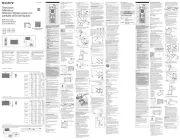
24 Juni 2025

23 Juni 2025
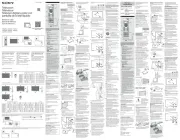
23 Juni 2025
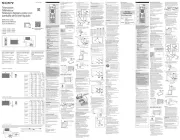
14 Juni 2025
Bedienungsanleitung Fernseher
- Neptune
- Lexibook
- Irradio
- AOC
- Telestar
- TERRIS
- Vestel
- Inovia
- Philips
- DGM
- Fujitsu
- Techwood
- Xoro
- Sweex
- Dual
Neueste Bedienungsanleitung für -Kategorien-
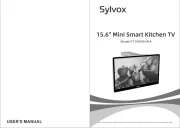
29 Juli 2025

29 Juli 2025

29 Juli 2025

29 Juli 2025
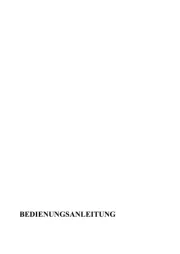
29 Juli 2025

29 Juli 2025

29 Juli 2025

28 Juli 2025
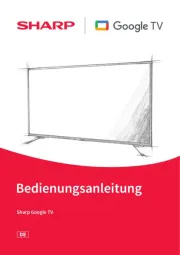
28 Juli 2025

28 Juli 2025