Sony FW-55BZ35L Bedienungsanleitung
Lies die bedienungsanleitung für Sony FW-55BZ35L (124 Seiten) kostenlos online; sie gehört zur Kategorie Monitor. Dieses Handbuch wurde von 8 Personen als hilfreich bewertet und erhielt im Schnitt 4.9 Sterne aus 4.5 Bewertungen. Hast du eine Frage zu Sony FW-55BZ35L oder möchtest du andere Nutzer dieses Produkts befragen? Stelle eine Frage
Seite 1/124
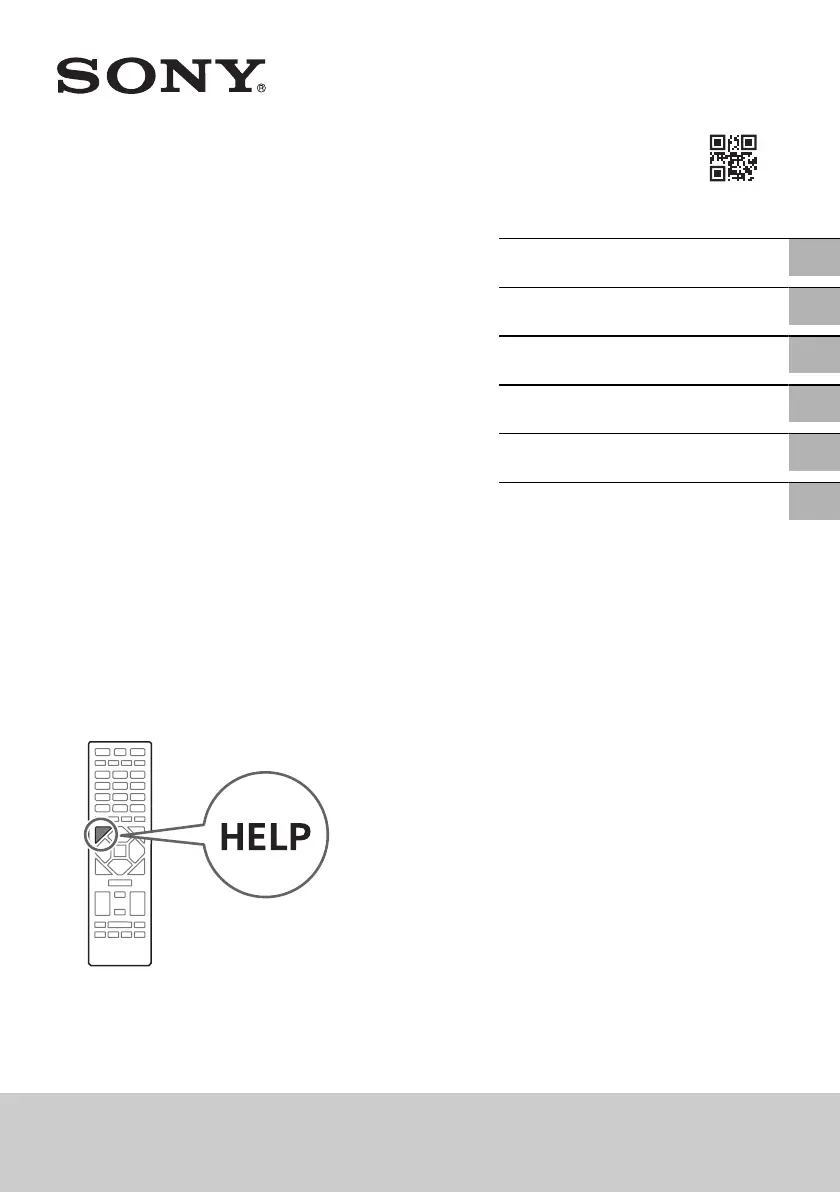
D:\@ Jobs\SY23_B2B_PA_RG_141\5049502141_01EN\5049502141_01EN.fmmaster page:Cover
5-049-502-14(1)
LCD Monitor/
LCD 顯示器
FW-98BZ53L / 98BZ50L / 98BZ30L / 85BZ40L/ 85BZ30L / 75BZ40L / 75BZ35L/ 75BZ30L / 65BZ40L / 65BZ35L/
65BZ30L / 55BZ40L / 55BZ35L / 55BZ30L /50BZ30L / 43BZ30L
5-049-502-14(1)
FW-98BZ53L / 98BZ50L / 98BZ30L / 85BZ40L / 85BZ30L / 75BZ40L / 75BZ35L / 75BZ30L
FW-65BZ40L / 65BZ35L / 65BZ30L / 55BZ40L / 55BZ35L / 55BZ30L / 50BZ30L / 43BZ30L
Reference Guide
参考指南
參考指南
Hướng dẫn Tham khảo
Guide de référence
คู่มืออ้างอิง
EN
CS
CT
VN
FR
TH
Produktspezifikationen
| Marke: | Sony |
| Kategorie: | Monitor |
| Modell: | FW-55BZ35L |
| Touchscreen: | Nein |
| Bildschirmdiagonale: | 55 " |
| Bildschirmtechnologie: | LCD |
| Eingebaute Lautsprecher: | Ja |
| Installiertes Betriebssystem: | Android |
| Unterstützte Audioformate: | FLAC, LPCM, MP3, WAV, WMA |
| USB Anschluss: | Ja |
| WLAN: | Ja |
| Produktfarbe: | Schwarz |
| Zweck: | Universal |
| RMS-Leistung: | 20 W |
| Anzahl eingebauter Lautsprecher: | 2 |
| Verpackungsbreite: | 1362 mm |
| Verpackungstiefe: | 160 mm |
| Verpackungshöhe: | 840 mm |
| Paketgewicht: | 23000 g |
| Stromverbrauch (Standardbetrieb): | 169 W |
| Anzahl Ethernet-LAN-Anschlüsse (RJ-45): | 1 |
| HD-Typ: | 4K Ultra HD |
| Natives Seitenverhältnis: | 16:9 |
| Bildschirmdiagonale (cm): | 139.7 cm |
| Helligkeit: | 550 cd/m² |
| Reaktionszeit: | 8 ms |
| Kontrastverhältnis: | 1200:1 |
| Bildwinkel, horizontal: | 178 ° |
| Bildwinkel, vertikal: | 178 ° |
| Anzahl HDMI-Anschlüsse: | 4 |
| Energieeffizienzklasse (SDR): | E |
| Energieverbrauch (SDR) pro 1.000 Stunden: | 71 kWh |
| Energieverbrauch (HDR) pro 1.000 Stunden: | 93 kWh |
| Stromverbrauch (Standby): | 0.5 W |
| Energieeffizienzskala: | A bis G |
| Wiederholfrequenz: | 60 Hz |
| Kontrastverhältnis (dynamisch): | 400000:1 |
| Audioeingang (L, R): | 1 |
| Audio (L,R) Out: | 1 |
| Composite Video-Eingang: | 1 |
| HDCP: | Ja |
| VESA-Halterung: | Ja |
| Unterstützte Video-Modi: | 480p, 720p, 1080i, 1080p, 2160p |
| Motion Interpolation Technologie: | Motionflow XR 240 |
| Unterstützte Grafik-Auflösungen: | 3840 x 2160,4096 x 2160 |
| LED-Hintergrundbeleuchtungstyp: | Direct-LED |
| DVI Anschluss: | Nein |
| Unterstützte Videoformate: | 3GPP, ASF, AVC, AVCHD, AVI, HEVC, MKV, MOV, MP4, MPEG1, MPEG2, MPEG2-PS, MPEG2-TS, MPEG4, VC-1, VP8, WEBM, WMV, XVID |
| Unterstützte Bildformate: | JPEG, MJPEG |
| Panel-Montage-Schnittstelle: | 300 x 300 mm |
| Gerätebreite (inkl. Fuß): | 1243 mm |
| Gerätetiefe (inkl. Fuß): | 338 mm |
| Gerätehöhe (inkl. Fuß): | 787 mm |
| Gewicht (mit Ständer): | 16600 g |
| Produktdesign: | Digital Signage Flachbildschirm |
| Anzahl der USB-Anschlüsse: | 2 |
| Interne Speicherkapazität: | 32 GB |
| Wi-Fi Direct: | Ja |
| Energieeffizienzklasse (HDR): | G |
| High Dynamic Range Video (HDR) Unterstützung: | Ja |
| Technologie mit hohem Dynamikbereich (HDR): | Dolby Vision, High Dynamic Range 10 (HDR10), Hybrid Log-Gamma (HLG) |
| Multicast Unterstützung: | Ja |
| LED-Hintergrundbeleuchtung: | Ja |
| Wandmontage: | Ja |
| Panel-Typ: | IPS |
| RGB-Farbraum: | DCI-P3 |
| Blendfreier Bildschirm: | Nein |
| HDCP-Version: | 2.3 |
| Ständer enthalten: | Ja |
| Ausrichtung: | Horizontal/Vertikal |
| Betriebszeiten (Stunden/Tage): | 24/7 |
| Computersystem: | Ja |
| RS-232C: | Ja |
| Hoher Dynamikbereich 10 (HDR10): | Ja |
| Hybrid Log Gamma (HLG): | Ja |
| Dolby Vision: | Ja |
| Trübungsrate: | 1 % |
| Farbsättigung: | 92 % |
| Displaygewicht: | 15700 g |
| Display Höhe: | 721 mm |
| Displaybreite: | 1243 mm |
| Display Tiefe: | 71 mm |
| Display-Auflösung: | 3840 x 2160 Pixel |
| Ethernet/LAN: | Ja |
| Unterstützte Positionierung: | Drinnen |
| Apple AirPlay-Unterstützung: | Ja |
Brauchst du Hilfe?
Wenn Sie Hilfe mit Sony FW-55BZ35L benötigen, stellen Sie unten eine Frage und andere Benutzer werden Ihnen antworten
Bedienungsanleitung Monitor Sony

11 Oktober 2025

10 Oktober 2025

2 Oktober 2025

1 Oktober 2025

1 Oktober 2025

1 Oktober 2025

22 September 2025

3 August 2025

3 August 2025

3 August 2025
Bedienungsanleitung Monitor
Neueste Bedienungsanleitung für -Kategorien-

22 Januar 2026

21 Januar 2026

21 Januar 2026

21 Januar 2026

20 Januar 2026

20 Januar 2026

19 Januar 2026

19 Januar 2026

19 Januar 2026

18 Januar 2026