Sony PEQ-C100 Bedienungsanleitung
Sony
Kabelloser Presenter
PEQ-C100
Lies die bedienungsanleitung für Sony PEQ-C100 (117 Seiten) kostenlos online; sie gehört zur Kategorie Kabelloser Presenter. Dieses Handbuch wurde von 21 Personen als hilfreich bewertet und erhielt im Schnitt 4.8 Sterne aus 11 Bewertungen. Hast du eine Frage zu Sony PEQ-C100 oder möchtest du andere Nutzer dieses Produkts befragen? Stelle eine Frage
Seite 1/117

4- - - 699 574 17(1)
© 2017 Sony Corporation
Collaboration System
Vision Exchange™
System Integration & Services Guide
Version 1.2
PEQ C130-C100, PEQ-

2
Table of Contents
1. ..................................................................................................... 5 Introduction
2. ....................................................................................... 6 System Configuration
3. ................................................. 8 Configuration Examples for Various Use Cases
Small- Scale Interactive Lecture ................................................................................ 8
Basic configuration ............................................................................................... 8
Extended configuration ......................................................................................... 9
Internet utilization ............................................................................................. 12
Maximum number of simultaneous mirroring user devices....................................... 12
Network bandwidth ............................................................................................ 12
Active Learning...................................................................................................... 16
Proposed application .......................................................................................... 16
Basic configuration of proposed application ........................................................... 18
Configuration with instructor and participants on separate networks ......................... 20
Maximum number of simultaneous mirroring user devices....................................... 21
Extended configuration of multiple Pods ................................................................ 21
Network bandwidth ............................................................................................ 22
Large-Scale Interactive Lecture ............................................................................... 27
Proposed application .......................................................................................... 27
Configuration..................................................................................................... 28
Maximum number of simultaneous mirroring user devices....................................... 31
Maximum number of simultaneous user devices for Personal Note Taker function ....... 31
Network bandwidth ............................................................................................ 31
Skype for Business Integration ................................................................................ 35
Connection and control ....................................................................................... 37
Network bandwidth ............................................................................................ 39
Streaming Output .................................................................................................. 40
Connection and control without using RTSP ........................................................... 40
Connection and control using RTSP ...................................................................... 41
Audio streaming ................................................................................................ 42
Network bandwidth ............................................................................................ 42
Plug-in Integration ................................................................................................. 43
Required Network Bandwidth for Comprehensive System ............................................ 43
Active learning................................................................................................... 44
Large-scale interactive lecture ............................................................................. 51
4. Installation and Setup .................................................................................... 54
Supplied Items and Optional Items .......................................................................... 54
Supplied items ................................................................................................... 54
SUP (Software Upgrade Program) ........................................................................ 54
Option software and licenses ............................................................................... 55

3
Required/Recommended Specifications of Items Available Separately ........................... 56
Pod .................................................................................................................. 56
Pod server......................................................................................................... 58
HDMI capture box .............................................................................................. 59
User device ....................................................................................................... 60
Wireless LAN network and access points ............................................................... 60
Preparation Before Installation ................................................................................ 60
Installing Pod software ....................................................................................... 61
Checking permissions and settings ....................................................................... 62
Registering in SUP and obtaining installation keys for a main unit/Pod ...................... 63
Registering option software and obtaining an installation key .................................. 64
Installing Third-Party Software ................................................................................ 65
Third-party device drivers and applications ........................................................... 65
Installation/Usage Precautions................................................................................. 66
Main Unit .......................................................................................................... 66
Disconnecting/reconnecting cables on the main unit ............................................... 67
Main display, second display, touch panel .............................................................. 67
Pod .................................................................................................................. 69
HDMI capture box .............................................................................................. 69
Notes on Designing the Video System ...................................................................... 70
Deinterlacing ..................................................................................................... 70
Video frame rate and user interface response speed ............................................... 70
Precautions When Using HDCP Content ................................................................. 71
Notes on Designing the Audio System ...................................................................... 72
External microphone .......................................................................................... 74
Notes on Building a Network ................................................................................... 74
IP address settings ............................................................................................. 74
Checking the MAC address .................................................................................. 74
Two LAN connectors ........................................................................................... 74
Wake On LAN .................................................................................................... 75
Windows domain (Active Directory domain) ........................................................... 75
Content protection and encryption on the network ................................................. 75
Installing and Configuring Additional Input and Display Languages ..............................75
Installing and configuring a language pack ............................................................ 76
Installing Skype for Business ................................................................................... 77
Downloading ..................................................................................................... 78
Installing .......................................................................................................... 79
Checking the version .......................................................................................... 79
Configuration..................................................................................................... 80
OS Administrator Login ........................................................................................... 80
Produktspezifikationen
| Marke: | Sony |
| Kategorie: | Kabelloser Presenter |
| Modell: | PEQ-C100 |
Brauchst du Hilfe?
Wenn Sie Hilfe mit Sony PEQ-C100 benötigen, stellen Sie unten eine Frage und andere Benutzer werden Ihnen antworten
Bedienungsanleitung Kabelloser Presenter Sony

7 August 2024
Bedienungsanleitung Kabelloser Presenter
- Elmo
- Hama
- Wentronic
- Marmitek
- Atlona
- König
- Arctic Cooling
- Kindermann
- PureLink
- Xcellon
- Kramer
- Siig
- InFocus
- Edimax
- V7
Neueste Bedienungsanleitung für -Kategorien-

4 August 2025

4 August 2025
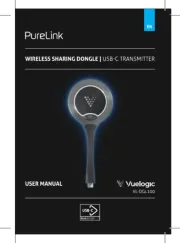
30 Juli 2025

24 Juli 2025

19 Juli 2025

17 Juli 2025

10 Juli 2025

10 Juli 2025

9 Juli 2025

26 November 2024