Sony PlayStation Camera Bedienungsanleitung
Lies die bedienungsanleitung für Sony PlayStation Camera (8 Seiten) kostenlos online; sie gehört zur Kategorie Webcam. Dieses Handbuch wurde von 25 Personen als hilfreich bewertet und erhielt im Schnitt 4.9 Sterne aus 13 Bewertungen. Hast du eine Frage zu Sony PlayStation Camera oder möchtest du andere Nutzer dieses Produkts befragen? Stelle eine Frage
Seite 1/8

PlayStation®Camera
CUH-ZEY2 7028428
Instruction Manual

2
EN
Before use
ˎCarefully read this manual and any manuals for compatible hardware. Retain
instructions for future reference.
ˎAlways update your system to the latest version of the system software.
Precautions
Safety
ˎAvoid prolonged use of this product. Take a 15-minute break during each hour
of play.
ˎKeep the product out of the reach of small children. Young children might
damage the product causing it to malfunction, swallow small parts, wrap the
cables around themselves or accidentally injure themselves or others.
Use and handling
ˎDo not place the product on surfaces that are unstable, tilted or subject to
vibration.
ˎDo not allow the product to come into contact with liquids.
ˎDo not touch the product with wet hands.
ˎDo not throw or drop this product or subject it to strong physical shock.
ˎDo not put heavy objects on the product.
ˎDo not touch the inside of the USB connector or insert foreign objects.
ˎDo not let any other metal items come in contact with the USB connectors.
ˎNever disassemble or modify the product.
Exterior protection
Follow the instructions below to help prevent the product exterior from
deteriorating or becoming discoloured.
ˎDo not place any rubber or vinyl materials on the product exterior for an
extended period of time.
ˎUse a soft, dry cloth to clean the product. Do not use solvents or other
chemicals. Do not wipe with a chemically-treated cleaning cloth.

3
Storage conditions
ˎDo not expose this product to high temperatures, high humidity or direct
sunlight.
ˎDo not expose the product to dust, smoke or steam.
Attaching the stand
1 Insert the camera into the stand, as shown in the illustration.
2 Push the base of the cable into the stand, as shown in the illustration.
Produktspezifikationen
| Marke: | Sony |
| Kategorie: | Webcam |
| Modell: | PlayStation Camera |
Brauchst du Hilfe?
Wenn Sie Hilfe mit Sony PlayStation Camera benötigen, stellen Sie unten eine Frage und andere Benutzer werden Ihnen antworten
Bedienungsanleitung Webcam Sony

9 August 2024
Bedienungsanleitung Webcam
- Easypix
- ITek
- AbleNet
- Elgato
- IHome
- Midland
- Genius
- WyreStorm
- Lorex
- Steren
- Canon
- Prestigio
- Aluratek
- JPL
- Icy Box
Neueste Bedienungsanleitung für -Kategorien-

27 Juli 2025

27 Juli 2025

27 Juli 2025

23 Juli 2025
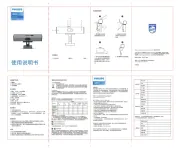
23 Juli 2025

23 Juli 2025

23 Juli 2025
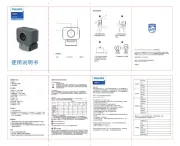
23 Juli 2025

23 Juli 2025

17 Juli 2025