Sony PMW-1000 Bedienungsanleitung
Sony
Videoaufzeichnungen
PMW-1000
Lies die bedienungsanleitung für Sony PMW-1000 (111 Seiten) kostenlos online; sie gehört zur Kategorie Videoaufzeichnungen. Dieses Handbuch wurde von 26 Personen als hilfreich bewertet und erhielt im Schnitt 3.8 Sterne aus 13.5 Bewertungen. Hast du eine Frage zu Sony PMW-1000 oder möchtest du andere Nutzer dieses Produkts befragen? Stelle eine Frage
Seite 1/111

MEMORY RECODER
PMW-1000
OPERATION MANUAL [English]
1st Edition

2Table of Contents
Table of Contents
Chapter 1 Overview
Features............................................................................................6
Features of this unit ............................................................................... 6
System Configurations ...................................................................8
Chapter 2 Names and Functions of Parts
Front Panel .......................................................................................9
Display screen ..................................................................................... 13
Rear Panel ......................................................................................17
Chapter 3 Preparations
Preparing Power Sources .............................................................20
Supplying power.................................................................................. 20
Attaching a battery pack...................................................................... 20
Initial Setup ....................................................................................22
Connections and Settings ............................................................23
Connections for Content Browser and non-Sony nonlinear editors.... 23
Connections for cut editing ................................................................. 24
Using the editing functions of the recorder (controlling through
REMOTE(9P) connector) .......................................................... 27
Connections for pool coverage............................................................ 28
Synchronization Reference Signals.............................................29
Setting System Frequency............................................................30
Setting Timecode...........................................................................30
Superimposed Text Information...................................................32
Basic Operations of the Function Menu......................................34
Function menu operations ................................................................... 34
Function menu settings........................................................................ 34
Handling Memory Cards ...............................................................37
About memory cards ........................................................................... 37
Inserting/removing an SxS memory card............................................ 37
Switching between SxS memory cards ............................................... 38
Formatting (initializing) an SxS memory card.................................... 38

Table of Contents 3
Handling an External Storage ...................................................... 39
Using the external storage ................................................................... 39
Removing the external storage ............................................................ 40
Chapter 4 Recording, Playback and Copy
Recording....................................................................................... 41
Preparations for recording ................................................................... 41
Carrying out recording......................................................................... 41
Recording with the HDSDI remote control function........................... 42
Handling of SxS memory cards when recording does not end normally
(salvage functions) ..................................................................... 43
Playback ......................................................................................... 44
Playback operation............................................................................... 45
Playback operations using thumbnails................................................. 47
Copying .......................................................................................... 48
Overview.............................................................................................. 48
Copy operations ................................................................................... 48
Chapter 5 Operations in Clip List Screens
Overview......................................................................................... 51
Switching between display screens ..................................................... 51
Information and controls in clip list screens........................................ 52
Clip Menu ............................................................................................ 55
Clip F Menu......................................................................................... 56
Clip Operations.............................................................................. 57
Selecting clips...................................................................................... 57
Searching with thumbnails .................................................................. 57
Playing a clip by thumbnail search...................................................... 58
Setting clip flags .................................................................................. 59
Locking (write-protecting) clips .......................................................... 59
Deleting clips ....................................................................................... 59
Copying clips ....................................................................................... 60
Setting the index picture frame............................................................ 60
EDL Editing .................................................................................... 61
What is EDL editing? .......................................................................... 61
Creating and editing EDLs .................................................................. 61
Media Operations ..........................................................................64
Checking the media information ......................................................... 64
Formatting (initializing) SxS memory cards ....................................... 64
Produktspezifikationen
| Marke: | Sony |
| Kategorie: | Videoaufzeichnungen |
| Modell: | PMW-1000 |
| Breite: | 210 mm |
| Tiefe: | 418 mm |
| Gewicht: | 5200 g |
| Produktfarbe: | Schwarz |
| Höhe: | 132 mm |
| AC Eingangsspannung: | 100 - 240 V |
| Betriebstemperatur: | 5 - 40 °C |
| Relative Luftfeuchtigkeit in Betrieb: | 20 - 90 % |
| Eingebauter Ethernet-Anschluss: | Ja |
| Display: | LCD |
| Stromverbrauch (Standardbetrieb): | 75 W |
| Anzahl Ethernet-LAN-Anschlüsse (RJ-45): | 1 |
| Eingebaut: | Nein |
| Kompatible Speicherkarten: | SxS |
| USB 3.2 Gen 1 (3.1 Gen 1) Anzahl der Anschlüsse vom Typ A: | 1 |
| Videokompressionsformate: | MPEG,MPEG4 |
| Ethernet Schnittstellen Typ: | Gigabit Ethernet |
| BNC Eingänge: | 4 |
| BNC Ausgänge: | 7 |
Brauchst du Hilfe?
Wenn Sie Hilfe mit Sony PMW-1000 benötigen, stellen Sie unten eine Frage und andere Benutzer werden Ihnen antworten
Bedienungsanleitung Videoaufzeichnungen Sony

3 August 2025

3 August 2025

3 August 2025

2 August 2025

16 November 2023

9 Mai 2023

25 Oktober 2022
Bedienungsanleitung Videoaufzeichnungen
- Ubiquiti Networks
- TP-Link
- Zoom
- Moxa
- Bosch
- Hitachi
- Seagate
- IDIS
- UniView
- Digital Watchdog
- Hanwha
- D-Link
- TRENDnet
- I-PRO
- Digitus
Neueste Bedienungsanleitung für -Kategorien-

6 August 2025

4 August 2025

2 August 2025
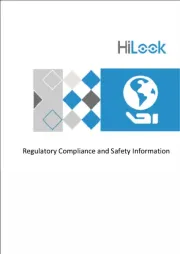
2 August 2025

2 August 2025

2 August 2025

1 August 2025

1 August 2025

29 Juli 2025

29 Juli 2025