Soundmaster UR135 Bedienungsanleitung
Soundmaster
Radiowecker
UR135
Lies die bedienungsanleitung für Soundmaster UR135 (5 Seiten) kostenlos online; sie gehört zur Kategorie Radiowecker. Dieses Handbuch wurde von 25 Personen als hilfreich bewertet und erhielt im Schnitt 4.5 Sterne aus 13 Bewertungen. Hast du eine Frage zu Soundmaster UR135 oder möchtest du andere Nutzer dieses Produkts befragen? Stelle eine Frage
Seite 1/5

UR 135
DEUTSCH
ENGLISH
FRANÇAIS
NEDERLANDS
ESPAÑOL

ENG 1
apparatus.
2. Do not place the product in closed bookcases or racks without proper
ventilation.
3. Where the mains plug is used as the disconnect device, the disconnect
device shall remain readily operable.
4. The ventilation should not be impeded by covering the ventilation openings
with items, such as newspapers, table-cloths, curtains, etc :
5. It shall not be exposed to dripping or splashing and that no objects filled
with liquids, such as vases, shall be placed on the apparatus.
6. Do not connect FM antenna to outside antenna.
7. The unit should not be exposed to direct sunlight, very high or low
temperature, moisture, vibrations or placed in dusty environment.
8. Do not use abrasive, benzene, thinner or other solvents to clean the
surface of the unit. To clean, wipe it will mild non-abrasive detergent
solution and clean soft cloth.
9. Never attempt to insert wires, pin or other such objects into the vents or
opening of the unit.
10. Disconnect device warning : Main plug is used as the connection, so it
should always remain ready operate.
11. Batteries shall not be exposed to excessive heat such as sunshine, fire or
the like.
12. Do not dispose of electrical products in the general waste and ensure the
used batteries are disposed safely according to your local authority and
regulations.
CAUTION
Danger of explosion if battery is incorrectly replaced
Replace only with the same or equivalent type

ENG 2
1. PROJECTION UNIT
2. AM/FM BAND BUTTON
3. SNOOZE / SLEEP BUTTON
4. ON / OFF BUTTON
5. ALARM 1 RADIO/BUZZ
BUTTON
6. ALARM 2 RADIO/BUZZ
BUTTON
7. LINE IN JACK
8. RATING LABEL
9. RESET BUTTON
10. FOCUS ADJUSTMENT FOR
PROJECTION UNIT
11. PROJECTION TIME 180° FLIP
BUTTON
12. PROJECTION ON/OFF
BUTTON
13. TEMPERATURE SENSOR (IN
DOOR)
14. FM ANTENNA
15. AC POWER CORD
16. ALARM SET BUTTON
17. << / MONTH-DAY / °C/°F
BUTTON
18. >> / YEAR / DST BUTTON
19. MODE BUTTON
20. DISPLAY LIGHT AUTO OFF /
LOW / HIGH DIMMER
21. LCD DISPLAY
22. VOLUME KNOB
23. TUNING KNOB
24. BATTERY DOOR
25. SPEAKER
POWER CONNECTION
Plug the AC power cord to a household outlet AC source. This unit is equipped with a
battery back up system, it requires a 3V CR2032 flat lithium battery (not included). Insert
the battery in the battery compartment, making certain that the positive and negative (+
and -) battery terminals are attached to the corresponding terminals on the plate in the
battery compartment. If an AC power failure occurs; the clock and timer memory continue
running. When the AC power resumes, t k to AC again. he clock switches bac
1. TIME AND CALENDAR SETTING
A. Setting Time and Calendar – Press mode set button (19) in normal mode and keep
depress over 2 seconds to enter time set mode, after enter the setting mode, press
mode set button (19) to change the mode cycle as follows :
Normal → Year → Month → Day → 12/24 H → RTC Hour → RTC Min → Normal
Produktspezifikationen
| Marke: | Soundmaster |
| Kategorie: | Radiowecker |
| Modell: | UR135 |
Brauchst du Hilfe?
Wenn Sie Hilfe mit Soundmaster UR135 benötigen, stellen Sie unten eine Frage und andere Benutzer werden Ihnen antworten
Bedienungsanleitung Radiowecker Soundmaster

3 Juni 2025

18 September 2024

30 August 2024

22 August 2024

21 August 2024

21 August 2024

18 August 2024

14 August 2024

10 August 2024

30 Juli 2024
Bedienungsanleitung Radiowecker
- Irox
- Lenoxx
- Prologue
- Amazon
- Manta
- Tangent
- Beurer
- Roberts
- Elta
- Tristar
- SilverCrest
- New One
- Watshome
- Intenso
- Tchibo
Neueste Bedienungsanleitung für -Kategorien-

31 Juli 2025

30 Juli 2025
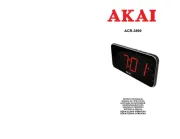
27 Juli 2025

25 Juli 2025

24 Juli 2025

24 Juli 2025

24 Juli 2025

20 Juli 2025

19 Juli 2025

18 Juli 2025