Speco Technologies O8LMST1 Bedienungsanleitung
Lies die bedienungsanleitung für Speco Technologies O8LMST1 (9 Seiten) kostenlos online; sie gehört zur Kategorie Nicht kategorisiert. Dieses Handbuch wurde von 3 Personen als hilfreich bewertet und erhielt im Schnitt 4.7 Sterne aus 2 Bewertungen. Hast du eine Frage zu Speco Technologies O8LMST1 oder möchtest du andere Nutzer dieses Produkts befragen? Stelle eine Frage
Seite 1/9

Quick Start Guide
O8LMST1

Welcome
Thank you for purchasing this network camera!
This owner's manual is designed to be a reference tool for your system.
Please read this manual carefully before operating the unit and retain it for future reference.
Should you require any technical assistance, contact Speco Technologies Tech Support at
1-800-645-5516
1. Electrical safety
All installation and operation here should conform to local electrical safety codes.
Use a certified/listed 12VDC Class 2 power supply or adequate PoE switch.
Please note: The product must be grounded to reduce the risk of electric shock.
Improper handling and/or installation could run the risk of fire or electrical shock.
2. Environment
Do not expose the unit to heavy stress, violent vibration or long-term exposure to water
and humidity during transportation, storage, and/or installation.
Do not install near sources of heat.
Only install the product in environments inside the specification operating temperature
and humidity range.
Do not install the camera near power lines, radar equipment or other electromagnetic
radiation.
Do not block any ventilation openings if any.
Use all the weatherproofing hardware requirement to minimize weather intrusion.
3. Operation and Daily Maintenance
Please shut down the device and then unplug the power cable before you begin any
maintenance work.
Do not touch the CMOS sensor optic component. You can use a blower to clean the dust on
the lens surface.
Always use the dry soft cloth to clean the device. If there is too much dust, use a cloth
dampened with a small quantity of neutral detergent. Finally use the dry cloth to clean
the device.
Please use a professional optical cleaning method to clean the enclosure. Improper enclosure
cleaning (such as using cloth) may result in poor LED functionality and/or LED reflection.
The grounding holes of the product are recommended to be grounded to further enhance
the reliability of the camera.
Important Safeguards and Warning
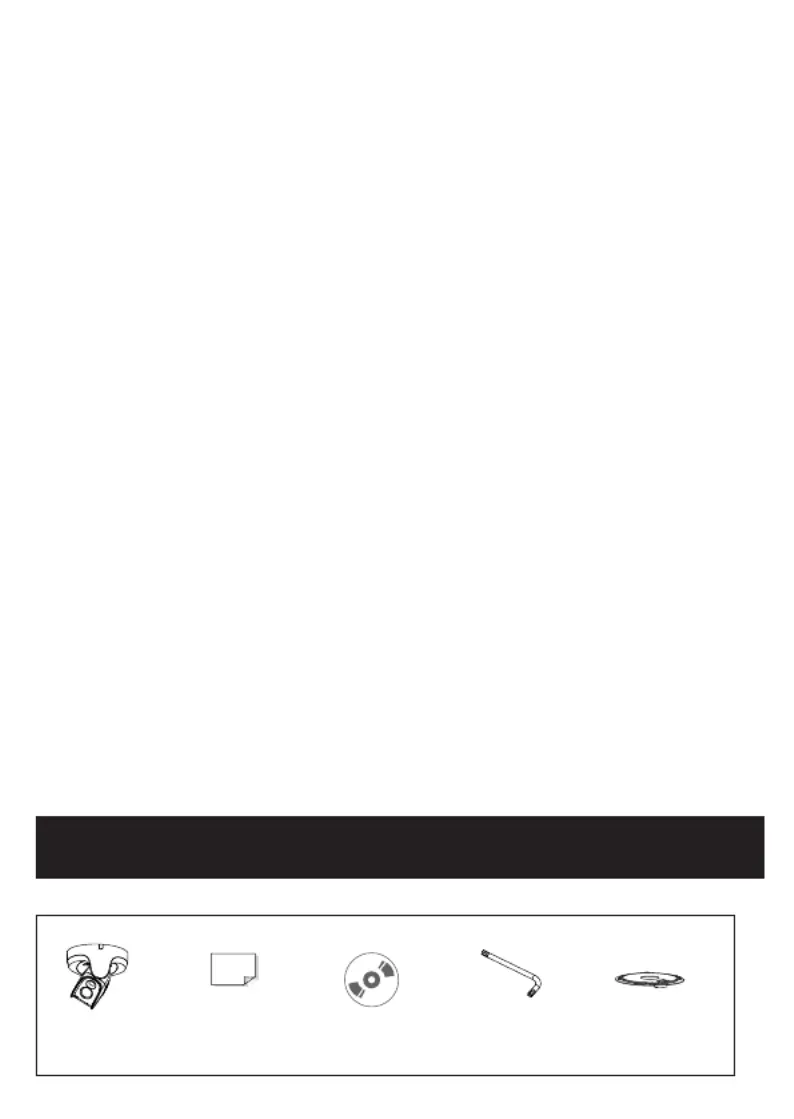
Package
1
Camera
Quick start guide
CD
Screwdriver
Adapter
Warning
Statement
This camera should be insta lled by quali fied pe rson nel on ly.
All the examination and repa ir wor k shou ld be don e by qua lifi ed pers onne l.
Any unauthorized change s or modifica tions c ould v oid th e warra nty.
This device may potentiall y trig ger se izure s for pe ople w ith pho tose nsit ive epi leps y.
This device may emit loud audi ble al arms, c heck y our lo cal law s befo re enab ling a udio .
.
This guide is for reference only.
Product, manuals and specifications may be modified without prior notice. Speco
Technologies reserves the right to modify these without notice and without incurring
any obligation.
Speco Technologies is not liable for any loss caused by improper operation.
Note:
Before installation, check the package and make sure that all components are included.
Contact your rep or Speco customer service department immediately if something is
broken or missing in the package.
The lens is an optical device, p leas e don' t touch o r wipe c over s urfac e dire ctly du ring
installation and use, ple ase refer to th e follo wing m etho ds if dir t is fou nd:
Stained with dirt: Use oil- free soft bru sh or ha ir drye r to rem ove it ge ntly.
Stained with grease or fing erprint: Us e oil- free co tton c loth or p aper s oake d with al coho l
or detergent to wipe from the lens center outwa rd. Ch ange the clot h and wip e several
times if it is not clean enough.
Produktspezifikationen
| Marke: | Speco Technologies |
| Kategorie: | Nicht kategorisiert |
| Modell: | O8LMST1 |
Brauchst du Hilfe?
Wenn Sie Hilfe mit Speco Technologies O8LMST1 benötigen, stellen Sie unten eine Frage und andere Benutzer werden Ihnen antworten
Bedienungsanleitung Nicht kategorisiert Speco Technologies

8 August 2025

8 August 2025

8 August 2025

8 August 2025

8 August 2025

8 August 2025

8 August 2025

8 August 2025

8 August 2025

8 August 2025
Bedienungsanleitung Nicht kategorisiert
- Champion Sports
- Gorenje
- DeepCool
- Icy Dock
- Hestan
- Summit Audio
- Sissel
- Kreg
- Aquatic AV
- Varad
- Jura
- Acard
- Xuma
- Geratherm
- Baby Brezza
Neueste Bedienungsanleitung für -Kategorien-

8 August 2025

8 August 2025
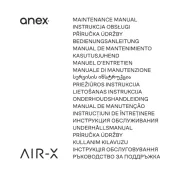
8 August 2025
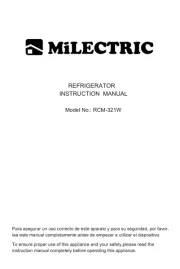
8 August 2025

8 August 2025

8 August 2025

8 August 2025

8 August 2025
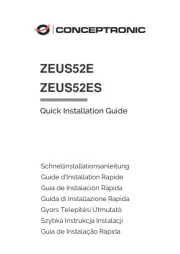
8 August 2025

8 August 2025