Studiologic Numa X Piano 73 Bedienungsanleitung
Studiologic
Tastatur
Numa X Piano 73
Lies die bedienungsanleitung für Studiologic Numa X Piano 73 (27 Seiten) kostenlos online; sie gehört zur Kategorie Tastatur. Dieses Handbuch wurde von 29 Personen als hilfreich bewertet und erhielt im Schnitt 4.6 Sterne aus 15 Bewertungen. Hast du eine Frage zu Studiologic Numa X Piano 73 oder möchtest du andere Nutzer dieses Produkts befragen? Stelle eine Frage
Seite 1/27

Rev. 20220511
USER MANUAL
ENGLISH
Numa X Piano GT
Numa X Piano 88
Numa X Piano 73

Numa X Piano 2
Numa X Piano 2
Important safety instructions
Please read the entire manual. It contains all
the information you need to use this unit.
Please follow the instructions in the manu-
al. The warranty will be void if unauthorized
work is carried out on the product. Only ac-
cessories that are specied by the manufac-
turer should be used with this unit.
Use the unit only as specied in this manual.
DANGER!
Risk of electric shock. Do not open the chas-
sis. There are no user serviceable parts inside.
The unit should only be serviced by qualied
service sta.
Humidity
To reduce the risk of re or electric shock, do
not expose the unit to rain or moisture. Nev-
er place containers with liquid on the unit.
Do not use the unit near water, swimming
pool, bathtub or wet basement. If the unit
is moved from a cold place to a warm room,
condensation may occur inside. To avoid
damage please allow the unit to reach room
temperature before switching on.
Installation
Always use a stable rack to place the product
on. Please be aware of its size and weight.
Cleaning / Maintenance
Never use any abrasive detergent, which may
damage the surface. We recommend a slight-
ly moist micro-bre cloth.
Packaging
Please keep all packaging, and use it to pro-
tect the product when transporting or if ser-
vicing is required.
Mains
Before connecting the unit to the main pow-
er supply, please check if the power supply is
suitable for the Numa Compact adapter. The
unit can be powered with 100 – 240VAC, us-
ing the included power adapter.

Numa X Piano 3
Numa X Piano 3
Index
Important safety instructions 2
Your new Numa X Piano 4
Product overview 4
Key features 4
The Technology 5
Sound technology 5
The Keyboards 5
Connections 6
Power supply 6
Pedals 6
Audio Inputs 6
Audio Output 6
MIDI In/Out 6
USB type-B 6
Example of use 7
Panel 8
Master knobs 8
Instrument and Audio Zones 8
System navigation 9
Sounds and Favorites 9
Insert and Master Eects 9
User Interface 10
A completely New User Interface Concept 10
Step 1: Color and Selection 10
Step 2: Long press and Editing 11
Step 3: Navigation icons 12
Playing Numa X Piano 13
Working with Programs 13
Program selection 13
Favorites 14
Eects 14
Program Edit 15
Keyboard Range 15
Insert FX A 15
Insert FX B 16
Master Delay 16
Master Reverb 16
Save the changes 17
Add a Program to a Favorite 17
Zone Edit 18
Sound selection 18
Assign a Zone to MIDI 18
Zoom Mode 19
Sound Editing 21
Acoustic Modeling 21
Electric Modeling 21
Other Sounds 21
Audio Inputs 22
Introduction 22
Zoom Mode 23
Master Eects 23
USB Audio 23
MIDI connectivity 24
Control an external device 24
Play Numa X Piano from an external controller 24
Global settings 25
Firmware version and update 25
Functions list 25
Declarations 27
Produktspezifikationen
| Marke: | Studiologic |
| Kategorie: | Tastatur |
| Modell: | Numa X Piano 73 |
Brauchst du Hilfe?
Wenn Sie Hilfe mit Studiologic Numa X Piano 73 benötigen, stellen Sie unten eine Frage und andere Benutzer werden Ihnen antworten
Bedienungsanleitung Tastatur Studiologic

21 August 2024

18 August 2024

17 August 2024
Bedienungsanleitung Tastatur
- Posiflex
- ILive
- Mad Catz
- Urban Factory
- CoolerMaster
- Leotec
- Spirit Of Gamer
- GeoVision
- Targus
- Asus
- ModeCom
- Ketron
- HyperX
- Satechi
- Medeli
Neueste Bedienungsanleitung für -Kategorien-
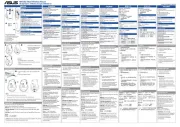
4 August 2025

3 August 2025

2 August 2025

2 August 2025
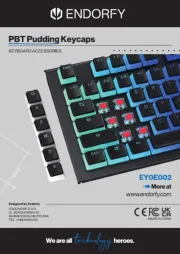
1 August 2025

1 August 2025
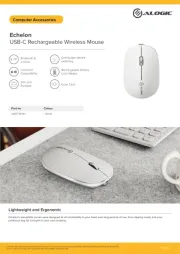
1 August 2025

31 Juli 2025

31 Juli 2025
