Sunstech 22SUN19D Bedienungsanleitung
Lies die bedienungsanleitung für Sunstech 22SUN19D (74 Seiten) kostenlos online; sie gehört zur Kategorie Fernseher. Dieses Handbuch wurde von 32 Personen als hilfreich bewertet und erhielt im Schnitt 3.8 Sterne aus 16.5 Bewertungen. Hast du eine Frage zu Sunstech 22SUN19D oder möchtest du andere Nutzer dieses Produkts befragen? Stelle eine Frage
Seite 1/74
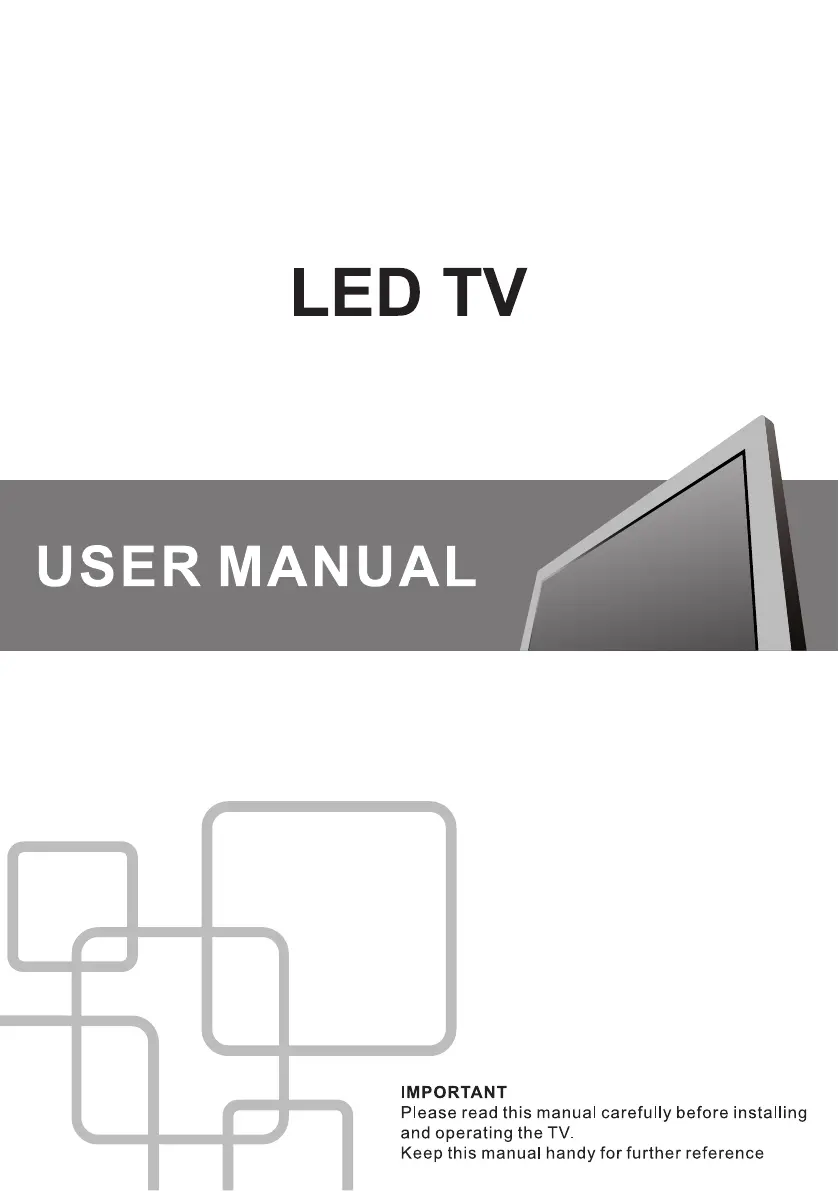
Produktspezifikationen
| Marke: | Sunstech |
| Kategorie: | Fernseher |
| Modell: | 22SUN19D |
| Bildschirmdiagonale: | 22 " |
| Bildschirmtechnologie: | LED |
| Eingebaute Lautsprecher: | Ja |
| USB Anschluss: | Ja |
| Kopfhörer-Anschluss: | 3,5 mm |
| Breite: | 510 mm |
| Tiefe: | 75 mm |
| Produkttyp: | Tragbarer TV |
| Produktfarbe: | Schwarz |
| Höhe: | 307 mm |
| Energiequelle: | Zigarettenanzünder |
| Tunertyp: | Digital |
| RMS-Leistung: | 6 W |
| Kopfhörerausgänge: | 1 |
| On-Screen-Display (OSD): | Ja |
| Verpackungsbreite: | 578 mm |
| Verpackungstiefe: | 123 mm |
| Verpackungshöhe: | 382 mm |
| Fernbedienung enthalten: | Ja |
| Menge pro Packung: | 1 Stück(e) |
| Verpackungsart: | Box |
| Plug & Play: | Ja |
| HD-Typ: | Full HD |
| Digitales Signalformatsystem: | DVB-C, DVB-T |
| Anzahl HDMI-Anschlüsse: | 1 |
| Anzahl der Lautsprecher: | 2 |
| Stromverbrauch (Standby): | - W |
| Desktop-Ständer: | Ja |
| Energieeffizienzklasse (alt): | A |
| Verbesserung des Videotexts: | Ja |
| Automatische Kanalsuchlauf: | Ja |
| Gewicht (ohne Ständer): | - g |
| Breite (ohne Standfuß): | 510 mm |
| Tiefe (ohne Standfuß): | 75 mm |
| Höhe (ohne Standfuß): | 307 mm |
| VESA-Halterung: | Ja |
| 3D: | Nein |
| Unterstützte Videoformate: | H.264 |
| Panel-Montage-Schnittstelle: | 100 x 100 mm |
| Gerätebreite (inkl. Fuß): | 510 mm |
| Gerätetiefe (inkl. Fuß): | 176 mm |
| Gerätehöhe (inkl. Fuß): | 340 mm |
| Gewicht (mit Ständer): | 2000 g |
| Ein-/Ausschalter: | Ja |
| Fernbedienung: | Ja |
| Integrierter Kartenleser: | Nein |
| Seitenverhältnis: | 16:9 |
| Kontrolle durch Eltern: | Ja |
| AV-Ausgang: | Ja |
| Display-Auflösung: | 1920 x 1080 Pixel |
Brauchst du Hilfe?
Wenn Sie Hilfe mit Sunstech 22SUN19D benötigen, stellen Sie unten eine Frage und andere Benutzer werden Ihnen antworten
Bedienungsanleitung Fernseher Sunstech

10 September 2025

9 September 2025

25 Juli 2025

25 Juli 2025

20 Juni 2025

24 Februar 2024
Bedienungsanleitung Fernseher
- Yamaha
- GoGEN
- Palsonic
- High One
- Hitachi
- Sony
- Graetz
- Funai
- Lexibook
- Kendo
- Samsung
- Zephir
- Orava
- Sogo
- Sceptre
Neueste Bedienungsanleitung für -Kategorien-

21 Januar 2026

20 Januar 2026

19 Januar 2026

19 Januar 2026

19 Januar 2026

19 Januar 2026

18 Januar 2026

18 Januar 2026

18 Januar 2026

18 Januar 2026