Thermaltake MAGFloe 360 Ultra Bedienungsanleitung
Thermaltake Ventilator MAGFloe 360 Ultra
Lies die bedienungsanleitung für Thermaltake MAGFloe 360 Ultra (2 Seiten) kostenlos online; sie gehört zur Kategorie Ventilator. Dieses Handbuch wurde von 36 Personen als hilfreich bewertet und erhielt im Schnitt 3.9 Sterne aus 18.5 Bewertungen. Hast du eine Frage zu Thermaltake MAGFloe 360 Ultra oder möchtest du andere Nutzer dieses Produkts befragen? Stelle eine Frage
Seite 1/2
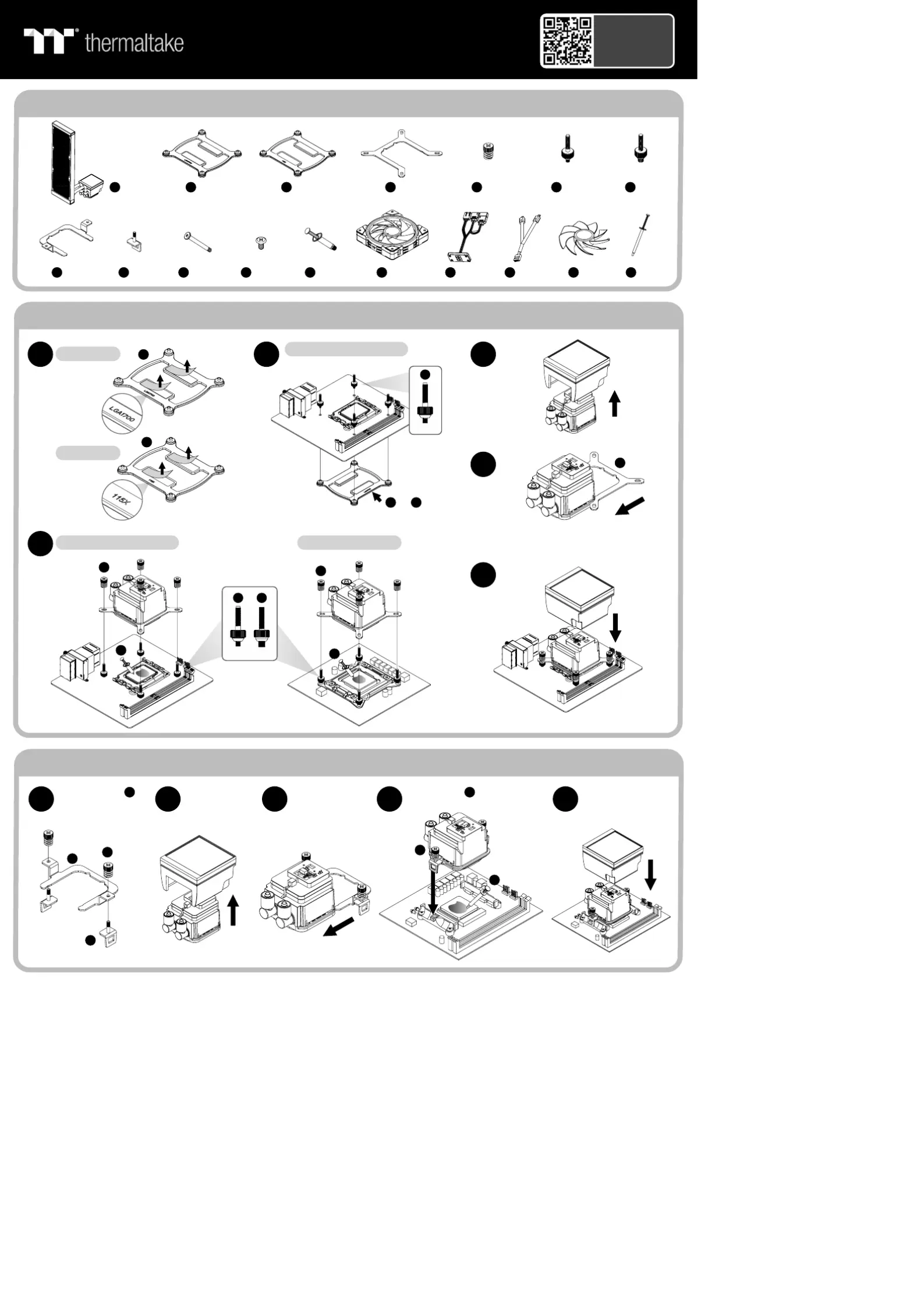
Scan Here
MAGFloe 360 / 420 Ultra ARGB Sync
Installation Guide
Parts List
LGA 1851/1700/1200/115XLGA 2066/2011
ABx1 x1
Cx1
DEFx1 x4 x4
Gx4
Hx1
IJKLMx2 x12 x12 x1 x3
Nx1
Ox1
Px3
Qx1
Intel Installation Guide
1
1851/1700
B
2
1851/X1700/1200/115
3
F
Black
C
1200/115X
4
D
B
or
C
5
1851/X1700/1200/115
2066/2011-3/2011
E
E
6
F
G
L
Black
Silver
L
AMD Installation Guide
1
Screw the screw
E
in position temporarily
2
34
Tighten screw
E
5
H
E
E
L
I
Produktspezifikationen
| Marke: | Thermaltake |
| Kategorie: | Ventilator |
| Modell: | MAGFloe 360 Ultra |
Brauchst du Hilfe?
Wenn Sie Hilfe mit Thermaltake MAGFloe 360 Ultra benötigen, stellen Sie unten eine Frage und andere Benutzer werden Ihnen antworten
Bedienungsanleitung Ventilator Thermaltake

Thermaltake MINECUBE 360 Ultra ARGB Sync Bedienungsanleitung
18 Dezember 2025
17 Dezember 2025

1 August 2025

26 Juli 2025

31 August 2024

28 August 2024

28 August 2024

23 August 2024

23 August 2024
Bedienungsanleitung Ventilator
Neueste Bedienungsanleitung für -Kategorien-

21 Januar 2026

21 Januar 2026

20 Januar 2026

20 Januar 2026

20 Januar 2026

19 Januar 2026

19 Januar 2026

19 Januar 2026

18 Januar 2026

17 Januar 2026