Thermaltake Pacific TOUGH C360 DDC Bedienungsanleitung
Thermaltake PC Kühlventilator Pacific TOUGH C360 DDC
Lies die bedienungsanleitung für Thermaltake Pacific TOUGH C360 DDC (4 Seiten) kostenlos online; sie gehört zur Kategorie PC Kühlventilator. Dieses Handbuch wurde von 18 Personen als hilfreich bewertet und erhielt im Schnitt 3.5 Sterne aus 9.5 Bewertungen. Hast du eine Frage zu Thermaltake Pacific TOUGH C360 DDC oder möchtest du andere Nutzer dieses Produkts befragen? Stelle eine Frage
Seite 1/4
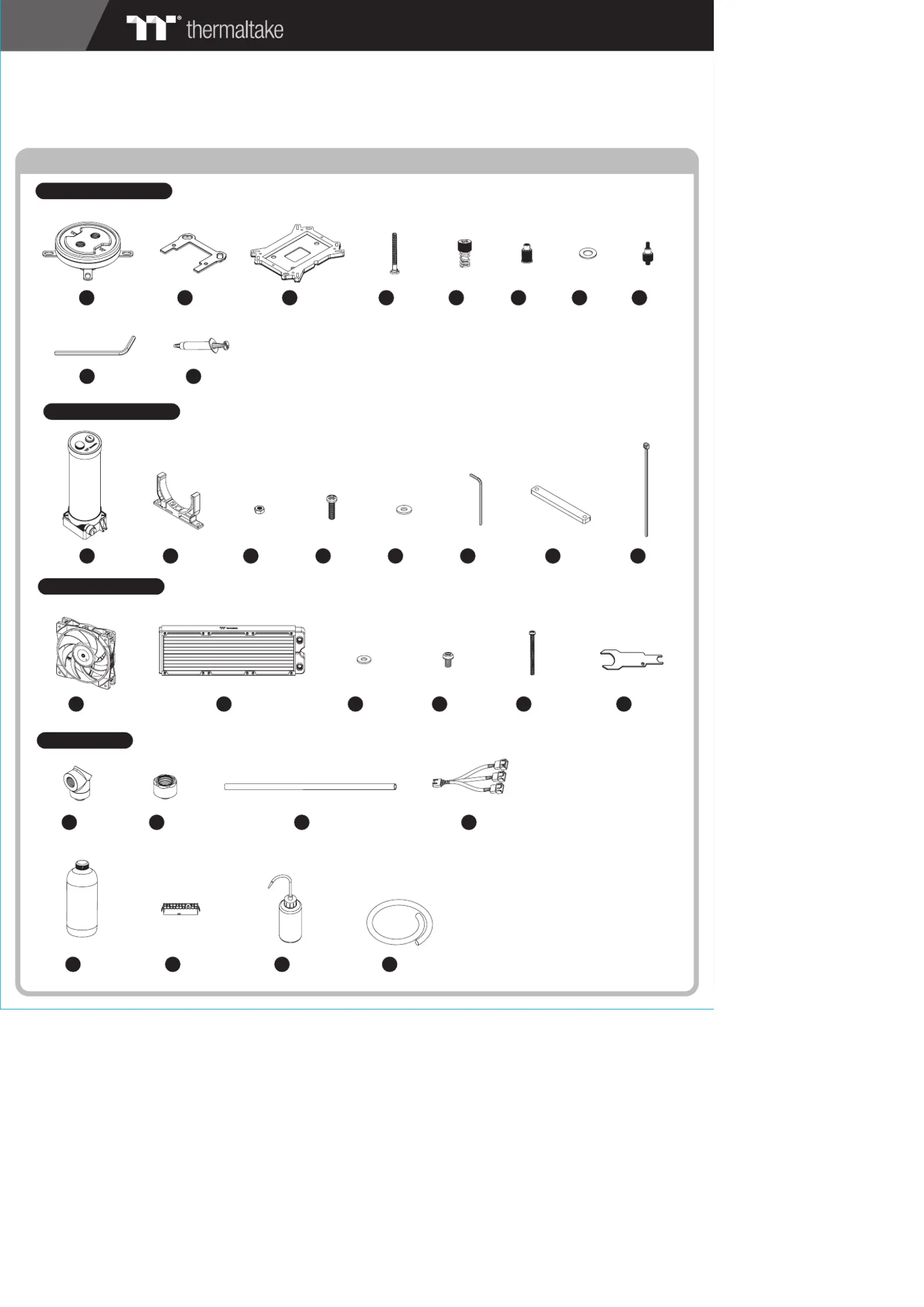
Pacific TOUGH C360 DDC Hard Tube LIQUID COOLING KIT
CL-W306-CU12BL-A
01 02 03 x 1 x 2 x 1
09 x 1
10 x 1
04 05 06 07 08 x 4 x 4 x 4 x 4 x 4
Parts List
This product is intended for installation only by expert users. Please consult with a qualified technician for installation.
Improper installation may result in damage to your equipment. Before you start using this product please follow these basic guidelines:
1. Please carefully read the manual before beginning the installation process !
2. It is strongly recommended to use market proven pre-mix coolant, such as Thermaltake Coolant.
3. Please remove your graphics card from your motherboard to ensure the safest process and in order to prevent any possible damages to your CPU and motherboard.
4. DO NOT USE any kind of alcohol or alcohol derivatives with this reservoir or the acrylic tube may crack and fail ! Do not clean it using alcohol either !
11 12 13 14 15 16 17 x 1 x 2 x 6 x 6 x 4 x 1 x 2
CPU Water Block
Pump / Reservoir
Fan & Radiator
Accessory
20 x 1
18 x 4
19 x 3
25 26 x 2 x 6
27 x 8
28 x 1
29 30 31 32 x 1 x 1 x 1 x 1
21 22 23 24 x 12 x 12 x 12 x 1
1
Produktspezifikationen
| Marke: | Thermaltake |
| Kategorie: | PC Kühlventilator |
| Modell: | Pacific TOUGH C360 DDC |
Brauchst du Hilfe?
Wenn Sie Hilfe mit Thermaltake Pacific TOUGH C360 DDC benötigen, stellen Sie unten eine Frage und andere Benutzer werden Ihnen antworten
Bedienungsanleitung PC Kühlventilator Thermaltake

18 Dezember 2025

17 Dezember 2025

29 November 2025

29 November 2025

19 September 2025

18 September 2025

6 September 2025

6 September 2025

22 August 2025

31 Juli 2025
Bedienungsanleitung PC Kühlventilator
Neueste Bedienungsanleitung für -Kategorien-

20 Januar 2026

20 Januar 2026

20 Januar 2026

19 Januar 2026

19 Januar 2026

5 Januar 2026

1 Januar 2026

31 Dezember 2026

22 Dezember 2025

20 Dezember 2025