Toshiba Satellite T135 Bedienungsanleitung
Lies die bedienungsanleitung für Toshiba Satellite T135 (223 Seiten) kostenlos online; sie gehört zur Kategorie Laptop. Dieses Handbuch wurde von 19 Personen als hilfreich bewertet und erhielt im Schnitt 4.4 Sterne aus 10 Bewertungen. Hast du eine Frage zu Toshiba Satellite T135 oder möchtest du andere Nutzer dieses Produkts befragen? Stelle eine Frage
Seite 1/223

GMAD00218011
08/09
If you need assistance:
❖Toshiba’s Support Web site
pcsupport.toshiba.com
❖Toshiba Customer Support Center
Calling within the United States (800) 457-7777
Calling from outside the United States (949) 859-4273
For more information, see “If Something Goes Wrong” on
page 161 in this guide.
Satellite® T110/T130
Series User’s Guide

2
Handling the cord on this product will expose you to lead, a
chemical known to the State of California to cause birth defects or
other reproductive harm. Wash hands after handling.
Model: Satellite® T110/T130 Series
Recordable and/or ReWritable Drive(s) and
Associated Software Warranty
The computer system you purchased may include Recordable and/or
ReWritable optical media drive(s) and associated software, among the most
advanced data storage technologies available. As with any new technology,
you must read and follow all set-up and usage instructions in the applicable
user guides and/or manuals enclosed or provided electronically. If you fail
to do so, this product may not function properly and you may lose data or
suffer other damage. TOSHIBA AMERICA INFORMATION SYSTEMS,
INC. (“TOSHIBA”), ITS AFFILIATES AND SUPPLIERS DO NOT
WARRANT THAT OPERATION OF THE PRODUCT WILL BE
UNINTERRUPTED OR ERROR FREE. YOU AGREE THAT TOSHIBA,
ITS AFFILIATES AND SUPPLIERS SHALL HAVE NO
RESPONSIBILITY FOR DAMAGE TO OR LOSS OF ANY BUSINESS,
PROFITS, PROGRAMS, DATA, NETWORK SYSTEMS OR
REMOVABLE STORAGE MEDIA ARISING OUT OF OR RESULTING
FROM THE USE OF THE PRODUCT, EVEN IF ADVISED OF THE
POSSIBILITY THEREOF.
Protection of Stored Data
For your important data, please make periodic back-up copies of all the data
stored on the hard disk or other storage devices as a precaution against possible
failures, alteration, or loss of the data. IF YOUR DATA IS ALTERED OR
LOST DUE TO ANY TROUBLE, FAILURE OR MALFUNCTION OF
THE HARD DISK DRIVE OR OTHER STORAGE DEVICES AND THE
DATA CANNOT BE RECOVERED, TOSHIBA SHALL NOT BE
LIABLE FOR ANY DAMAGE OR LOSS OF DATA, OR ANY OTHER
DAMAGE RESULTING THEREFROM. WHEN COPYING OR
TRANSFERRING YOUR DATA, PLEASE BE SURE TO CONFIRM
WHETHER THE DATA HAS BEEN SUCCESSFULLY COPIED OR
TRANSFERRED. TOSHIBA DISCLAIMS ANY LIABILITY FOR THE
FAILURE TO COPY OR TRANSFER THE DATA CORRECTLY.

3
Critical Applications
The computer you have purchased is not designed for any “critical applications.”
“Critical applications” means life support systems, medical applications,
connections to implanted medical devices, commercial transportation, nuclear
facilities or systems or any other applications where product failure could lead to
injury to persons or loss of life or catastrophic property damage.
ACCORDINGLY, TOSHIBA, ITS AFFILIATES AND SUPPLIERS
DISCLAIM ANY AND ALL LIABILITY ARISING OUT OF THE USE
OF THE COMPUTER PRODUCTS IN ANY CRITICAL
APPLICATIONS. IF YOU USE THE COMPUTER PRODUCTS IN A
CRITICAL APPLICATION, YOU, AND NOT TOSHIBA, ASSUME
FULL RESPONSIBILITY FOR SUCH USE.
FCC Notice “Declaration of Conformity Information”
This equipment has been tested and found to comply with the limits for a Class B
digital device, pursuant to Part 15 of the FCC rules. These limits are designed to
provide reasonable protection against harmful interference in a residential
installation.
This equipment generates, uses and can radiate radio frequency energy and, if not
installed and used in accordance with the instructions, it may cause harmful
interference to radio communications. However, there is no guarantee that
interference will not occur in a particular installation. If this equipment does
cause harmful interference to radio or television reception, which can be
determined by turning the equipment off and on, the user is encouraged to try to
correct the interference by one or more of the following measures:
❖Reorient or relocate the receiving antenna.
❖Increase the separation between the equipment and receiver.
❖Connect the equipment to an outlet on a circuit different from that to which
the receiver is connected.
❖Consult the dealer or an experienced radio/TV technician for help.
Only Peripherals complying with the FCC Class B limits may be attached to this
equipment. Operation with noncompliant peripherals or peripherals not
recommended by Toshiba is likely to result in interference to radio and TV reception.
Shielded cables must be used between the external devices and the computer's
ports. Changes or modifications made to this equipment not expressly approved by
Toshiba or parties authorized by Toshiba could void the user's authority to operate
the equipment.
NOTE
NOTE
NOTE
NOTENOTE
Produktspezifikationen
| Marke: | Toshiba |
| Kategorie: | Laptop |
| Modell: | Satellite T135 |
| Bildschirmdiagonale: | 13.3 Zoll |
| Installiertes Betriebssystem: | Windows 7 Home Premium |
| Prozessorhersteller: | Intel |
| Anzahl Prozessorkerne: | 1 |
| WLAN: | Ja |
| Bluetooth: | Ja |
| Bluetooth-Version: | 2.1+EDR |
| Akku-/Batteriekapazität: | 5600 mAh |
| Akku-/Batteriebetriebsdauer: | 9 h |
| Breite: | 323 mm |
| Tiefe: | 223 mm |
| Gewicht: | 1760 g |
| Produktfarbe: | Rot |
| Anzahl eingebauter Lautsprecher: | 2 |
| Kopfhörerausgänge: | 1 |
| Anzahl USB 2.0 Anschlüsse: | 3 |
| Betriebstemperatur: | 5 - 35 °C |
| Relative Luftfeuchtigkeit in Betrieb: | 20 - 80 % |
| Zertifizierung: | RoHS |
| Netzteil Ausgangsspannung: | 19 V |
| AC-Adapter Ausgangssstrom: | 3.42 A |
| Netzteil Eingansgsspannung: | 100 - 240 V |
| Anzahl Ethernet-LAN-Anschlüsse (RJ-45): | 1 |
| Typ: | PC |
| Natives Seitenverhältnis: | 16:9 |
| Anzahl HDMI-Anschlüsse: | 1 |
| DVI Anschluss: | Nein |
| Mikrofon-Eingang: | Ja |
| Kabelsperre-Slot: | Nein |
| Prozessor-Taktfrequenz: | 1.3 GHz |
| Prozessorfamilie: | Intel® Pentium® |
| Prozessor: | SU2700 |
| Kompatible Speicherkarten: | Memory Stick (MS), MMC, MS PRO, SD, SDHC, xD |
| RAM-Speicher: | 3 GB |
| Prozessor-Cache: | 2 MB |
| Frontsidebus des Prozessors: | 800 MHz |
| Prozessor Cache Typ: | L2 |
| Prozessor Codename: | Penryn |
| Prozessor Lithografie: | 45 nm |
| Prozessorbetriebsmodi: | 64-Bit |
| Prozessor-Paketgröße: | 22 x 22 mm |
| Systembus-Rate: | - GT/s |
| Thermal Design Power (TDP): | 10 W |
| ARK Prozessorerkennung: | 42004 |
| Interner Speichertyp: | DDR3-SDRAM |
| Integrierter Kartenleser: | Ja |
| Intel® Turbo-Boost-Technologie: | Nein |
| Eingebettete Optionen verfügbar: | Nein |
| Intel® 64: | Ja |
| Intel® Virtualization Technologie (VT-X): | Nein |
| Anzahl VGA (D-Sub) Anschlüsse: | 1 |
| Motherboard Chipsatz: | Intel® GS40 Express |
| RAM-Speicher maximal: | 4 GB |
| Nachhaltigkeitszertifikate: | ENERGY STAR |
| Verkabelungstechnologie: | 10/100BASE-T(X) |
| LED-Hintergrundbeleuchtung: | Ja |
| Infrarotport: | Nein |
| HDD Geschwindigkeit: | 5400 RPM |
| Gesamtspeicherkapazität: | 320 GB |
| SmartCard-Slot: | Nein |
| Intel® Hyper-Threading-Technik (Intel® HT Technology): | Nein |
| Verbesserte Intel SpeedStep Technologie: | Ja |
| Dediziertes Grafikadaptermodell: | Intel® GMA 4500M |
| Separater Grafikadapter: | Ja |
| Optisches Laufwerk - Typ: | Nein |
| S/PDIF-Ausgang: | Nein |
| Execute Disable Bit: | Ja |
| Intel® Trusted-Execution-Technik: | Nein |
| Grafikkarte-Familie: | Intel |
| TV Tuner integriert: | Nein |
| Bus Typ: | FSB |
| HDD Schnittstelle: | SATA |
| Intel® Demand Based Switching: | Nein |
| Netzteilstärke: | 65 W |
| Docking-Connector: | Nein |
| ExpressCard-Slot: | Nein |
| CardBus PCMCIA Slot-Typ: | Nein |
| Typ Ladeanschluss: | DC-Anschluss |
| Eingabegerät: | Touchpad |
| Tastatur - Tastenanzahl: | 85 |
| Anzahl Batteriezellen: | 6 |
| Konformität mit Industriestandards: | IEEE 802.3/802.3u |
| Luftfeuchtigkeit (außer Betrieb): | 10 - 95 % |
| Höhe (vorne): | 22.2 mm |
| Höhe (hinten): | 39.5 mm |
| Tcase: | 100 °C |
| Anzahl der Processing Die Transistoren: | 410 M |
| Processing die Größe: | 107 mm² |
| Netzwerkfunktionen: | Schnelles Ethernet |
| Maximaler Grafik-Adapterspeicher: | 1.34 GB |
| Testsoftware: | Norton Internet Security 2009\nMicrosoft Office Home\nStudent 2007 |
| TV-Out: | Nein |
| Internes Modem: | Nein |
| TV-IN Port: | Nein |
| Display-Auflösung: | 1366 x 768 Pixel |
| Höhe im Verhältnis zum Meeresspiegel (in Betrieb): | 0 - 3000 |
| Maximale thermische Gradient (in Betrieb): | 15 °C/h |
| Höhe im Verhältnis zum Meeresspiegel (außer Betrieb): | 0 - 10000 |
| maximale thermische Gradient (außer Betrieb): | 20 °C/h |
Brauchst du Hilfe?
Wenn Sie Hilfe mit Toshiba Satellite T135 benötigen, stellen Sie unten eine Frage und andere Benutzer werden Ihnen antworten
Bedienungsanleitung Laptop Toshiba

13 Oktober 2024

3 Oktober 2024

4 September 2024

16 August 2024

14 August 2024

14 August 2024

14 August 2024

11 August 2024

11 August 2024

10 August 2024
Bedienungsanleitung Laptop
- Sylvania
- TechBite
- Asrock
- Zebra
- Lexibook
- Vorago
- Schneider
- Acer
- Aplic
- CTL
- Kogan
- System76
- Getac
- Siig
- Averatec
Neueste Bedienungsanleitung für -Kategorien-

30 Juli 2025

28 Juli 2025

28 Juli 2025

27 Juli 2025
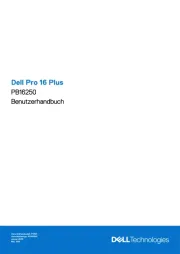
27 Juli 2025

27 Juli 2025

27 Juli 2025

27 Juli 2025

27 Juli 2025

27 Juli 2025