TP-Link Tapo S200D Bedienungsanleitung
TP-Link
Smarth-Startseite
Tapo S200D
Lies die bedienungsanleitung für TP-Link Tapo S200D (2 Seiten) kostenlos online; sie gehört zur Kategorie Smarth-Startseite. Dieses Handbuch wurde von 49 Personen als hilfreich bewertet und erhielt im Schnitt 4.5 Sterne aus 25 Bewertungen. Hast du eine Frage zu TP-Link Tapo S200D oder möchtest du andere Nutzer dieses Produkts befragen? Stelle eine Frage
Seite 1/2
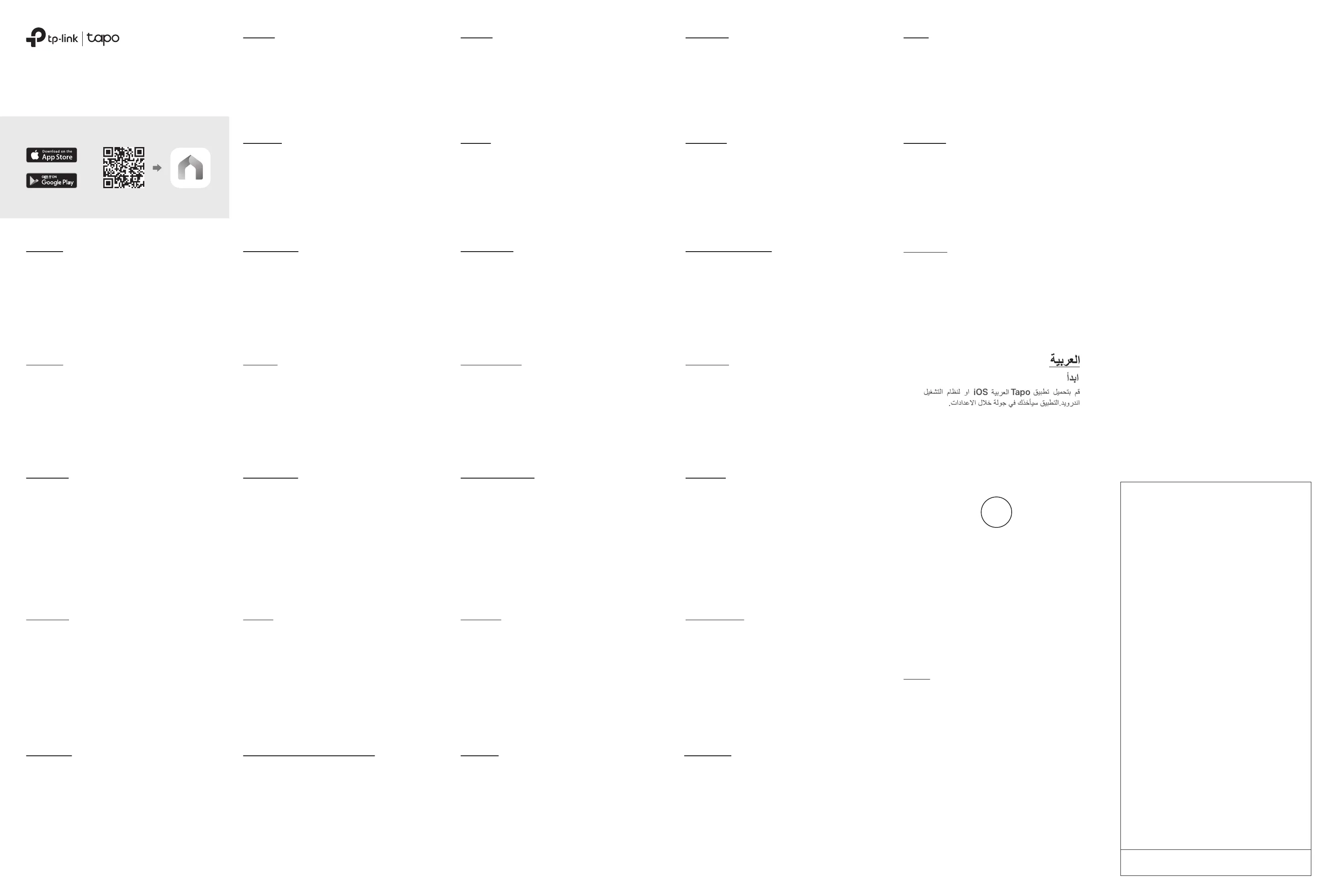
Quick Start Guide
Remote Dimmer Switch
Tapo App
OR
©2022 TP-Link 7106509588 REV1.0.0
Getting Started
1. Get the Tapo app from the App
Store or Google Play.
2. Follow the instructions in the Tapo
app to complete the setup.
English
Жұмысты бастау
1. Tapo қосымшасын App Store
немесе Google Play арқылы
жүктеңіз.
2. Орнатуды аяқтау үшін Tapo
қолданбасындағы нұсқауларды
орындаңыз.
Қазақша
Uvod
1. Iz Google Play ali App Storea
prenesite aplikacijo Tapo.
2. Sledite navodilom v aplikaciji Tapo,
da dokončate nastavitev.
Slovenščina
1. Preuzmite Tapo aplikaciju, iz App
prodavnice ili Google Play.
2. Slijedite upute u aplikaciji Tapo da
biste dovršili postavljanje.
Početak rada
Hrvatski
Iniciar a Conguração
Português
1. Obtenha a app Tapo a partir da App
Store ou do Google Play.
2. Siga as instruções na app Tapo para
completar a conguração.
Първи стъпки
Български
1. Изтеглете приложението Tapo о
App Store или Google Play.
2. Просто следвайте инструкциите в
приложението Tapo, за да
извършите началната настройка.
Začínáme
Čeština
1. Získejte aplikaci Tapo z App Store
nebo Google Play.
2. Dokončete nastavení podle pokynů
v aplikaci Tapo.
Kom i gang
Dansk
1. Hent Tapo -appen fra App Store eller
Google Play.
2. Følg instruktionerne i Tapo-appen
for at fuldføre indstillingen.
Aan de slag
Nederlands
1. Download de Tapo app in de App
Store of de Google Play Store.
2. Volg de instructies in de Tapo app
om de installatie te voltooien.
Alkutoimet
Suomi
1. Hanki Tapo -sovellus App Storesta tai
Google Playstä.
2. Seuraa tapo-sovelluksen ohjeita
suorittaaksesi asennuksen loppuun.
Commencez
Français
1. Téléchargez l'application Tapo sur
App Store ou Google Play.
2. Suivez les instructions de
l'application Tapo pour terminer la
conguration.
Anfangen
1. Laden Sie die Tapo-App aus dem
App Store oder Google Play
herunter.
2. Folgen Sie den Anweisungen in der
Tapo-App, um das Setup
abzuschließen.
Deutsch
Početak
Srpski jezik/Српски језик
1. Nabavite aplikaciju Tapo iz App
Store ili Google Play.
2. Pratite uputstva navedena u
aplikaciji Tapo da završite
podešavanja.
Ξεκινήστε
Eλληνικά
1. Αποκτήστε την εφαρμογή Tapo από
το App Store ή το Google Play.
2. Ακολουθήστε τις οδηγίες στην
εφαρμογή Tapo για να
ολοκληρώσετε τη ρύθμιση.
Kezdeti lépések
Magyar
1. Töltse le a Ta po alkalmazást az App
Store-ról vagy a Google Play-ről.
2. Egyszerűen kövesse az
instrukciókat a Tapo applikációban
a beállítás befejezéséhez.
Iniziamo
Italiano
1. Trovate la app Tapo in App Store o
Google Play.
2. Seguite le istruzioni nella app Tapo
per completare il setup.
Darba sākšana
1. Lejupielādējiet Tapo lietotni no App
store vai Google play.
2. Sekojiet norādēm lai pabeigtu
uzstādīšanu.
Latviešu
Kaip pradėti
1. Parsisiųsti Tapo galite iš telefono
programėlių parduotuvės App Store ar
Google Play.
2. Lietotne jums palīdzēs veikt
iestatīšanas procesu.
Lietuvių
Komme i gang
Norsk
1. Last ned appen «Tapo» fra App
Store eller Google Play.
2. Følg instruksjonene i Tapo-appen
for å fullføre oppsettet.
Wprowadzenie
Polski
1. Pobierz aplikację Tapo ze sklepu
App Store lub Google Play.
2. Postępuj zgodnie z instrukcjami
aplikacji Tapo, aby przeprowadzić
proces konguracji.
Noțiuni de bază
Română
1. Descarcă aplicația Tapo din App
Store sau Google Play.
2. Urmează instrucțiunile din aplicația
Tapo pentru a naliza congurarea.
Приступим к работе
Русский язык
1. Загрузите приложение Tapo с
App Store или Google Play.
2. Следуйте инструкциям
приложения Tapo для завершения
настройки.
Začíname
Slovenčina
1. Získajte aplikáciu Tapo z App Store
alebo Google Play.
2. Dokončite nastavenie podľa
pokynov v aplikácii Tapo.
Español
Empezando
1. Obtenga la aplicación Tapo de la
tienda de aplicaciones o Google
Play.
2. Siga las instrucciones de la
aplicación Tapo para completar la
conguración.
開始安裝
繁體中文
1. 從App Store或Google Play下載並
安裝Tapo app。
2. 依照Tapo app內的步驟完成設定。
Başlarken
Türkçe
1. Tapo Uygulaması’nı App Store’dan veya
Google Play’den indirebilirsiniz.
2. Kurulumu tamamlamak için uygulama
yönergelerini izleyin.
Почнемо
Українська мова
1. Скачайте додаток Tapo з App
Store або Google Play.
2. Дотримуйтесь інструкцій додатка,
щоб завершити налаштування.
Komma igång
Svenska
1. Ladda ner Tapo appen ifrån App
Store eller Google Play.
2. Följ instruktionerna i Tapo appen för
att slutföra installationen.
Alustamine
1. Hankige Tapo rakendus App
Store’ist või Google Play’st.
2. Seadistuse lõpetamiseks järgige
rakenduse juhiseid.
Eesti
Warranty
For more information about warranty, please visit
https://www.tapo.com/en/support/
For mere information om garanti, kan du besøge
https://www.tapo.com/en/support/
Meer informatie over de garantie vindt u via
https://www.tapo.com/en/support/
Lisätietoja takuusta:
https://www.tapo.com/en/support/
Pour plus d’informations sur la garantie, veuillez visiter le site:
https://www.tapo.com/en/support/
Für weitere Informationen bezüglich unserer Garantie besuchen
Sie bitte https://www.tapo.com/en/support/
Για περισσότερες πληροφορίες σχετικά με την εγγύηση,
παρακαλώ επισκεφτείτε την ιστοσελίδα:
https://www.tapo.com/en/support/
Per maggiori informazioni riguardo la garanzia, consultate
https://www.tapo.com/en/support/
For mer informasjon om garanti, besøk
https://www.tapo.com/en/support/
Para mais informações sobre a Garantia, por favor visite o nosso
website https://www.tapo.com/en/support/
Para más información sobre la garantía, por favor diríjase a
https://www.tapo.com/en/support/
För mer information gällande garantin, var snäll och besök
https://www.tapo.com/en/support/
No restrictions exist in the use of radio frequencies or frequency
bands in all EU member states, EFTA countries, Northern Ireland and
Great Britain.
In den EU-Mitgliedsstaaten und den EFTA-Ländern existieren keinerlei
Einschränkungen hinsichtlich der Verwendung von Funkfrequenzen
oder Funkfrequenzbändern.
Negli stati membri UE e paesi EFTA non sono presenti limitazioni
relative all'uso delle frequenze radio.
Aucune restriction n’existe dans l’usage de fréquences radios ou de
bandes de fréquences dans les états membres de l’union
européenne ou de l’EFTA.
Tüm AB üyesi ülkeler ve EFTA ülkelerinde radyo frekanslarının veya
frekans bantlarının kullanılmasında bir sınırlama yoktur.
No hay restricciones en el uso de radiofrecuencias o bandas de
frecuencia en todos los estados miembros de la EU y los países
EFTA.
Er bestaan geen beperkingen in het gebruik van radiofrequenties of
frequentiebanden in alle EU-lidstaten en EVA landen.
Não existem restrições no uso de radiofrequências ou bandas de
frequência nos países membros da UE e países aderentes à EFTA.
Der er ingen restriktioner på brugen af radiofrekvenser eller
frekvensbånd i EU- og EFTA-lande.
EU-jäsenvaltioiden ja EFTA-maiden alueella ei ole mitään rajoituksia
radiotaajuuksien ja taajuuskaistojen käytölle.
Det nnes ikke restriksjoner for bruk av radiofrekvenser eller
frekvensbånd i noen EU- og EFTA-land.
Det nns inga begränsningar för användning av radiofrekvenser eller
frekvensband i EU- och EFTA-länder.
Δεν υφίστανται περιορισμοί στα κράτη - μέλη της Ε.Ε. και στις
χώρες της Ευρωπαϊκής Ζώνης Ελευθέρων Συναλλαγών σχετικά με
τη χρήση ραδιοσυχνοτήτων ή ζωνών συχνοτήτων.
W krajach członkowskich UE oraz ESWH nie ma żadnych ograniczeń
względem dozwolonych częstotliwości radiowych oraz korzystania z
pasm częstotliwości.
Neexistují žádná omezení v používání rádiových frekvencí nebo
kmitočtových pásem ve všech členských státech EU a zemích EFTA.
Neexistujú žiadne obmedzenia v používaní rádiových frekvencií alebo
frekvenčných pásiem vo všetkých členských štátoch EÚ a krajinách
EFTA.
Nincs korlátozva a rádiófrekvenciák vagy frekvenciasávok használata
az EU tagállamaiban és az EFTA-országokban.
Nu există restricții de utilizare a frecvențelor radio sau benzilor de
frecvență în toate statele membre UE și AELS.
Не съществуват ограничения върху използването на
радиочестоти или честотни ленти във всички държави членки на
ЕС и страните от ЕАСТ.
Radijo dažnių arba dažnių juostų naudojimas visose ES valstybėse ir
ELPA šalyse nėra apribojimų.
Не існує жодних обмежень щодо використання радіочастот або
частотних діапазонів у всіх країнах-членах ЄС та країнах ЄАВТ.
Ne postoje ograničenja upotrebe radijskih frekvencija ili frekvencijskih
pojaseva u svim državama članicama EU-a i državama EFTA-e.
Pri uporabi radijskih frekvenc ali frekvenčnih pasov v vseh državah EU
in državah EFTE ni omejitev.
Radiofrekvenču vai frekvenču joslu izmantošanai nav ierobežojumu ES
dalībvalstīs un EBTA valstīs.
Üheski EL’i liikmesriigis ega EFTA riigis ei ole piiranguid
raadiosageduste või sagedusribade kasutamiseks.
Operating Frequency / Nominal Operating Frequency / Max
Output Power
Betriebsfrequenz / Nominale Betriebsfrequenz / Maximale
Sendeleistung
Frequenza operativa / Frequenza operativa nominale /
Potenza max output
Fréquence de fonctionnement / Fréquence de
fonctionnement nominale / Puissance maximale en sortie
Çalışma Frekansı / Nominal Çalışma Frekansı / Maksimum
çıkış gücü
Frecuencia de funcionamiento / Frecuencia de
funcionamiento nominal / máxima potencia de salida
werk frequentie / nominale werk frequentie / maximale
uitgangsvermogen
Frequência de Operação / Nominal Frequência de Operação /
Potência Máx. de saída
Driftsfrekvens / Nominel Driftsfrekvens / maks.
Udgangseekt
Toimintataajuus / Nimellinen toimintataajuus / maksimi
lähtöteho
Driftsfrekvens / Nominell Driftsfrekvens / maks utgangseekt
Driftfrekvens / Nominell Driftfrekvens / högsta utsignal
Συχνότητα Λειτουργίας / Ονομαστική Συχνότητα
Λειτουργίας / Μέγιστη ισχύς εξόδου
Częstotliwość pracy / Nominalna częstotliwość pracy / Maks.
moc wyjściowa
Provozní frekvence / Nominální provozní frekvence /
Maximální výstupní výkon
Prevádzkové frekvencie / Nominálna prevádzková frekvencia /
Maximálny výstupný výkon
Működési frekvencia / Névleges működési frekvencia /
maximális kimenő teljesítmény
Frecvența de operare / Frecvența nominală de operare /
Puterea maximă de emisie
Работна честота / Номинална работна честота /
Максимална изходна мощност
Veikimo dažnis / Vardinis veikimo dažnis / Maksimali išėjimo
galia Pozdrawiam
Робоча частота / Номінальна робоча частота /
Максимальна вихідна потужність
Radna frekvencija / Nominalna radna frekvencija / Maksimalna
izlazna snaga
Frekvenca delovanja / Nazivna frekvenca delovanja / Največja
izhodna moč
Darbības frekvence / Nominālā darbības frekvence /
Maksimālā izejas jauda
Töösagedus / Nimitöösagedus/ Max väljundvõimsus
863~865MHz / 863.35MHz / 25mW(e.r.p)
863~865MHz / 864.35MHz / 25mW(e.r.p)
868~868.6MHz / 868.35MHz / 25mW(e.r.p)
Need some help?
?
Visit www.tapo.com/support/
for technical support, user guides,
FAQs, warranty & more
Produktspezifikationen
| Marke: | TP-Link |
| Kategorie: | Smarth-Startseite |
| Modell: | Tapo S200D |
| Breite: | 86 mm |
| Tiefe: | 23.7 mm |
| Produktfarbe: | Weiß |
| Steuerung: | Buttons, Rotary |
| Akku-/Batterietyp: | CR2032 |
| Höhe: | 86 mm |
| Energiequelle: | Akku |
| Dimmbar: | Ja |
| Betriebstemperatur: | 0 - 40 °C |
| Typ: | Intelligenter dimmer |
| Verpackungsart: | Box |
| Bauart: | Extern |
| Funkfrequenz: | 886 - 922 MHz |
Brauchst du Hilfe?
Wenn Sie Hilfe mit TP-Link Tapo S200D benötigen, stellen Sie unten eine Frage und andere Benutzer werden Ihnen antworten
Bedienungsanleitung Smarth-Startseite TP-Link

11 September 2024

29 August 2024

28 August 2024

28 August 2024

18 August 2024

10 August 2024

21 Juli 2024

21 Juli 2024

21 Juli 2024

21 Juli 2024
Bedienungsanleitung Smarth-Startseite
- Panasonic
- Rain Bird
- Klarstein
- Gira
- KanexPro
- Renkforce
- Imou
- Philips
- MAC
- Delta Dore
- Alecto
- Airthings
- Niceboy
- Ring
- Lutron
Neueste Bedienungsanleitung für -Kategorien-

14 Oktober 2024

4 Oktober 2024

2 Oktober 2024

1 Oktober 2024

27 September 2024

27 September 2024

24 September 2024

23 September 2024

21 September 2024

20 September 2024