TP-Link VIGI NVR1008 Bedienungsanleitung
TP-Link
Videoaufzeichnungen
VIGI NVR1008
Lies die bedienungsanleitung für TP-Link VIGI NVR1008 (92 Seiten) kostenlos online; sie gehört zur Kategorie Videoaufzeichnungen. Dieses Handbuch wurde von 24 Personen als hilfreich bewertet und erhielt im Schnitt 4.9 Sterne aus 12.5 Bewertungen. Hast du eine Frage zu TP-Link VIGI NVR1008 oder möchtest du andere Nutzer dieses Produkts befragen? Stelle eine Frage
Seite 1/92

Installation Guide
Network Video Recorder

CONTENTS
Deutsch
�����������������������
English
������������������������
Español �����������������������
Eλληνικά
�����������������������
13
Français
�����������������������
Italiano
������������������������
Português ����������������������
Suomi������������������������
Nederlands
����������������������
Svenska �����������������������
Norsk
������������������������
Dansk
������������������������
Bahasa Indonesia �������������������
日本語 ������������������������
繁體中文
�����������������������
ไไทย ��������������������������
TiếngไViệtไ ����������������������
Türkçe
������������������������
يبرع
�������������������������
77

English
1
Note: images may dier from the actual products.
Hard Drive Installation
For first time installation, please prepare a 3.5-inch hard disk drive (HDD). It is
recommended to use the HDD of enterprise or surveillance level. Before installation,
please disconnect the power from the network video recorder (NVR).
1� Remove the xing screws on the side and back panels to open the cover of the
NVR.
2� Attach the 4 included HDD screws to your hard drive. Do not fasten.
Hard Disk Drive (HDD)
3� Match the 4 screws on the HDD with the 4 holes on the NVR, and insert the HDD
interface into the slot.
Produktspezifikationen
| Marke: | TP-Link |
| Kategorie: | Videoaufzeichnungen |
| Modell: | VIGI NVR1008 |
Brauchst du Hilfe?
Wenn Sie Hilfe mit TP-Link VIGI NVR1008 benötigen, stellen Sie unten eine Frage und andere Benutzer werden Ihnen antworten
Bedienungsanleitung Videoaufzeichnungen TP-Link

22 Juli 2025

19 Juli 2025

13 März 2024

26 November 2023

19 August 2023
Bedienungsanleitung Videoaufzeichnungen
- Abus
- Ernitec
- Elro
- Provision ISR
- Seagate
- DataVideo
- Milesight
- Burg Wächter
- ACTi
- Speco Technologies
- Pentatech
- AirLive
- Bosch
- EZVIZ
- Amcrest
Neueste Bedienungsanleitung für -Kategorien-

6 August 2025

4 August 2025

3 August 2025

3 August 2025

3 August 2025

2 August 2025

2 August 2025
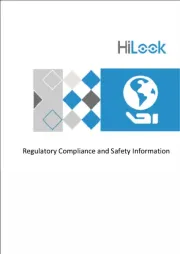
2 August 2025

2 August 2025

2 August 2025