TRENDnet TC-NT2 Bedienungsanleitung
TRENDnet
Nicht kategorisiert
TC-NT2
Lies die bedienungsanleitung für TRENDnet TC-NT2 (11 Seiten) kostenlos online; sie gehört zur Kategorie Nicht kategorisiert. Dieses Handbuch wurde von 21 Personen als hilfreich bewertet und erhielt im Schnitt 4.6 Sterne aus 11 Bewertungen. Hast du eine Frage zu TRENDnet TC-NT2 oder möchtest du andere Nutzer dieses Produkts befragen? Stelle eine Frage
Seite 1/11


ENGLISH
Install the battery
1
RJ-11/RJ-45 Cable Test
1. Slide the cover off the TC-NT2 transmitter.
2. Connect and insert the battery.
3. Slide the cover back on to the TC-NT2 transmitter.
1. Connect one end of an RJ-11 or RJ-45 cable to the remote port on the TC-NT2
transmitter. Connect the other end of the RJ-11 / RJ-45 cable to the loopback
port on the TC-NT2 transmitter.
2. Switch the power button to the “On” position.
3. Press the auto (automatic) or test (manual) button.
1
23
POWER / TONE
OFF / ON
TC-NT2
TRANSMITTER
AUTO
TEST

ENGLISH
POWER / TON E
OFF / ON
TC-NT2
TRANSMITTER
AUTO
TEST
2
Remote Testing
Note:
Do NOT use the TC-NT2 for live wire testing. The TC-NT2 is for testing cables only.
Do not connect the TC-NT2 to an Ethernet cable that is connected to a switch,
router, computer, etc. Doing so will damage the device. Ensure the cable being
tested is not connected to a live device.
RJ-45 Cable
1. Connect one end of a RJ-45 cable to the TC-NT2 transmitter. Connect the other
end of the RJ-45 cable into the wall jack.
2. Connect one end of a network cable to the remote port on the TC-NT2 remote
terminator. Connect the other end of the network cable into the patch panel in
your wiring closet.
3. Push the power button on the TC-NT2 transmitter to the “On” position.
4. Press the auto (automatic) or test (manual) button.
TC-NT2
REMOTE
TERMINATOR
Wall Jack
Patch Panel
2 1
4 3
Produktspezifikationen
| Marke: | TRENDnet |
| Kategorie: | Nicht kategorisiert |
| Modell: | TC-NT2 |
Brauchst du Hilfe?
Wenn Sie Hilfe mit TRENDnet TC-NT2 benötigen, stellen Sie unten eine Frage und andere Benutzer werden Ihnen antworten
Bedienungsanleitung Nicht kategorisiert TRENDnet

18 Juli 2025
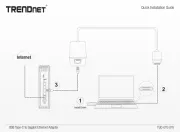
17 Juli 2025

16 Juli 2025
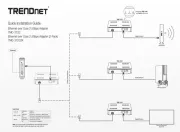
16 Juli 2025

16 Juli 2025
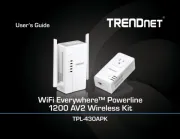
16 Juli 2025
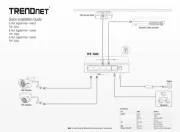
16 Juli 2025
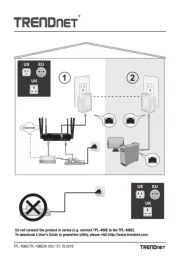
16 Juli 2025

16 Juli 2025
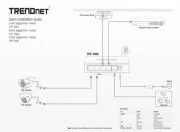
16 Juli 2025
Bedienungsanleitung Nicht kategorisiert
- Bullet
- Ardo
- Enduro
- Curtis
- Maxsa
- Celestron
- Tubus
- Grandstream
- Arkon
- Bredeco
- Applico
- Praktica
- Lazer
- Bluemarina
- Naim
Neueste Bedienungsanleitung für -Kategorien-

30 Juli 2025
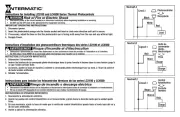
30 Juli 2025
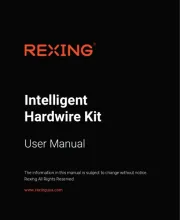
30 Juli 2025

30 Juli 2025
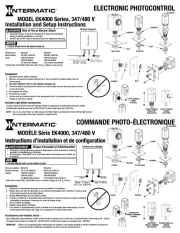
30 Juli 2025

30 Juli 2025

30 Juli 2025
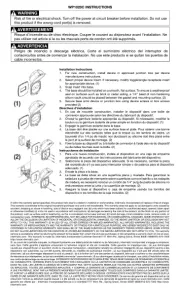
30 Juli 2025

30 Juli 2025
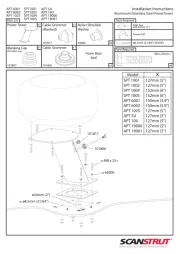
30 Juli 2025