TRENDnet TEG-284WS Bedienungsanleitung
Lies die bedienungsanleitung für TRENDnet TEG-284WS (138 Seiten) kostenlos online; sie gehört zur Kategorie Schalter. Dieses Handbuch wurde von 28 Personen als hilfreich bewertet und erhielt im Schnitt 4.7 Sterne aus 14.5 Bewertungen. Hast du eine Frage zu TRENDnet TEG-284WS oder möchtest du andere Nutzer dieses Produkts befragen? Stelle eine Frage
Seite 1/138
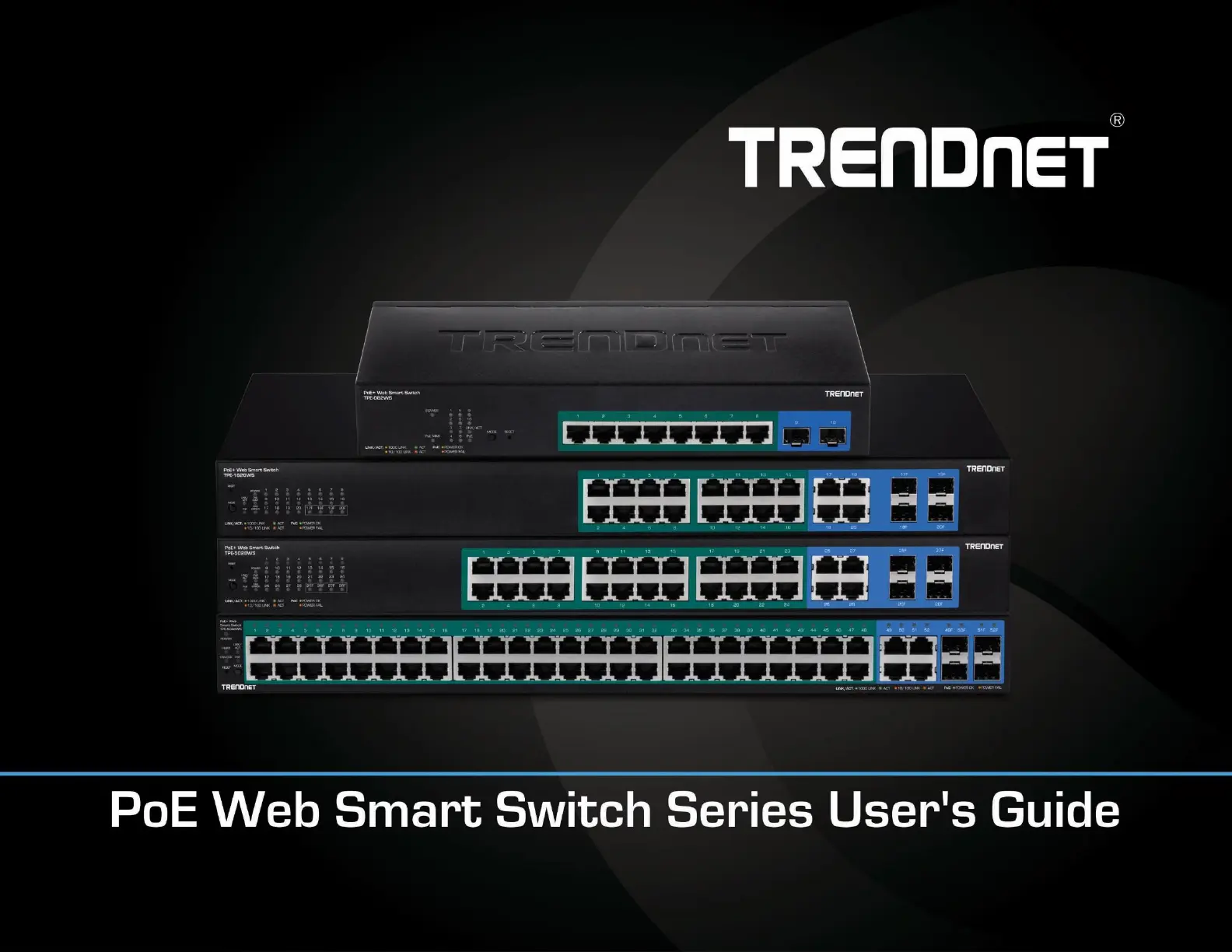
TRENDnetUser’s Guide
CoverPage
Produktspezifikationen
| Marke: | TRENDnet |
| Kategorie: | Schalter |
| Modell: | TEG-284WS |
| Breite: | 440 mm |
| Tiefe: | 140 mm |
| Gewicht: | 2150 g |
| Mitgelieferte Kabel: | AC |
| Produktfarbe: | Schwarz |
| Höhe: | 44 mm |
| AC Eingangsspannung: | 100 - 240 V |
| AC Eingangsfrequenz: | 50 - 60 Hz |
| Betriebstemperatur: | -5 - 50 °C |
| Relative Luftfeuchtigkeit in Betrieb: | 0 - 95 % |
| Netzstandard: | IEEE 802.1D, IEEE 802.1Q, IEEE 802.1ab, IEEE 802.1p, IEEE 802.1s, IEEE 802.1w, IEEE 802.1x, IEEE 802.3, IEEE 802.3ab, IEEE 802.3az, IEEE 802.3u, IEEE 802.3x, IEEE 802.3z |
| Unterstützte Sicherheitsalgorithmen: | 802.1x RADIUS |
| Quality of Service (QoS) Support: | Ja |
| Schnellstartübersicht: | Ja |
| Zertifizierung: | CE, FCC, UL |
| Vollduplex: | Ja |
| Power over Ethernet (PoE): | Nein |
| Stromverbrauch (max.): | 17.3 W |
| LED-Anzeigen: | Ja |
| Switch-Typ: | Managed |
| Anzahl der basisschaltenden RJ-45 Ethernet Ports: | 24 |
| Basic Switching RJ-45 Ethernet Ports-Typ: | Gigabit Ethernet (10/100/1000) |
| 10G-Unterstützung: | Nein |
| Routing-/Switching-Kapazität: | 56 Gbit/s |
| Durchgang: | 41.7 Mpps |
| Jumbo Frames Unterstützung: | Ja |
| Rack-Einbau: | Ja |
| Formfaktor: | 1U |
| MIB Unterstützung: | Ja |
| Web-basiertes Management: | Ja |
| Multicast Unterstützung: | Ja |
| Anzahl Combo-SPF-Anschlüsse: | 4 |
| Head-of-Line (HOL)-Blocking: | Ja |
| Port-Spiegelung: | Ja |
| Link Aggregation: | Ja |
| Spannbaum-Protokoll: | Ja |
| VLAN-Unterstützung: | Ja |
| Anzahl der VLANs: | 256 |
| DHCP-Funktionen: | DHCP snooping |
| Management-Protokolle: | HTTP/HTTPS (SSL v2/3 TLS), SNMP v1, v2c, v3, RMON v1, IPv6 |
| Mittlere Betriebsdauer zwischen Ausfällen (MTBF): | 787004 h |
| Kompatible Betriebssysteme: | Windows 10, 8.1, 8, 7, Vista, XP, Windows 2003/2008 Server |
| Puffergröße: | 512 KB |
| Virtuelle LAN-Funktionen: | Private VLAN, VLAN Identifier ( VLAN ID), Voice VLAN, Tagged VLAN |
| Jumbo-Frames: | 10000 |
| Ressourcen-CD: | Ja |
| Rackmontageset: | Ja |
| Zugriffkontrollliste: | Ja |
| Anzahl der gefilterten Multicast-Gruppen: | 256 |
| Multicast MAC-Adresstabelle: | 8000 Eintragungen |
| Virtueller Kabeltest (VCT): | Ja |
| IGMP-Snooping: | Ja |
Brauchst du Hilfe?
Wenn Sie Hilfe mit TRENDnet TEG-284WS benötigen, stellen Sie unten eine Frage und andere Benutzer werden Ihnen antworten
Bedienungsanleitung Schalter TRENDnet

11 August 2025

11 August 2025

11 August 2025

10 August 2025

10 August 2025

10 August 2025

10 August 2025

10 August 2025

10 August 2025

10 August 2025
Bedienungsanleitung Schalter
Neueste Bedienungsanleitung für -Kategorien-

16 Januar 2026

13 Januar 2026

11 Januar 2026

10 Januar 2026

10 Januar 2026

10 Januar 2026

9 Januar 2026

5 Januar 2026

2 Januar 2026

28 Dezember 2025