Tripp Lite B032-VUA4 Bedienungsanleitung
Tripp Lite
Nicht kategorisiert
B032-VUA4
Lies die bedienungsanleitung für Tripp Lite B032-VUA4 (12 Seiten) kostenlos online; sie gehört zur Kategorie Nicht kategorisiert. Dieses Handbuch wurde von 31 Personen als hilfreich bewertet und erhielt im Schnitt 3.5 Sterne aus 16 Bewertungen. Hast du eine Frage zu Tripp Lite B032-VUA4 oder möchtest du andere Nutzer dieses Produkts befragen? Stelle eine Frage
Seite 1/12

4-Port USB VGA/
Audio Cable
KVM Switch
Model: B032-VUA4
1111 W. 35th Street, Chicago, IL 60609 USA • tripplite.eaton.com/support
(c) 2023 Eaton. All rights reserved.
Quick Start Guide
WARRANTY REGISTRATION
Register your product today and be
automatically entered to win an ISOBAR
®
surge protector in our monthly drawing!
tripplite.com/warranty

2
• B032-VUA4
• Quick Start Guide
Console
• VGA, SVGA or Multisync monitor (P502-006-SM cable recommended)
• USB Keyboard and USB Mouse.
Note: If your USB cable’s connector is too wide to t, use a UR024-001
Universal Reversible USB 2.0 Extension Cable.
• Speakers (optional)
Computers
The following equipment must be installed on each computer that is to be
connected to the system:
• VGA, SVG, or Multisync video port
• USB-A port
• Speaker port (optional)
Cables
The B032-VUA4 innovative design features built-in KVM and speaker
cables for extra convenience.
No further cables are necessary.
Package Contents
System Requirements

3
KVM Cable Connectors
Hardware Overview
1 Port LEDs
2 KVM cables
3 Audio speaker jack
4 Console ports
5 Speaker connector
6 Video connector
7 USB keyboard / mouse connector
5
6
7
4
3 1 2
Produktspezifikationen
| Marke: | Tripp Lite |
| Kategorie: | Nicht kategorisiert |
| Modell: | B032-VUA4 |
Brauchst du Hilfe?
Wenn Sie Hilfe mit Tripp Lite B032-VUA4 benötigen, stellen Sie unten eine Frage und andere Benutzer werden Ihnen antworten
Bedienungsanleitung Nicht kategorisiert Tripp Lite

13 August 2025

13 August 2025
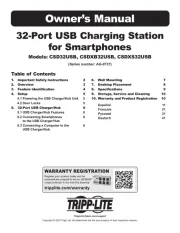
12 August 2025

11 August 2025
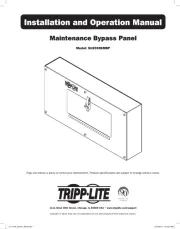
11 August 2025

17 Juli 2025
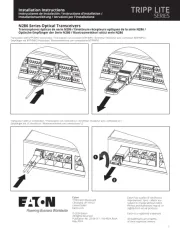
17 Juli 2025

17 Juli 2025

17 Juli 2025
Bedienungsanleitung Nicht kategorisiert
- Teka
- Millenium
- CZ
- IClever
- Invacare
- Brentwood
- Katrin
- BOHLT
- LevelOne
- Sissel
- Atmel
- Hard Head
- E-Power
- Schwaiger
- Goobay
Neueste Bedienungsanleitung für -Kategorien-
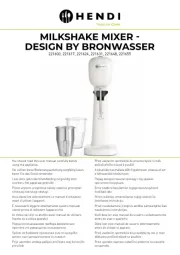
16 August 2025

16 August 2025
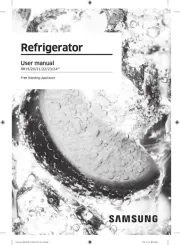
16 August 2025
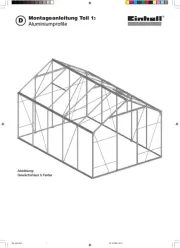
16 August 2025
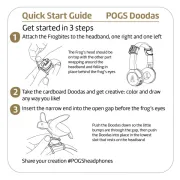
16 August 2025

16 August 2025
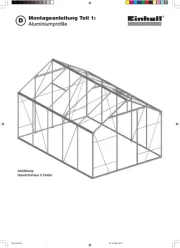
16 August 2025

16 August 2025

16 August 2025

16 August 2025
