Tripp Lite B302-4HX4H-4K Bedienungsanleitung
Tripp Lite
Nicht kategorisiert
B302-4HX4H-4K
Lies die bedienungsanleitung für Tripp Lite B302-4HX4H-4K (56 Seiten) kostenlos online; sie gehört zur Kategorie Nicht kategorisiert. Dieses Handbuch wurde von 45 Personen als hilfreich bewertet und erhielt im Schnitt 5.0 Sterne aus 23 Bewertungen. Hast du eine Frage zu Tripp Lite B302-4HX4H-4K oder möchtest du andere Nutzer dieses Produkts befragen? Stelle eine Frage
Seite 1/56

Owner’s Manual
HDMI Matrix Switch/Splitters
with Audio Extractor,
IP Access and Multi-
Resolution Support
Model: B302-4HX4H-4K, B302-8HX8H-4K
1111 W. 35th Street, Chicago, IL 60609 USA • tripplite.com/support
Copyright © 2021 Tripp Lite. All rights reserved.
WARRANTY REGISTRATION
Register your product today and be
automatically entered to win an ISOBAR®
surge protector in our monthly drawing!
tripplite.com/warranty
Español 15 • Français 29 • Русский 43

2
• B302-4HX4H-4K or B302-8HX8H-4K HDMI Matrix Switch/Splitter
• IR Remote Control
• IR Receiver Cable, 4 ft.
• International Power Supply (Input: 100–240V)
• (x4) International Plug Adapters (North America, U.K., Europe, Australia)
• Mounting Hardware
• Driver CD
• Owner’s Manual
Package Contents
• P569-XXX-CERT High-Speed HDMI 2.0 Cables
• P312-Series 3.5 mm Audio Cables
• N202-Series Cat6 24 AWG Solid-Wire Patch Cables
Optional Accessories
• Shares true 4K video from 4 different HDMI sources among 4 separate displays (B302-4HX4H-4K) or 8 different
HDMI sources among 8 separate displays (B302-8HX8H-4K)
• Displays any audio/video signal on any display or the same signal on all displays
• Supports true 4K resolutions up to 4096 x 2160 @ 60 Hz
• Transmits analog stereo audio
• Switches between sources and displays via front-panel pushbuttons, IR remote control, RS-232 serial commands or
control software
• Multi-resolution support allows mixing and matching of monitors of various resolutions
• HDR (High Dynamic Range) offers richer contrast and expanded color accuracy
• Audio extraction allows connection of speakers, amplifiers or sound bars
• Remotely access the software GUI by configuring your network to match the pre-assigned IP address
Product Features

3
The following panels depict the 8x8 HDMI Matrix Switch/Splitter. It is identical to the 4x4 model, except with 4 more input and
output ports.
Panel Descriptions
1 – Connect up to 8 HDMI source devices.HDMI Inputs
2 – Connect up to 8 HDMI display devices.HDMI Outputs
3 – Connect the included 12V DC power supply.DC 12V
4 RS-232 Port – Connect a PC or laptop to send RS-232 serial commands to the unit via terminal.
5 TCP/IP Port – Connect a PC or laptop via Cat6 cable to remotely control the unit via GUI.
6 – Connect the included IR Receiver Cable for IR signal reception from the included IR Remote Control. IR EXT
7 – Connect up to 8 sets of speakers or amplifiers.Audio Outputs
8 Power – Switch to turn the unit on and off.
1 2 3
4 5 6 7 8
9 – Displays the unit’s information and settings.LCD Screen
10 – Let you mix and match any input to any output. Press “ALL” to send one input to all connected displays.In/Out Select
11 – Let you set EDID information for the Input and Output ports.EDID Select
12 – Locks all front-panel buttons to prevent accidental changes. Press “LOCK” again to unlock buttons.Lock
13 – Press to confirm commands.Enter
14 – IR signal receptor for the included remote control.IR
9 10 11 13 14
12
Produktspezifikationen
| Marke: | Tripp Lite |
| Kategorie: | Nicht kategorisiert |
| Modell: | B302-4HX4H-4K |
Brauchst du Hilfe?
Wenn Sie Hilfe mit Tripp Lite B302-4HX4H-4K benötigen, stellen Sie unten eine Frage und andere Benutzer werden Ihnen antworten
Bedienungsanleitung Nicht kategorisiert Tripp Lite

13 August 2025

13 August 2025
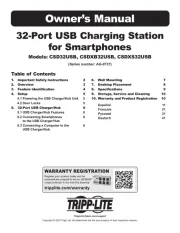
12 August 2025

11 August 2025
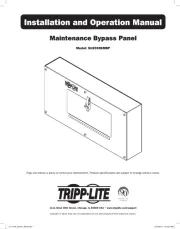
11 August 2025

17 Juli 2025
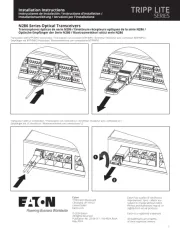
17 Juli 2025

17 Juli 2025

17 Juli 2025
Bedienungsanleitung Nicht kategorisiert
- Teslong
- Vermeiren
- Juice Goose
- Deko-Light
- B-Speech
- P3 International
- Foppapedretti
- Cilio
- Morel
- Coolaroo
- Emga
- Icy Dock
- MTM
- Diana
- Proteca
Neueste Bedienungsanleitung für -Kategorien-
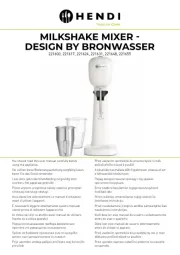
16 August 2025

16 August 2025
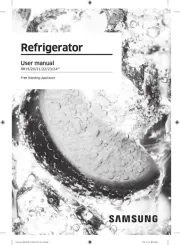
16 August 2025
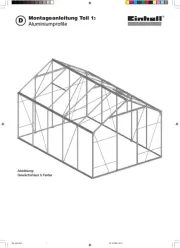
16 August 2025
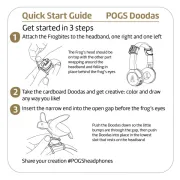
16 August 2025

16 August 2025
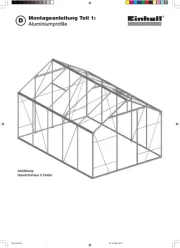
16 August 2025

16 August 2025

16 August 2025

16 August 2025
