Tripp Lite MTB3-DOCK-03INT Bedienungsanleitung
Tripp Lite
Nicht kategorisiert
MTB3-DOCK-03INT
Lies die bedienungsanleitung für Tripp Lite MTB3-DOCK-03INT (40 Seiten) kostenlos online; sie gehört zur Kategorie Nicht kategorisiert. Dieses Handbuch wurde von 21 Personen als hilfreich bewertet und erhielt im Schnitt 4.4 Sterne aus 11 Bewertungen. Hast du eine Frage zu Tripp Lite MTB3-DOCK-03INT oder möchtest du andere Nutzer dieses Produkts befragen? Stelle eine Frage
Seite 1/40

1
1111 W. 35th Street, Chicago, IL 60609 USA • tripplite.com/support
Copyright © 2022 Tripp Lite. All rights reserved.
WARRANTY REGISTRATION
Register your product today and be
automatically entered to win an ISOBAR®
surge protector in our monthly drawing!
tripplite.com/warranty
Owner’s Manual
ThunderboltTM 3
Docking Station with
Dual 4K Video
Models: MTB3-DOCK-03, MTB3-DOCK-03INT
Español 9 • Français 17 • Русский 25 • Deutsch 33

2
Product Features
• For use with Mac OS and Windows host computers via either Thunderbolt 3 or
Multi-Function DisplayPort (MFDP) USB-C ports (product features vary based on port
type, see Specifications Table for exact product features).
• Thunderbolt 3 input port supports data transfer rates up to 40 Gbps when used with
a Thunderbolt 3-enabled host computer; data transfer rates up to 26.2 Gbps are
supported via a MFDP-enabled host computer.
• Included 120W DC power supply provides up to 20V 3A (60W) to the host device.
• MTB3-DOCK-03INT includes 120W DC power supply with AUS, EU, UK and US plugs
for international use.
• Thunderbolt 3 output port supports daisy-chaining up to six devices with source
capability of 15W (5V 3A), and supports Thunderbolt 3-enabled devices such as
monitors, RAID memory and more*.
• DisplayPort connector supports 4-Lane DP1.4 video resolutions up to 8K
(7680 x 4320) @ 30 Hz when used with a Thunderbolt 3-enabled host computer
and 2-Lane DP1.4 video resolutions up to 4K (3840 x 2160) @ 60 Hz via a
MFDP-enabled host computer (requires DP1.4 Alt Mode).
• Supports DisplayPort Multi-Stream Transport (MST) Mode to allow two displays to
be connected, one to the Thunderbolt 3 output port and a second to the DisplayPort
connector for combined resolutions of 8K @ 30 Hz + 4K @ 30 Hz, or dual 4K @
60 Hz.
Note: See for details.Multi-Monitor Requirements
• RJ45 port supports Gigabit Ethernet speeds to connect to a wired network.
• Includes two USB 3.2 Gen 2 Type-A ports, both of which support 10 Gbps data
transfer speeds. One USB-A port supports BC1.2 charging speeds up to 5V 1.5A
and the other supports charging up to 5V 900mA.
• Includes one USB 3.2 Gen 2 Type-C port that supports 10 Gbps data transfer speed
and USB charging up to 5V 1.5A.
• Includes one 3.5 mm audio jack for stereo audio with auto-detection and auto-
switching between OMTP and CTIA.
• SD 4.0 and Micro SD 4.0 slots are available for memory cards. Both can be used
simultaneously.
• Plug-and-play; no external drivers or software are needed
*Only applies to Thunderbolt 3 devices, USB Type-C devices are not supported in the chain.

3
System Requirements
Package Includes
Optional Accessories
• Windows or Mac OS computer with Thunderbolt 3 or Multi-Function DisplayPort
(MFDP)-enabled USB Type-C port
• DisplayPort or Thunderbolt 3 compatible monitor
• Ethernet network with speeds up to 10/100/1000 Mbps
• MTB3-DOCK-03 or MTB3-DOCK-03INT
• Thunderbolt 3 Cable, M/M, 1.6 ft. (0.5m)
• External Power Supply (Input: 100-240V, 50/60 Hz, 3.0A,
Maximum Output: 20V 6A)
• International Power Adapters (AUS, EU, UK, US), (MTB3-DOCK-03INT only)
• Owner’s Manual
• MTB3-Series 40 Gbps Active Thunderbolt 3 Cables
• N201-Series Cat6 Gigabit Snagless Patch Cables
• P580-Series DisplayPort Cables
• U322-Series USB 3.0 A/B Cables
• U326-Series USB 3.0 Micro-B Device Cables
• U420-003-G2-5A USB 3.1 Gen 2 USB-C M/M Cable (3 ft.)
Produktspezifikationen
| Marke: | Tripp Lite |
| Kategorie: | Nicht kategorisiert |
| Modell: | MTB3-DOCK-03INT |
Brauchst du Hilfe?
Wenn Sie Hilfe mit Tripp Lite MTB3-DOCK-03INT benötigen, stellen Sie unten eine Frage und andere Benutzer werden Ihnen antworten
Bedienungsanleitung Nicht kategorisiert Tripp Lite

13 August 2025

13 August 2025
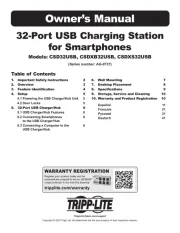
12 August 2025

11 August 2025
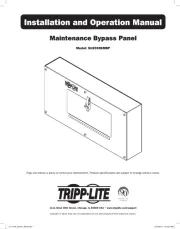
11 August 2025

17 Juli 2025
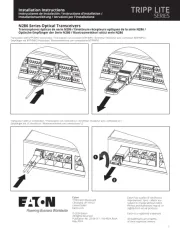
17 Juli 2025

17 Juli 2025

17 Juli 2025
Bedienungsanleitung Nicht kategorisiert
- Bicker Elektronik
- Foxconn
- North Light
- 909 Outdoor
- Siemens
- Igloo
- Forge Adour
- Lec
- Dito Sama
- Ecler
- FaseLunare
- Yato
- GRAUGEAR
- Krinner
- JK Audio
Neueste Bedienungsanleitung für -Kategorien-
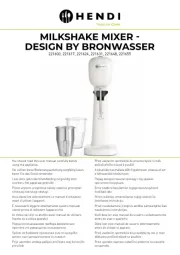
16 August 2025

16 August 2025
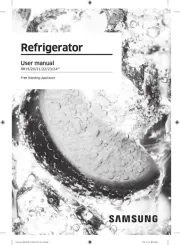
16 August 2025
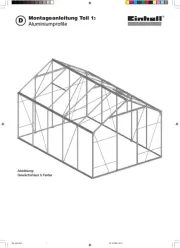
16 August 2025
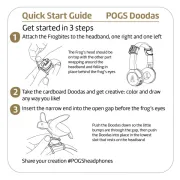
16 August 2025

16 August 2025
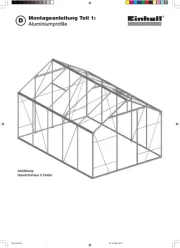
16 August 2025

16 August 2025

16 August 2025

16 August 2025
