Tripp Lite SRDUCTN7009 Bedienungsanleitung
Tripp Lite
Nicht kategorisiert
SRDUCTN7009
Lies die bedienungsanleitung für Tripp Lite SRDUCTN7009 (4 Seiten) kostenlos online; sie gehört zur Kategorie Nicht kategorisiert. Dieses Handbuch wurde von 18 Personen als hilfreich bewertet und erhielt im Schnitt 3.9 Sterne aus 9.5 Bewertungen. Hast du eine Frage zu Tripp Lite SRDUCTN7009 oder möchtest du andere Nutzer dieses Produkts befragen? Stelle eine Frage
Seite 1/4

Assembly Instructions
SmartRack® Wide-Rack
Air Inlet Duct Kit for Nexus 7 Series
Switches
1111 W. 35th Street, Chicago, IL 60609 USA • www.tripplite.com/support
Copyright © 2017 Tripp Lite. All Rights Reserved. All trademarks are the property of their respective owners.
PROTECT YOUR INVESTMENT!
Register your product for quicker service and ultimate peace of mind.
You could also win an ISOBAR6ULTRA surge protector—a $100 value!
www.tripplite.com/warranty
Model: SRDUCTN7009
Pg. 2-3
Model: SRDUCTN7004
Pg. 3-4

2
Parts List – SRDUCTN7009
Assembly – SRDUCTN7009
Exhaust Box
2 Attach the Exhaust Box to the Left Rail.
1 Use two (2) M4 screws to secure the
Rear Plate to the Inlet Box and one (1)
M4 screw to secure the other Rear Plate
to the Exhaust Box.
3 Attach the Inlet Box to the Right Rail.
Inlet Box Top Tray Bottom Tray
M6 x 16 Screw (x16) M4 Screw (x7)
M6 Cup Washer (x16) Rear Plate (x2)

3
Assembly – SRDUCTN7009
4 Attach the Bottom Tray to the rail assemblies.
5 On the back of the unit, use four (4) M4 screws to secure
the Bottom Tray to the Inlet Box and Exhaust Box.
6 Attach the Top Tray to the rail assemblies.
Parts List – SRDUCTN7004
Inlet Box Top Tray M6 x 16 Screw (x8) M4 Screw (x4) M6 Cup Washer (x8) Rear Plate
Produktspezifikationen
| Marke: | Tripp Lite |
| Kategorie: | Nicht kategorisiert |
| Modell: | SRDUCTN7009 |
Brauchst du Hilfe?
Wenn Sie Hilfe mit Tripp Lite SRDUCTN7009 benötigen, stellen Sie unten eine Frage und andere Benutzer werden Ihnen antworten
Bedienungsanleitung Nicht kategorisiert Tripp Lite

13 August 2025

13 August 2025
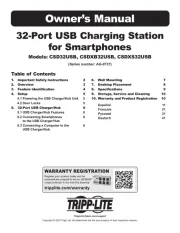
12 August 2025

11 August 2025
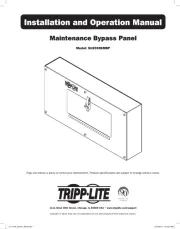
11 August 2025

17 Juli 2025
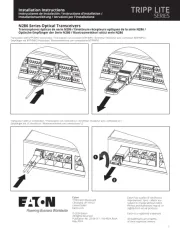
17 Juli 2025

17 Juli 2025

17 Juli 2025
Bedienungsanleitung Nicht kategorisiert
- Gridbyt
- Spelsberg
- PRO
- Wachsen
- FeiyuTech
- Lascar Electronics
- Atmotube
- Termozeta
- Ondis24
- Sachtler
- Baby Annabell
- Riello
- NordicTrack
- One Control
- TCW Technologies
Neueste Bedienungsanleitung für -Kategorien-
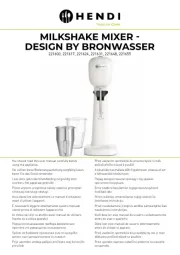
16 August 2025

16 August 2025
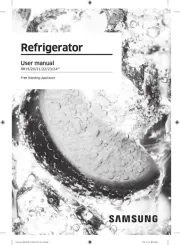
16 August 2025
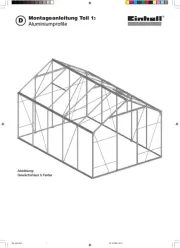
16 August 2025
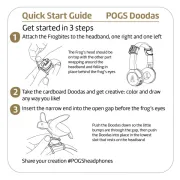
16 August 2025

16 August 2025
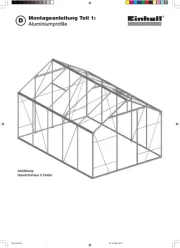
16 August 2025

16 August 2025

16 August 2025

16 August 2025
