Tripp Lite U263-AC600 Bedienungsanleitung
Tripp Lite
Nicht kategorisiert
U263-AC600
Lies die bedienungsanleitung für Tripp Lite U263-AC600 (36 Seiten) kostenlos online; sie gehört zur Kategorie Nicht kategorisiert. Dieses Handbuch wurde von 22 Personen als hilfreich bewertet und erhielt im Schnitt 4.6 Sterne aus 11.5 Bewertungen. Hast du eine Frage zu Tripp Lite U263-AC600 oder möchtest du andere Nutzer dieses Produkts befragen? Stelle eine Frage
Seite 1/36

Quick Start Guide
USB 2.0 Dual-Band
Wi-Fi Adapter
Model: U263-AC600
1111 W. 35th Street, Chicago, IL 60609 USA
tripplite.com/support
Copyright © 2022 Tripp Lite. All rights reserved.
PROTECT YOUR INVESTMENT!
Register your product for quicker service and
ultimate peace of mind. You could also win an
ISOBAR6ULTRA® surge protector—a $100 value!
tripplite.com/warranty
Español 9 • Français 16
Русский 23 • Deutsch 30

2
Product Features
• Plugs into your laptop, tablet or PC’s USB port
to provide instant access to a fast wireless
network
• Dual-band adapter supports 2.4 GHz (150
Mbps) and 5 GHz (433 Mbps) networks
• IEEE 802.11ac adapter is backward compatible
with 802.11a, 802.11b, 802.11g and 802.11n
standards
• USB 2.0 host interface is backward compatible
with USB 1.1 devices
• Supports 64- and 128-bit WEP/WPA and WPA2
wireless security encryption
• Includes internal 2dBi 2.5/5G antennas for extra
signal strength

3
System Requirements
Installation
Package Contents
• Laptop, tablet or desktop computer with USB
port
• 2.4 GHz and/or 5 GHz wireless network
• Windows (XP, Vista, 7, 8, 10, 11), Mac (up to
10.15) or Linux operating system
1. Install the applicable driver on your computer or
laptop before connecting the adapter. You can
nd the driver online at tripplite.com/support.
Search “U263-AC600”.
Note: When installing Linux drivers, it is critical that the
“install.sh” le be given permission to run as a program.
If not, it will open as a .TXT le and installation will fail.
2. Once the appropriate driver is successfully
installed, connect the USB 2.0 Dual-Band Wi-Fi
Adapter to the USB port on your device.
3. Open the list of available networks on your
device, and connect to the desired network.
• U263-AC600 USB 2.0 Dual-Band Wi-Fi Adapter
• Quick Start Guide
Produktspezifikationen
| Marke: | Tripp Lite |
| Kategorie: | Nicht kategorisiert |
| Modell: | U263-AC600 |
| WLAN: | Ja |
| WLAN-Standards: | 802.11a,802.11b,802.11g,Wi-Fi 4 (802.11n),Wi-Fi 5 (802.11ac) |
| Breite: | 15.66 mm |
| Tiefe: | 18.96 mm |
| Übertragungstechnik: | Kabellos |
| Höhe: | 5.96 mm |
| Betriebstemperatur: | 0 - 40 °C |
| Relative Luftfeuchtigkeit in Betrieb: | 10 - 90 % |
| Verpackungsbreite: | 66 mm |
| Verpackungstiefe: | 81.3 mm |
| Verpackungshöhe: | 19 mm |
| Paketgewicht: | 20 g |
| Netzstandard: | IEEE 802.11a,IEEE 802.11ac,IEEE 802.11b,IEEE 802.11g,IEEE 802.11n |
| Unterstützte Sicherheitsalgorithmen: | 64-bit WEP,128-bit WEP,WEP,WPA,WPA2 |
| Warentarifnummer (HS): | 85176990 |
| Ursprungsland: | Philippinen |
| Betriebsanleitung: | Ja |
| Maximale Datenübertragungsrate: | 480 Mbit/s |
| Eingebaut: | Nein |
| Temperaturbereich bei Lagerung: | -40 - 70 °C |
| Luftfeuchtigkeit bei Lagerung: | 5 - 90 % |
| Unterstützt Windows-Betriebssysteme: | Ja |
| Unterstützt Mac-Betriebssysteme: | Ja |
| Anzahl Produkte pro Versandkarton: | 10 Stück(e) |
| Gewicht Versandkarton: | 250 g |
| Länge des Versandkartons: | 213.4 mm |
| Breite des Versandkartons: | 91.4 mm |
| Höhe des Versandkartons: | 71.1 mm |
| USB-Version: | 2.0 |
| Schnittstelle: | WLAN |
| Top WLAN-Standard: | Wi-Fi 5 (802.11ac) |
| Komponente für: | PC/Notebook |
| Nachhaltigkeitskonformität: | Ja |
| Nachhaltigkeitszertifikate: | CE,REACH,RoHS |
| WLAN-Band: | Dual-Band (2,4 GHz/5 GHz) |
| Unterstützte Linux-Betriebssysteme: | Ja |
| Datenübertragungsgeschwindigkeit WLAN: | 150,433 Mbit/s |
| Hostschnittstelle: | USB |
| Hauptkarton GTIN (EAN/UPC): | 10037332259735 |
| Formfaktor des USB-Steckers: | Gerade |
Brauchst du Hilfe?
Wenn Sie Hilfe mit Tripp Lite U263-AC600 benötigen, stellen Sie unten eine Frage und andere Benutzer werden Ihnen antworten
Bedienungsanleitung Nicht kategorisiert Tripp Lite

13 August 2025

13 August 2025
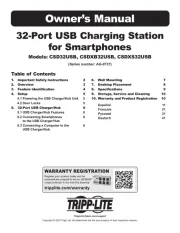
12 August 2025

11 August 2025
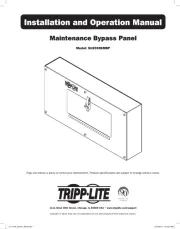
11 August 2025

17 Juli 2025
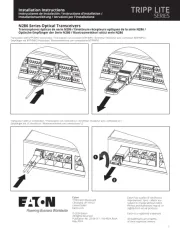
17 Juli 2025

17 Juli 2025

17 Juli 2025
Bedienungsanleitung Nicht kategorisiert
- OvisLink
- Eller
- WesAudio
- Bretford
- Ergotec
- Norton Clipper
- Rösle
- Hamron
- ID-Tech
- OOONO
- Trixie
- Vistron
- Mophie
- Primy
- Durvet
Neueste Bedienungsanleitung für -Kategorien-
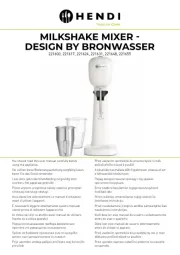
16 August 2025

16 August 2025
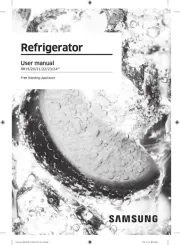
16 August 2025
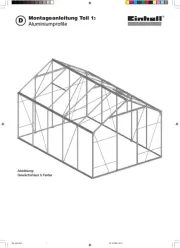
16 August 2025
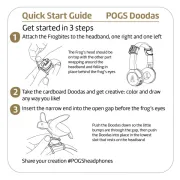
16 August 2025

16 August 2025
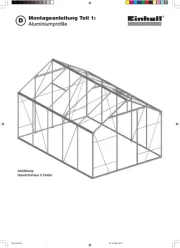
16 August 2025

16 August 2025

16 August 2025

16 August 2025
