Tripp Lite U436-06N-GB-C Bedienungsanleitung
Tripp Lite
Nicht kategorisiert
U436-06N-GB-C
Lies die bedienungsanleitung für Tripp Lite U436-06N-GB-C (25 Seiten) kostenlos online; sie gehört zur Kategorie Nicht kategorisiert. Dieses Handbuch wurde von 32 Personen als hilfreich bewertet und erhielt im Schnitt 4.9 Sterne aus 16.5 Bewertungen. Hast du eine Frage zu Tripp Lite U436-06N-GB-C oder möchtest du andere Nutzer dieses Produkts befragen? Stelle eine Frage
Seite 1/25

Quick Start Guide
USB 3.1 Gen 1 USB-C™
Gigabit Ethernet Adapter
with Charging
Models: U436-06N-G-C, U436-06N-GB-C
Español 8 • Français 14 • Русский 20
PROTECT YOUR INVESTMENT!
Register your product for quicker service and ultimate
peace of mind. You could also win an ISOBAR6ULTRA
surge protector—a $100 value!
www.tripplite.com/warranty
1111 W. 35th Street, Chicago, IL 60609 USA
www.tripplite.com/support
Copyright © 2017 Tripp Lite. All rights reserved.
USB Type-C and USB-C are trademarks of USB Implementers Forum
17-10-218-933749.indb 1 10/23/2017 10:47:51 AM

2
Product Features
• Add Gigabit Ethernet and USB-C charging via the
USB-C port on your smartphone, laptop, tablet or
other device
• Plug and play with no software or drivers required
• USB 3.1 Gen 1 supports true 10/100/1000 Mbps
network speeds
• USB-C charging port for charging your device,
supporting up to 20V 3A (60W) of power input
• Compliant with IEEE 802.3, 802.3u, 802.3ab and
802.3az (Energy Efficient Ethernet)
• Supports Wake-on-LAN
• Compatible with Windows®, Mac® and Chromium™
operating systems
17-10-218-933749.indb 2 10/23/2017 10:47:51 AM

3
Package Includes
• U436-06N-G-C (White) or U436-06N-GB-C (Black)
• Quick Start Guide
Installation
Note: When the unit is connected to the USB-C port on your
computer and to a network via Cat5e/6 cabling, a network
connection will be automatically established. If no connection
is made, you can manually establish one by going to your
computer’s network settings page. For example, on a Mac
navigate to the Network section found in System Preferences,
click the ‘Assist Me’ button to get to the Network Setup
Assistant, then follow the prompts to establish a connection.
1. Connect the adapter’s USB Type-C connector
to the USB-C port on your smartphone, tablet,
Ultrabook™ or computer.
2. Connect the adapter’s RJ45 port to a network
using a UTP cable (such as Tripp Lite’s N201-
Series Cat6 cables).
3. Charge your device by connecting a USB-C cable
between the USB-C port on the adapter and the
charger or external power supply that came with
your device.
17-10-218-933749.indb 3 10/23/2017 10:47:51 AM
Produktspezifikationen
| Marke: | Tripp Lite |
| Kategorie: | Nicht kategorisiert |
| Modell: | U436-06N-GB-C |
Brauchst du Hilfe?
Wenn Sie Hilfe mit Tripp Lite U436-06N-GB-C benötigen, stellen Sie unten eine Frage und andere Benutzer werden Ihnen antworten
Bedienungsanleitung Nicht kategorisiert Tripp Lite

13 August 2025

13 August 2025
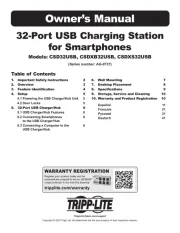
12 August 2025

11 August 2025
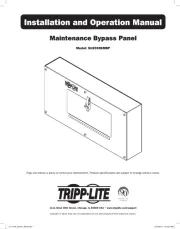
11 August 2025

17 Juli 2025
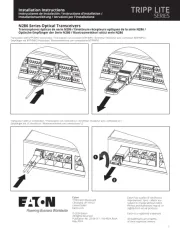
17 Juli 2025

17 Juli 2025

17 Juli 2025
Bedienungsanleitung Nicht kategorisiert
- Dymo
- Promise Technology
- Mean Well
- Strex
- Tempmate
- Proel
- Autel
- ModeCom
- Colortone
- Cooper & Quint
- Tema
- KONIFERA
- Luxul
- EFX
- Leitz
Neueste Bedienungsanleitung für -Kategorien-
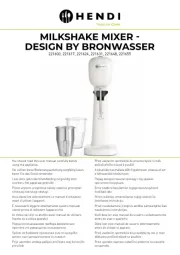
16 August 2025

16 August 2025
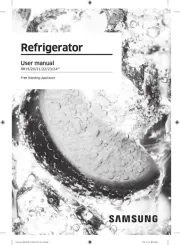
16 August 2025
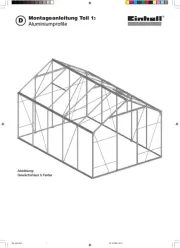
16 August 2025
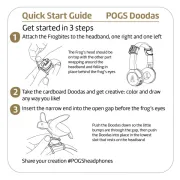
16 August 2025

16 August 2025
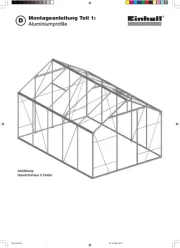
16 August 2025

16 August 2025

16 August 2025

16 August 2025
